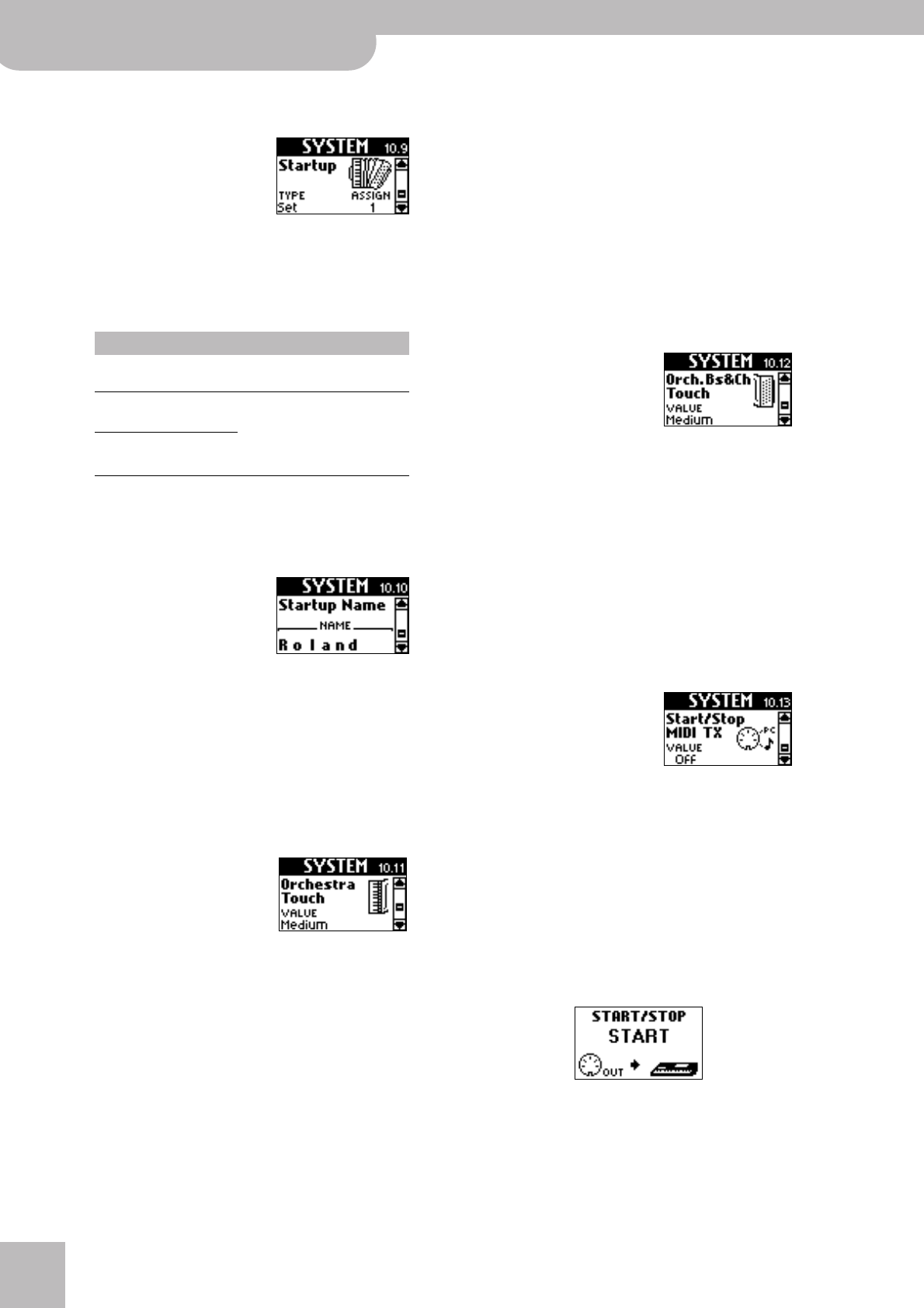
Editing sounds | 10. SYSTEM parameters
72
r
FR-7/FR-5 V-Accordion
Note: See p. 35 for how to recharge the battery.
10.9 Startup
This page contains several
parameters that allow you to
specify what the FR-7/FR-5
should do when you switch it
on.
Be sure to first select the parameter you want to
change and then set its value.
• If necessary, press the [DATA÷ENTER] knob to select
“TYPE”, then rotate the [DATA÷ENTER] knob to choose
the parameter you want to set. The possibilities are:
• Press the [DATA÷ENTER] knob to select the “ASSIGN”
parameter, then rotate the [DATA÷ENTER] knob to
select the desired setting.
10.10 Startup Name
Here comes a parameter that
may prove invaluable if you reg-
ularly play with other V-Accor-
dion users. It allows you to enter
a short message (your name, for
example) that is displayed each time you switch the
FR-7/FR-5 on. If you also own a cell phone, this param-
eter probably sounds familiar.
See p. 43 for details about entering names. You can
enter up to 8 characters.
Here is what your message could look like (it is dis-
played during ±2 seconds each time the FR-7/FR-5 is
switched on):
10.11 Orchestra Touch
(Fixed Low, Fixed Med., Fixed
High, Low, Medium, High, Fixed
L+Bellows, Fixed M+Bellows,
Fixed H+Bellows, Bellows,
Default setting: Medium) This
parameter allows you to specify the velocity sensitivity
of the Treble keys when they are used to play the fol-
lowing orchestral sounds: AcPiano, AcGuitar, Mandolin.
There are three “Fixed” curves that always use the same
value, no matter how hard or lightly you press the keys
(no dynamic control). “Low” means that a low value is
used, “Med” represents a medium value and “High” a
high value.
“Low” means that even relatively light key presses
already allow you to play loud notes. “High” represents
the most responsive velocity curve that requires a con-
siderable amount of strength for fortissimo notes, but it
also provides more expressive options.
“Fixed L+Bellows” and “Fixed H+Bellows” mean that the
selected orchestral sound uses fixed velocity values but
can also be controlled by the bellows movements.
“Bellows” means that the selected orchestral sound is
controlled by the bellows movements – not the velocity
values generated by the keys.
Note: By selecting a “Fixed” option for “10.3 Bellows Curve” on
p. 68, you effectively switch off the bellows sensor. This also
means that any setting that includes “Bellows” no longer works,
because the FR-7/FR-5 no longer “listens” to the bellows’ move-
ments. Moreover, “Fixed L+Bellows”, “Fixed M+Bellows”, or
“Fixed H+Bellows” is deactivated altogether (even the “Fixed” part
is ignored).
10.12 Orch. Bs&Ch Touch
(Fixed Low, Fixed Med., Fixed
High, Low, Medium, High, Fixed
L+Bellows, Fixed M+Bellows.
Fixed H+Bellows, Bellows,
Default setting: Medium) This
parameter allows you to specify the velocity sensitivity
of the bass and chord buttons when they are used to
play one of the following orchestral sounds: AcPiano,
AcGuitar.
See above for an explanation of the various options.
Note: By selecting a “Fixed” option for “10.3 Bellows Curve” on
p. 68, you effectively switch off the bellows sensor. This also
means that any setting that includes “Bellows” no longer works,
because the FR-7/FR-5 no longer “listens” to the bellows’ move-
ments. Moreover, “Fixed L+Bellows”, “Fixed M+Bellows”, or
“Fixed H+Bellows” is deactivated altogether (even the “Fixed” part
is ignored).
10.13 Start/Stop MIDI TX
(Off, On, Default setting: Off)
This parameter allows you to
specify whether or not pressing
the [DATA÷ENTER] knob while
the Main page is displayed
sends a MIDI Start message the first time, and a MIDI
Stop message the second time.
This may come in handy when you use the FR-7/FR-5
with a MIDI sequencer, a drum machine, or a module
like the DisCover 5M. Note that this function is only
available if you connect the FR-7/FR-5 to the FBC-7,
and the FBC-7’s MIDI OUT port to the MIDI IN socket of
your sequencer or module.
Here’s what happens if you select “On” and return to
the Main page: the first time you press the
[DATA÷ENTER] knob, the display briefly shows:
This means that a MIDI Start message was sent to the
external sequencer, etc.
Parameter Settings Meaning
Set 1~40
Allows you to specify which Set
should be loaded at power-on.
Orchestral Link On, Off
Allow you to specify which Link
function (see p. 46) should be acti-
vated at power-on: Orchestral Link,
Orchestral Chord Link, Orchestra
Free Bass Link, and/or Bass Link.
Bass Link On, Off


















