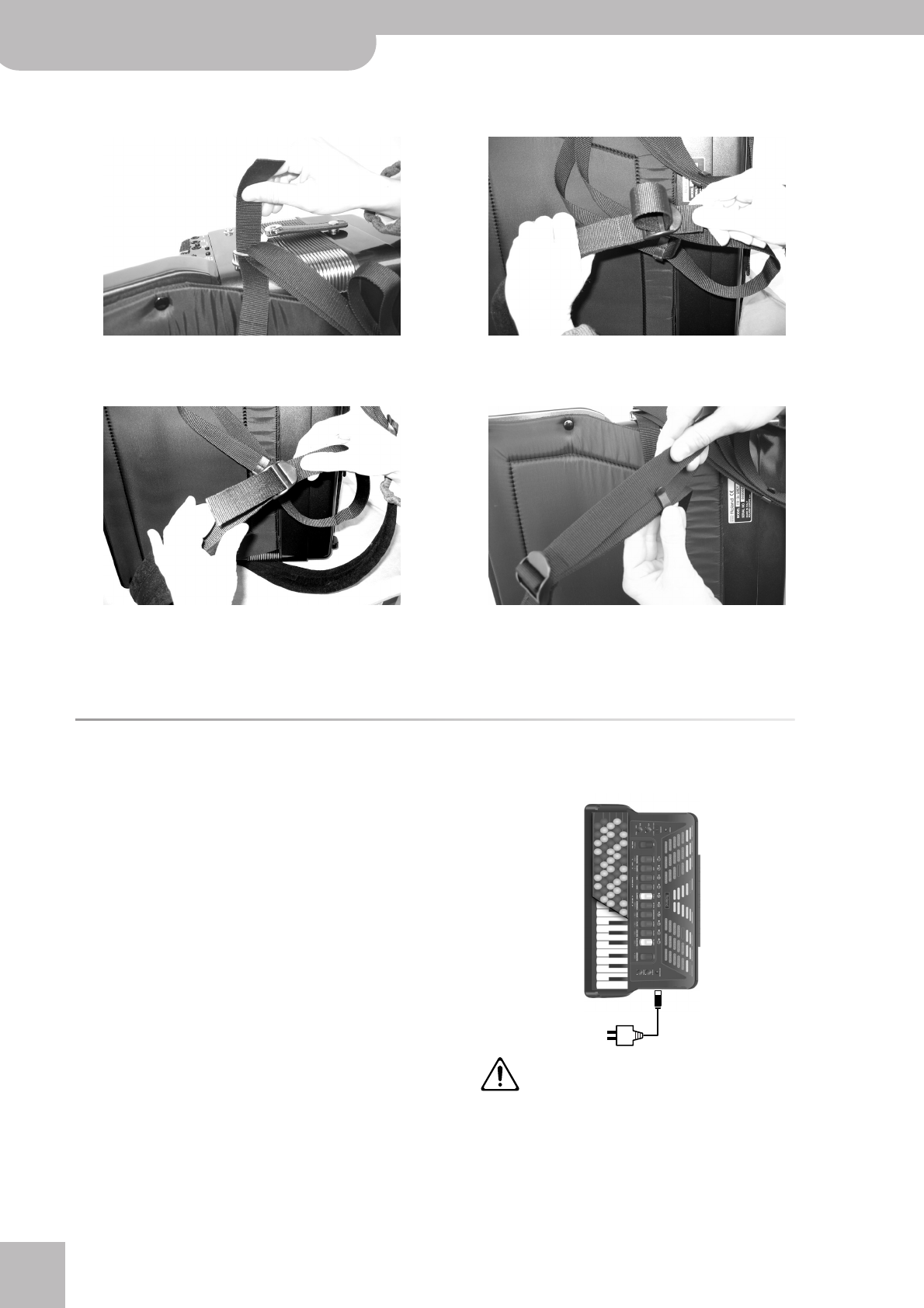
Setting up | Switching the power on and off
16
r
FR-3s/FR-3/FR-3sb/FR-3b V-Accordion
(8) Slide the lower end of one strap through the
holder ring as shown.
(9) Slide the strap end through the upper eyelet of its
plastic buckle (see the illustration).
(10) Turn the strap end around and insert it into the
lower eyelet, then pull it tight.
(11) Slide the plastic clip over the loose and long lower
strap ends to secure the strap.
Note: You may want to adjust the length first to suit your
preference.
(12) Repeat steps (8)~(11) for the other lower strap
end.
Switching the power on and off
The power-on procedure depends on whether or not
you are using optional batteries.
Note: If you decide to use rechargeable AA batteries, be aware
that they cannot be recharged simply by leaving them in the
FR-3’s compartment and connecting the adapter. You will need
an external charging unit.
Note: Once the connections have been completed, turn on power
to your various devices in the order specified. By turning on
devices in the wrong order, you risk causing malfunction and/or
damage to speakers and other devices.
If you are using the supplied adapter
If the FR-3 is powered by the supplied adapter, pro-
ceed as follows:
(1) Connect the supplied adapter to the FR-3’s DC IN
socket.
(2) Connect the FR-3’s DC INLET socket to a wall outlet
that meets the specifications (see p. 57).
The adapter should only be connected to a power
source of the type marked on its label. For details on
the power consumption, please refer to page 57.
(3) Turn down the output volume of the receiving
audio device.
You can also simply switch it off.
(4) Connect the FR-3’s OUTPUT sockets to the external
audio device (amplifier, mixing console, etc.).
To a wall outlet


















