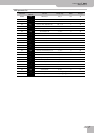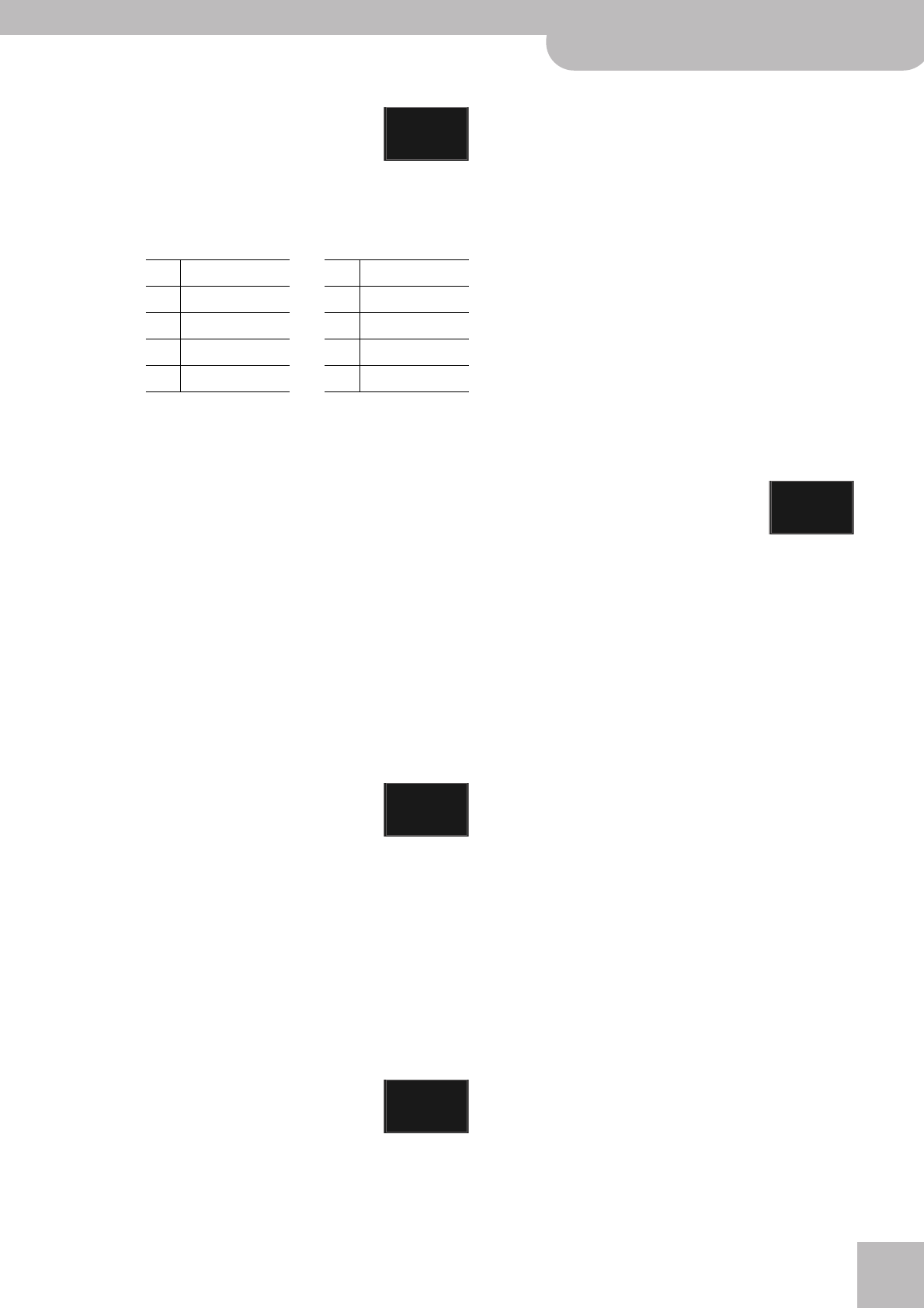
Orchestra Touch
V-Accordion
r
41
Orchestra Touch
(1~10, Default setting: 6) This parameter
allows you to specify the velocity sensi-
tivity of the Treble keys/buttons when
they are used to play an external MIDI tone generator
via the Orchestral section (on the Orchestra section’s
MIDI channel). The FR-3’s Treble Orchestra sounds are
not velocity sensitive.
The available options are:
There are three “Fixed” curves that always use the same
value, no matter how hard or lightly you press the keys.
“Low” means that a low value is used, “Med” represents
a medium value and “High” a high value.
“Low” means that even relatively light presses already
allow you to play loud notes. “High” represents the
most responsive velocity curve that requires a consider-
able amount of strength for fortissimo notes, but it also
provides more expressive options.
“Fixed L+Bellows” and “Fixed H+Bellows” mean that the
Orchestra section transmits fixed velocity values but
can also be controlled by the bellows movements.
“Bellows” means that the Orchestra section’s expression
is controlled by the bellows movements – not the
velocity values generated by the buttons.
Remember, however, that all these options only apply
to MIDI messages the Orchestra section transmits to an
external device.
Orch. Bass/Free Bass/Chord Touch
(1~10, Default setting: 8) This parameter
allows you to specify the velocity sensi-
tivity of the bass buttons, which are
used to play bass notes and chords (in Bass mode), or
bass notes (in Free Bass mode). Again, your selection
only applies to the MIDI messages transmitted by the
currently active ORCH section(s).
There are two exceptions, however: the “Ac. Guitar” and
“Ac. Piano” sounds of the ORCH FREE BS section are
velocity sensitive and therefore respond to your striking
force and/or bellows movements (depending on the
option you select).
See “Orchestra Touch” above for a discussion of the
available options.
Bellows Curve
([1] Fixed Low, [2] Fixed Med, [3] Fixed
High, [4] X-Light, [5] Light, [6] Standard,
[7] Heavy, [8] X-Heavy, Default setting:
6) This parameter allows you to specify how the FR-3
should respond to the bellows’ movements. Use it to
adapt the FR-3’s expressive potential to your playing
style.
If you think the sounds don’t respond the way you
would like them to, try another curve that better
“translates” your movements.
There are three “Fixed” curves that always use the same
value, no matter how hard or lightly you push/pull the
bellows (no dynamic control). “Low” means that a low
value is used, “Med” represents a medium value and
“High” a high value.
The remaining settings do depend on the strength with
which you push/pull the bellows, but in different ways:
“Light” means that you do not need to push/pull hard
to achieve a meaningful effect. “X-Light” requires even
less strength (the “X” stands for “extra”). “Standard”
refers to a normal response (or so we believe). “Heavy”
provides a greater variety of nuances and “X-Heavy” is
even more detailed. It would be a good idea to select
each curve without the “Fixed” addition, play a few
notes, select the next curve, etc. until you find the
response that feels just right.
Stereo Width
(–63~–1, Full, Default setting: FUL) As
stated on p. 14, much care has been
taken to provide a natural stereo image
for the accordion sounds. If you think the stereo image
is too wide for comfort (or if you prefer to set the Pan
controls on your mixing console differently), you can
use this parameter to reduce the stereo image.
“Full” means that the original stereo image is used,
while “–63” corresponds to an extremely narrow stereo
image. All other values represent slight (or increasingly
drastic) reductions of the stereo width.
1 Fixed Low 6* High
2 Fixed Med 7 Fixed L + Bellows
3 Fixed High 8 Fixed M + Bellows
4 Low 9 Fixed H + Bellows
5 Medium 10 Bellows
O t
Obt
blC
StE