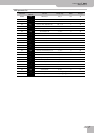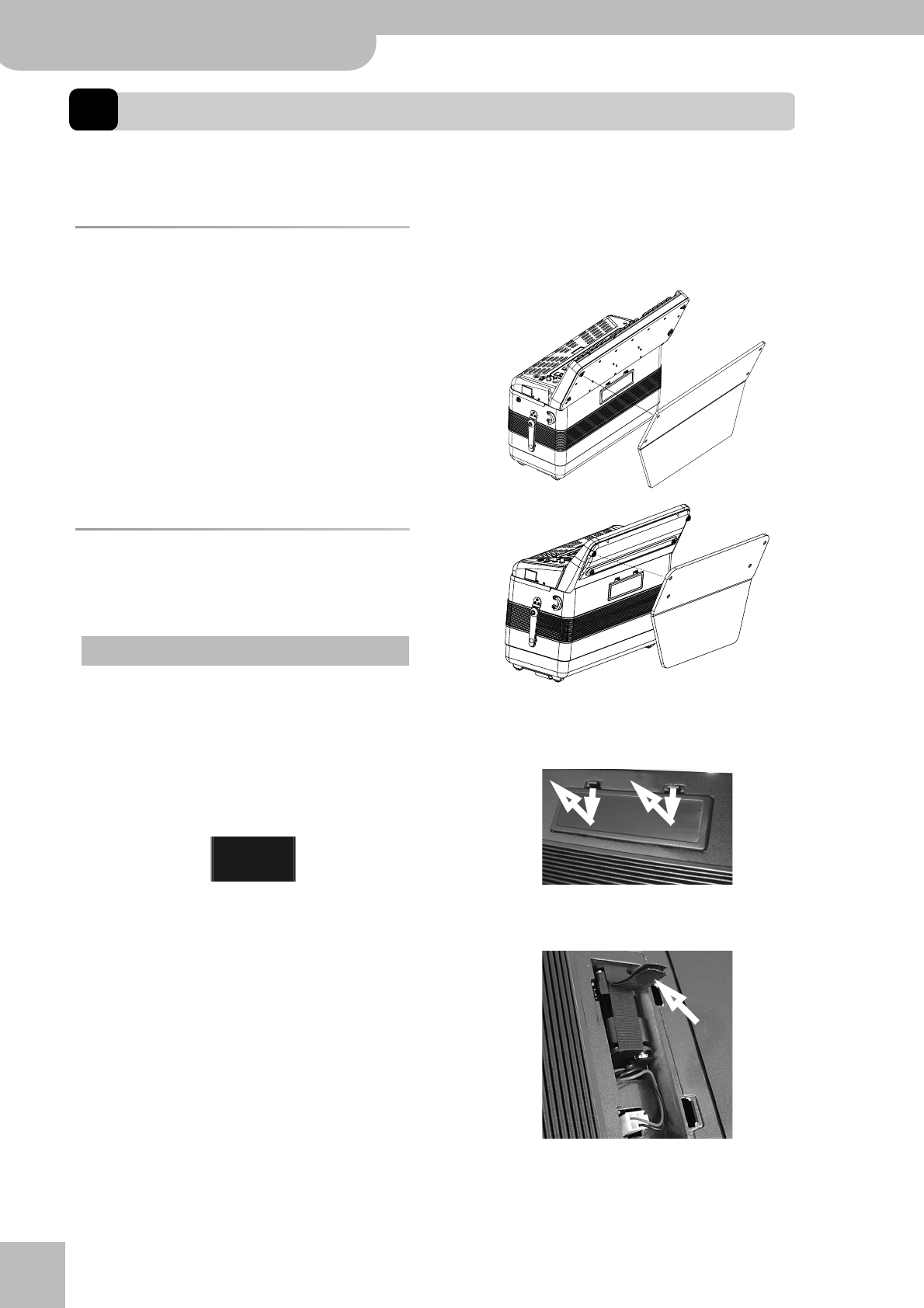
Using optional batteries
| Using optional batteries
54
r
FR-3s/FR-3/FR-3sb/FR-3b
V-Accordion
8. Using optional batteries
Your FR-3 has a compartment that contains a special holder unit into which you can install 10 optional AA-type batter-
ies. You can therefore play your instrument without connecting the supplied adapter.
What can you do with batteries?
• After installing optional batteries, the FR-3s/FR-3sb
(where the “s” stands for “speakers”) can be used like an
acoustic accordion – without any connection whatso-
ever.
• FR-3s/FR-3sb and FR-3/FR-3b: If you use an optional
wireless system, you don’t need audio cables that run
from the FR-3 to your amplifier or mixing console.
• FR-3s/FR-3sb and FR-3/FR-3b: If you use headphones,
you can play just about anywhere.
Note:
Though it is perfectly possible to use rechargeable batter-
ies, be aware that they cannot be recharged simply by leaving
them in the FR-3’s compartment and connecting the adapter.
You will need an external charging unit.
Installing and removing batteries
The FR-3 provides a battery compartment with a spe-
cial holder unit into which 10 AA-type (R6) batteries
can be installed.
• Be sure to dispose of used batteries in accordance with
local regulations.
• First, read the precautions on page 10 and following.
• New (or fully recharged) batteries should last about 2.5
hours (FR-3s/FR-3sb) or ±5 hours (FR-3/FR-3b) under
continuous use.
• Slightly before the batteries are fully exhausted, the
following message appears.
Note:
The FR-3 contains an energy saving function that
switches off the instrument when it is left unattended for
more than 10 minutes. You may therefore have to switch it on
again from time to time.
(1) Switch off the FR-3.
(2) Remove the cushion located between the Treble
keyboard and the bellows.
(3) Remove the cover from the FR-3’s battery com-
partment by pressing the two tabs and lifting the
cover.
You should now see a tab that allows you to remove
the battery case:
General remarks about batteries
bat
(FR-3s/FR-3)
(FR-3sb/FR-3b)