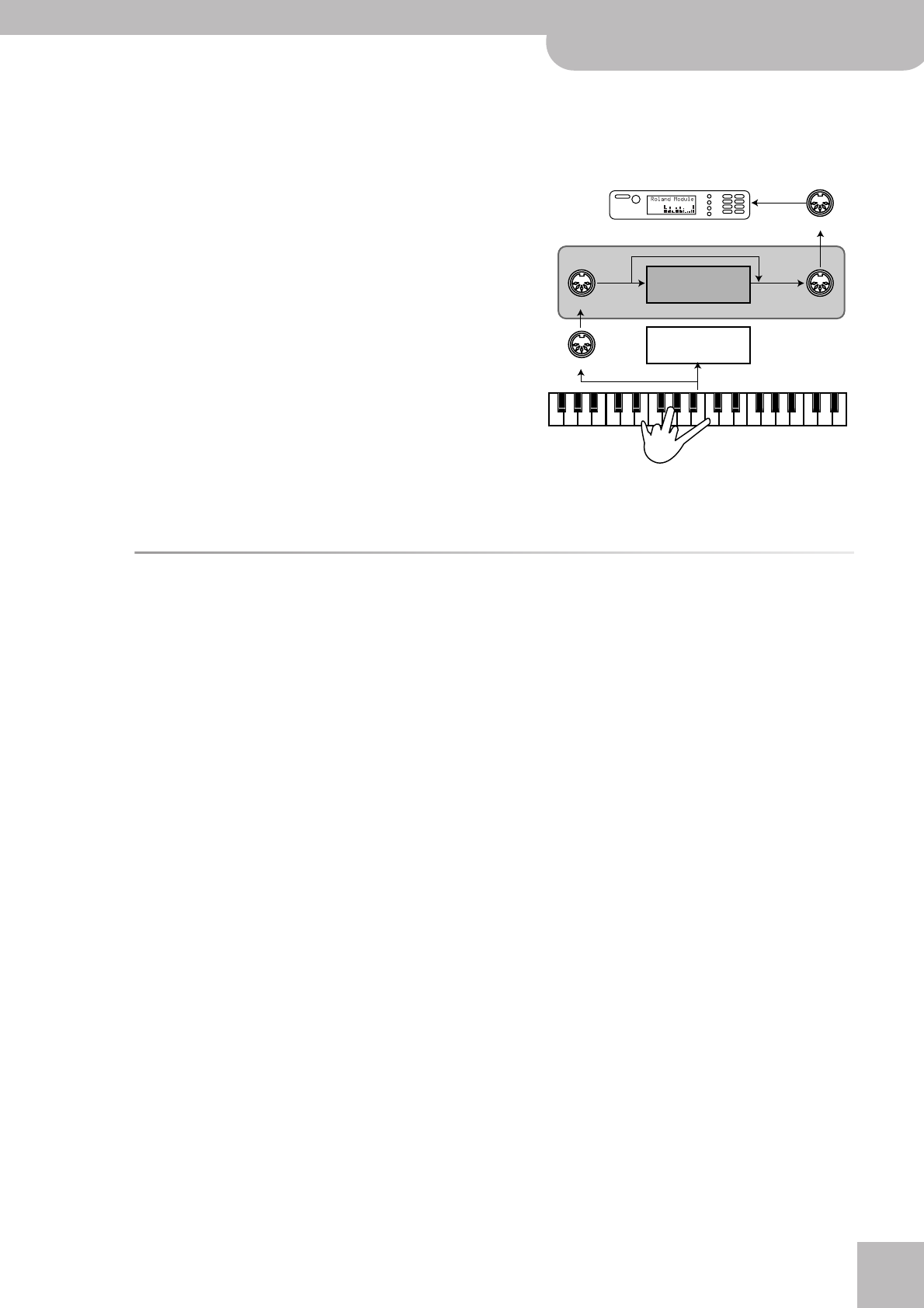
Final note regarding sequencers
V-Accordion
r
81
Roland dealer for details. And finally, you may need to
install applications called “drivers” on your computer to
ensure that it can talk and listen to the MIDI interface.
Final note regarding sequencers
If you use the FR-7/FR-5 as MIDI controller for record-
ing new songs, there is one more thing you need to be
aware of. Always ask yourself which MIDI sound source
should play back the part you are recording.
• If the FR-7/FR-5’s tone generator is not used for the
part you are recording, you need to connect the
external module’s MIDI IN socket to the sequencer’s
MIDI OUT port and activate the sequencer’s “MIDI
Soft Thru” function:
Note that this is only necessary for recording new
material. You do not have to worry about them dur-
ing playback.
Global MIDI parameters
The parameters discussed here are part of a separate mode (called “MIDI”). Their settings, however, are saved to the FR-7/
FR-5’s Global memory (there is no separate MIDI memory). Let us first look at the parameters that apply to all Sets. See
page 86 for the parameters that can be set for each section individually and saved to a Set.
MIDI channel numbers
(12.1 RealTime RX-TX)
The table on page 80 specifies the default MIDI channel
assignments the FR-7/FR-5 uses. Those choices are
based on how most accordion players prefer (or are
allowed) to use their instrument. You can, however,
change the MIDI channel assignments. An obvious can-
didate for such a change would be the Treble section if
you want it to conform to a generally accepted (i.e.
standardized) usage, whereby the melody part trans-
mits on MIDI channel 4.
There is indeed a format called “General MIDI” that
requires you to use MIDI channel 4 for the melody.
General MIDI-compatible musical instruments use that
channel for the most important part of a song, so it
may be a good idea to assign it to the Treble section.
The table on page 80 states that channel 4 is already
used by the (Treble) ORCHESTRA section. That is not
really a problem as long as you don’t use that section. If
you use it alongside the Treble section, changing the
Treble accordion’s MIDI channel to “4” would mean that
both sections transmit on the same MIDI channel. And
that would be a problem – or rather one of two prob-
lems:
• In Dual mode (page 26), each note you played would
be transmitted twice and recorded like that (or
played back by the external tone generator).
• In High or Low mode, the “accompaniment” and “solo
line” would control the same sound on an external
module, which may not correspond to what you had
in mind.
In such cases, either assign a different MIDI channel to
the ORCHESTRA section – or select “Off” (no transmis-
sion).
Note that such changes are only necessary when you
want to add the sound of an external tone generator to
the Treble section’s accordion sound. If you are working
with an arranger module whose sole function is to pro-
vide an accompaniment, you may have to select “Off”
for all of the FR-7/FR-5’s sections.
And even that is only necessary if you use the FBC-7’s
switches to remotely control the external instrument
(page 68) and therefore connected the FBC-7’s MIDI
OUT socket to the module’s MIDI IN port.
Also bear in mind that the channel assignments set
here apply both to the transmission (“TX”) and
reception (“RX”) of MIDI data.
And finally: in DUAL, HIGH and LOW modes (page 26),
the Treble keyboard transmits on two channels simulta-
neously – the Treble and Orchestra channels. If you add
the Orchestra Bass part to the Bass or Free Bass section,
the same applies to the bass notes. As stated earlier, the
chord buttons of the Bass keyboard use a separate MIDI
channel.
MIDI OUT
MIDI IN
MIDI IN
MIDI OUT
External sequencer
FR-7/FR-5’s tone
generator
(FBC-7)
External module


















