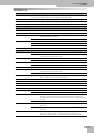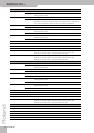Saving settings using the WRITE function
V-Accordion
r
93
(1) Press and hold the [MENU÷WRITE] button until the
following page appears:
Sections whose settings you changed without saving
them are flagged with an “EDIT” message.
Note: If there is no “EDIT” message, there is nothing that needs
to be saved. Consequently, you can leave this page by pressing
[EXIT÷JUMP] again.
(2) Rotate the [DATA÷ENTER] knob to select the section
whose settings you want to save.
The possibilities are: Treble, Bass, Orchestra, Free Bass,
Orc. Bass, Orc. Chord, Orc. FBass, Global, Set Com, ALL.
“Set Com” allows you to save the “Common” parame-
ters of the current Set. “ALL” saves all registers and
the “Set Common” parameters – but not the “Global”
settings.
The GLOBAL page shows all parameters that are
saved to the Global memory (there is only one such
memory): the Master Tune and Scale Tune parame-
ters of the TUNING group (the Transpose setting is
never saved) as well as the SYSTEM and MIDI groups.
(3) Press the [DATA÷ENTER] knob to jump to the page
of the selected function.
Note: To save the Global settings, skip to step (10). For the
Orchestra, Orchestra Bass and Set Common parameters, skip to
step (7).
(4) Use the [DATA÷ENTER] knob or the [UP]/[DOWN]
buttons to specify what you want to save:
(5) Press the [DATA÷ENTER] knob to confirm your
selection.
(6) If necessary, change the name of the register you
have just edited. (This is only possible on the three
“accordion” pages: TREBLE, BASS and FREE BS.)
• Select the character position (indicated by a dark
square) by pressing [UP] (previous character), [DOWN]
(next character) or the [DATA÷ENTER] knob (next
character).
• Turn the [DATA÷ENTER] knob to select the desired
character.
• Press [UP] and [DOWN] simultaneously to erase the
currently selected character (it will become a space).
Example: To replace the “s” in “Celeste” with a space
(“Cele te”), position the cursor on the “s” and simulta-
neously press [UP]/[DOWN].
• To insert a space before the currently selected char-
acter and push all subsequent characters one posi-
tion to the right, select the character that should fol-
low the space, then press and hold [UP]. Example: To
insert a space before the “s” in “Celeste” (creating the
name “Cele ste”), position the cursor on the “s” and
hold down [UP] for a while.
Note: If the name already contains 8 characters (“Bandoneo”),
the last character is erased (example: “Band one”).
• To delete the character indicated by the cursor and
move subsequent characters one position to the left,
select it (example: “Celeste”) and press and hold
[DOWN] (“Celete”).
(7) Press the [MENU÷WRITE] button.
(8) Use the [DATA÷ENTER] knob or the [UP]/[DOWN]
buttons to select the Set that should contain your
changed version(s).
Change this setting only if you do not want to save
your settings to the current Set.
Note: For the Orchestra, Orchestra Bass and Set Common
parameters, skip to step (10).
(9) (Only for “Current”:)
Press the [DATA÷ENTER] knob to select “REGISTER”,
then turn it to select the number of the register
where you want to save your edited version (1~7).
(10) Press the [MENU÷WRITE] button to save your
changes. The display briefly shows a confirmation:
(11) Press the [EXIT÷JUMP] button to return to the Main
page.
Using WRITE
Current: The register you are currently editing.
Currnt +
SCom:
The register you are currently editing as
well as the Set Common settings
(page 63).
ALL All registers. This is probably the safest
bet, because it ensures that no register
will be forgotten. (It is perfectly possible
to edit several registers without saving
them.)