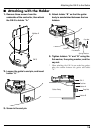Contents Main Features
4
The GK-3 is a special divided pickup, which,
when installed on an ordinary guitar, allows
you to use the guitar to play the sounds of
GK-compatible guitar devices (Roland GR-
20 or VG-88 etc.).
• The pickup’s adjustable curve mechanism
makes the GK-3 compatible with guitars
with different fingerboard (string) curves.
• Included with the GK-3 are special
holders, spacers, and other accessories,
which allow you to easily attach the unit
to any of a wide variety of guitar models.
• You can use the controller switches to
control the various functions of
connected GK devices.
About the GK-3 Warranty
Roland guarantees the GK-3 (and all
included parts) to be free of defects in
materials and workmanship. Contact your
retailer or nearest Roland Service Center if
repairs become necessary.
Roland cannot be responsible for any
damage caused to your guitar or the GK-3 as
a result of your attempt to install or remove
the GK-3. If you are not confident with your
ability to properly install the Pickup or
Controller unit (especially where drilling is
involved), please contact your Roland
retailer or nearest Roland Service Center.
220
* All product names mentioned in this document are
trademarks or registered trademarks of their
respective owners.
USING THE UNIT SAFELY..........2
IMPORTANT NOTES ...................3
Panel Descriptions ........... 5
Attaching the GK-3 to the
Guitar ............................. 6
Precautions Before Installing ....6
Adjusting the Divided Pickup ....8
Attaching the Divided Pickup ....9
Attaching the Pickup with
Double-Sided Tape............................9
Attaching the Pickup with Screws....12
Attaching the Pickup with
the Holder.........................................13
Checking and Finely Adjusting
the Pickup Height......................14
Attaching the Controller...........14
Adjusting the Length of
the Pickup Cable ..............................14
Attaching with the Holder .............15
Attaching with Double–sided Tape
and a Screw.......................................16
How to Connect the GK-3.. 17
Specifications ................ 19