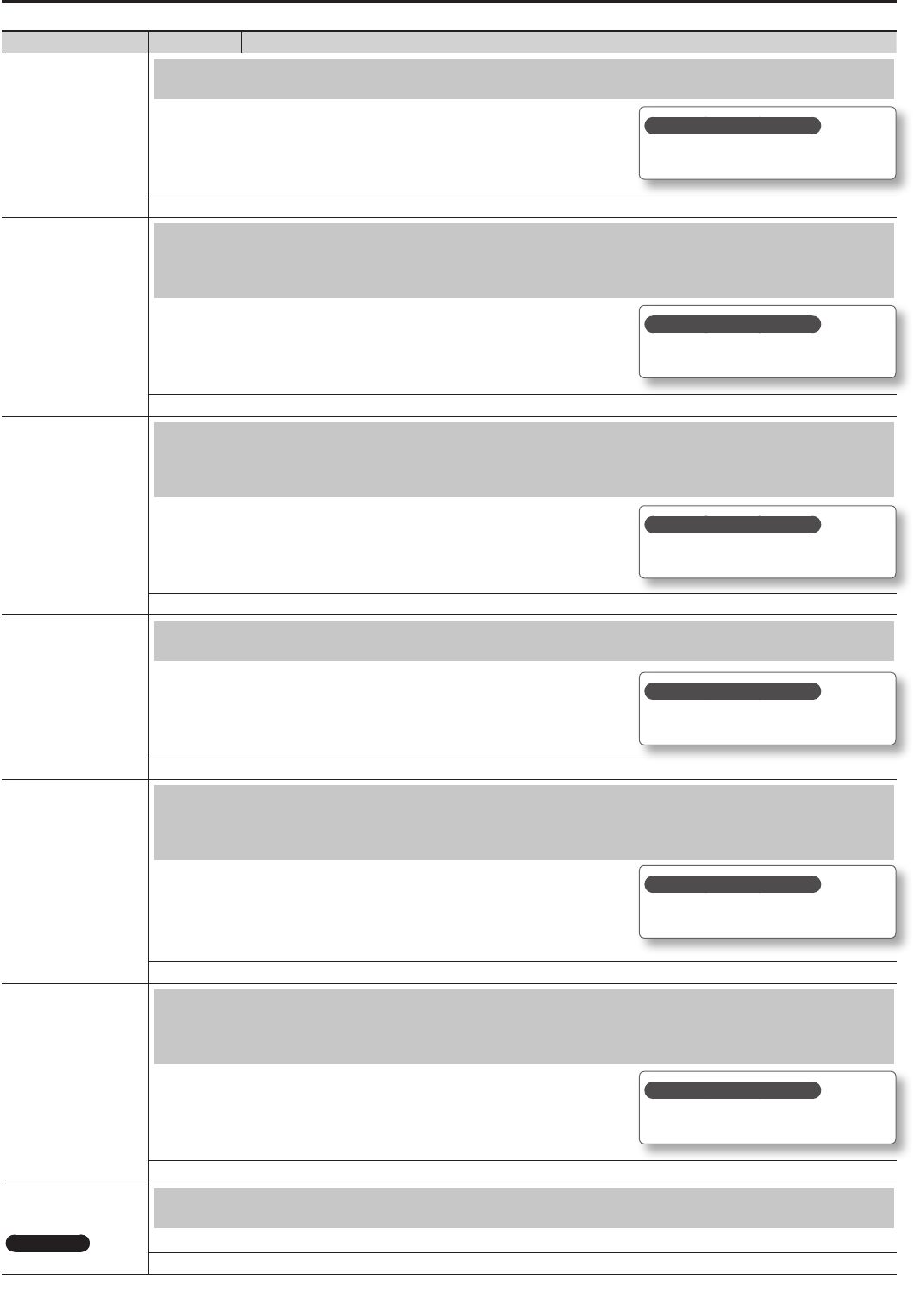
Various Settings (Function Mode)
Indication Value Explanation
Stretch
Using a Piano’s Unique Tuning (Stretch Tuning)
This lets you specify the amount of “stretch tuning,” a tuning method specically for pianos, in
which the high range is tuned slightly sharper, and the low range is tuned slightly atter.
If you select “ON,” a standard tuning curve created for the unit will be used.
OFF, ON
Dmpr Res
Producing Sympathetic Resonance When You Press the Damper Pedal
(Damper Resonance)
This adjusts the damper resonance of the acoustic piano sound (the sympathetic vibration
produced in strings other than those actually played when you press the damper pedal).
Higher settings will make the sympathetic vibration louder.
OFF, 1–10
Strg Res
Producing the Resonance of the Strings When the Keys Are Played
(String Resonance)
This adjusts the string resonance of the acoustic piano sound (the sympathetic vibrations of
strings for previously played notes that occur when you play another note).
Higher settings will make the sympathetic vibration louder.
OFF, 1–10
KO Res
Playing Sounds When the Keys Are Released (Key O Resonance)
This adjusts sympathetic vibrations such as an acoustic piano’s key-o sound (the subtle
sound that occurs when you release a note).
Higher settings will make the sympathetic vibration louder.
OFF, 1–10
Cabinet
Adjusting the Sympathetic Resonance of the Grand Piano Body
(Cabinet Resonance)
Adjusts the body resonance of the grand piano itself.
Higher values will produce a larger body resonance.
OFF, 1–10
SoundBrd
Adjusting the Clarity of Individual Notes in a Chord
(SoundBoard Behavior)
When you play a chord, this setting improves the clarity of the individual notes in the chord,
creating a more beautiful resonance.
Higher settings produce a clearer resonance.
OFF, 1–10
InputVol
HP505 only
Adjusting the Volume of an Audio Playback Device (Input Volume)
You can adjust the volume of an audio playback device that’s connected to the Input jacks.
0–10
How to save your settings?
Save your settings as described in “Memory
Backup” (p. 41).
How to save your settings?
Save your settings as described in “Memory
Backup” (p. 41).
How to save your settings?
Save your settings as described in “Memory
Backup” (p. 41).
How to save your settings?
Save your settings as described in “Memory
Backup” (p. 41).
How to save your settings?
Save your settings as described in “Memory
Backup” (p. 41).
How to save your settings?
Save your settings as described in “Memory
Backup” (p. 41).
46


















