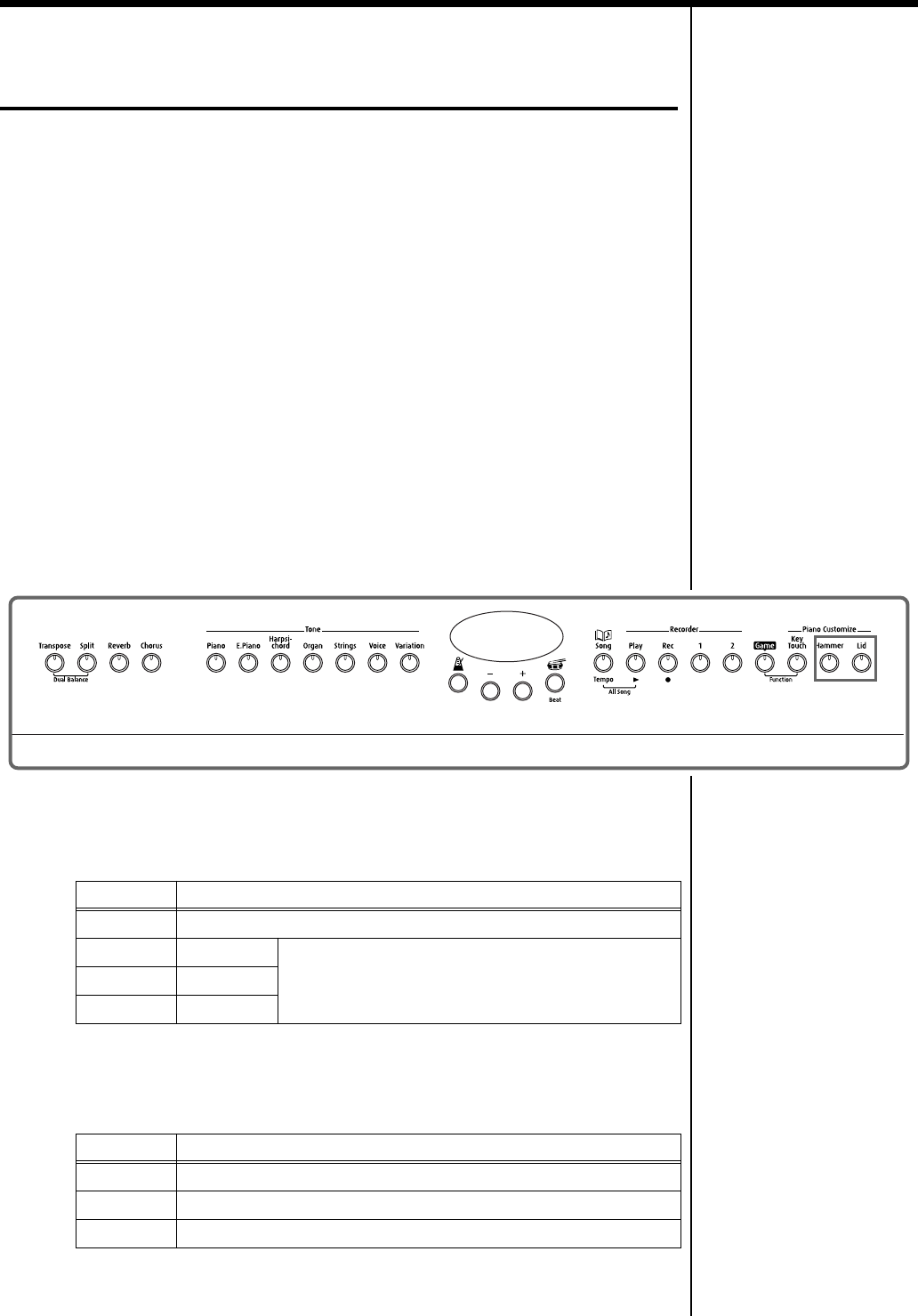
24
Chapter 2. Performance
Making Fine Adjustments to the Piano
Sound (Piano Customize) (HP-7)
You can make fine adjustments to the sound of the piano as desired.
[Hammer] Button
This adjusts how your playing strength will affect the timing at which the note
sounds. This is called the “Hammer Response” function.
On an acoustic piano, pressing a key moves a hammer, which strikes a string to
produce sound. If you press the key softly, the hammer will move slowly, meaning
that it will take slightly longer (in comparison to a strongly-played note) from the
moment you press the key until the sound is produced.
If the Hammer Response function is turned on, the time between the moment you
press a key until the sound is heard will change depending on the strength with
which you play. As you play more softly, this time will become longer.
[Lid] Button
This simulates the change in tone that occurs when the lid of a grand piano is opened
or closed.
The lid can be adjusted over three positions. Opening the lid makes the tone brighter,
and closing it makes the tone more mellow.
fig.panel2-8
1
Press the [Hammer] button.
The button’s indicator will light, and the tone will change.
2
Press the [Lid] button.
The button’s indicator will light, and the tone will change.
Indicator
Setting
Dark
Off
Red 1
Higher settings will produce a slower response when
you play softly.
Green 2
Orange 3
Indicator
Setting
Dark
The lid is open.
Red The lid is closed, producing a softer tone.
Green The lid is wide open, producing a bright tone.
HP-7
HP-7/3_e.book 24 ページ 2004年1月26日 月曜日 午後5時1分


















