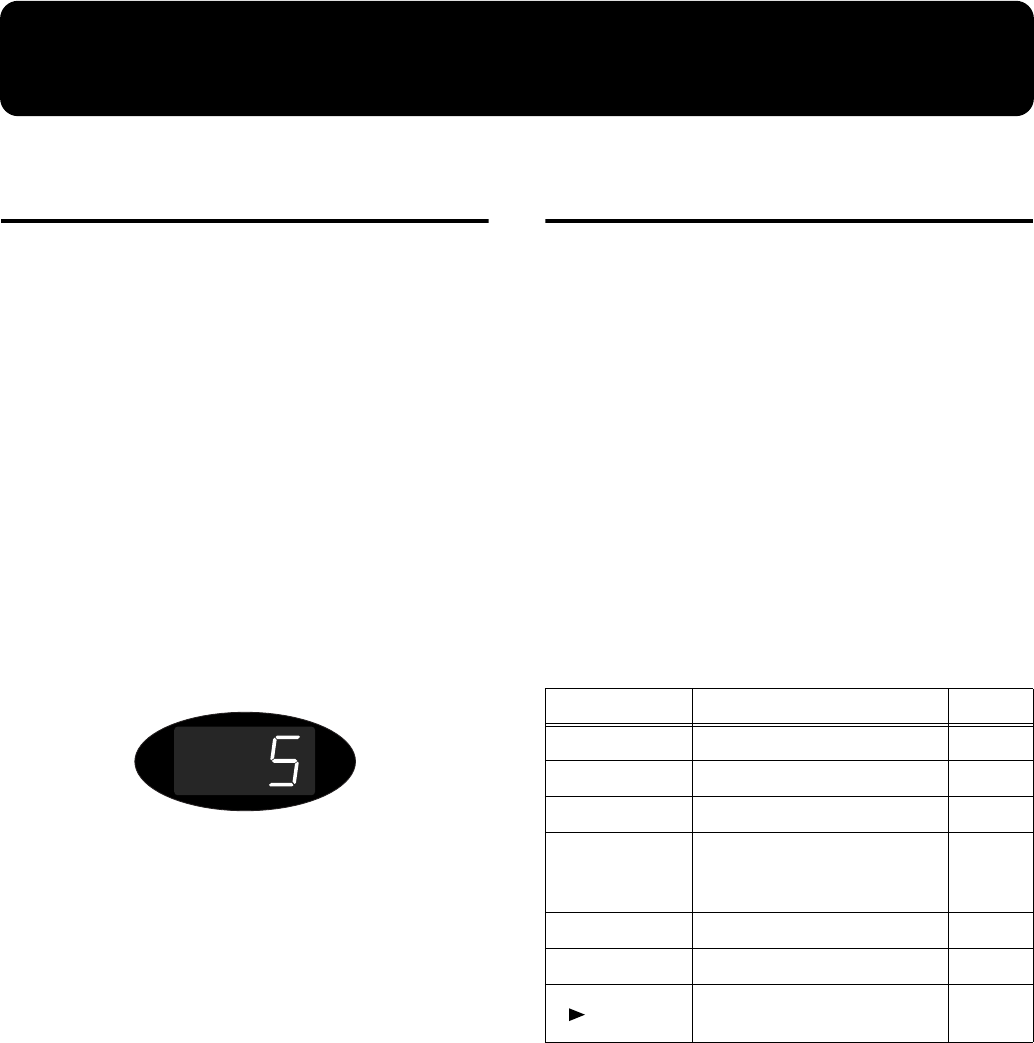
33
Chapter 5. Changing Various Settings
Changing the Damper
Pedal’s Resonance
On an acoustic piano, depressing the damper pedal makes
the notes you play resonate with other strings, adding rich
reverberations and fatness to the sound. The damper pedal
on the HP-7/3 recreates this resonance (sympathetic
resonance) when depressed.
You can select from eight levels of depth for the resonant
sound (resonance level).
This is set to “5” when the instrument is turned on.
* This setting is valid only for some piano tones. It cannot be made for
other tones.
1.
Hold down the [Reverb] button and [Chorus] button,
and press the [-] or [+] button.
The currently specified value will be displayed.
Larger values will produce a deeper effect.
fig.disp-reso
Making Detailed Settings
(Function)
You can make performance-related settings such as tuning
and temperament.
How to enter function mode
1.
Hold down the [Game] button, and press the [Key
Touch] button.
The indicators of the buttons you pressed will blink, and
you will enter function mode.
The display will indicate the value of the currently
selected function.
Setting the various functions
2.
Press the button to which the desired function is
assigned.
The indicator of the button you pressed will blink.
For details on each function, refer to the explanations
below.
3.
Press the [+] or [-] button to change the value.
If you press the [+] and [-] buttons simultaneously, the
value will return to the power-up default setting.
How to exit function mode
4.
Press the [Game] or [Key Touch] button.
The button’s indicator will return to the previous state.
Button Function Page
[Piano]
Master Tuning p. 34
[E. Piano]
Temperament
p. 34
[Harpsichord]
Stretch Tuning
p. 35
[Organ]
Applying the damper pedal
to the left-hand keyboard
area
p. 35
[Strings]
MIDI send channel
p. 38
[Variation]
Local Control
p. 38
[ (Play)]
Transmitting a recorded
performance
p. 38
HP-7/3_e.book 33 ページ 2004年1月26日 月曜日 午後5時1分


















