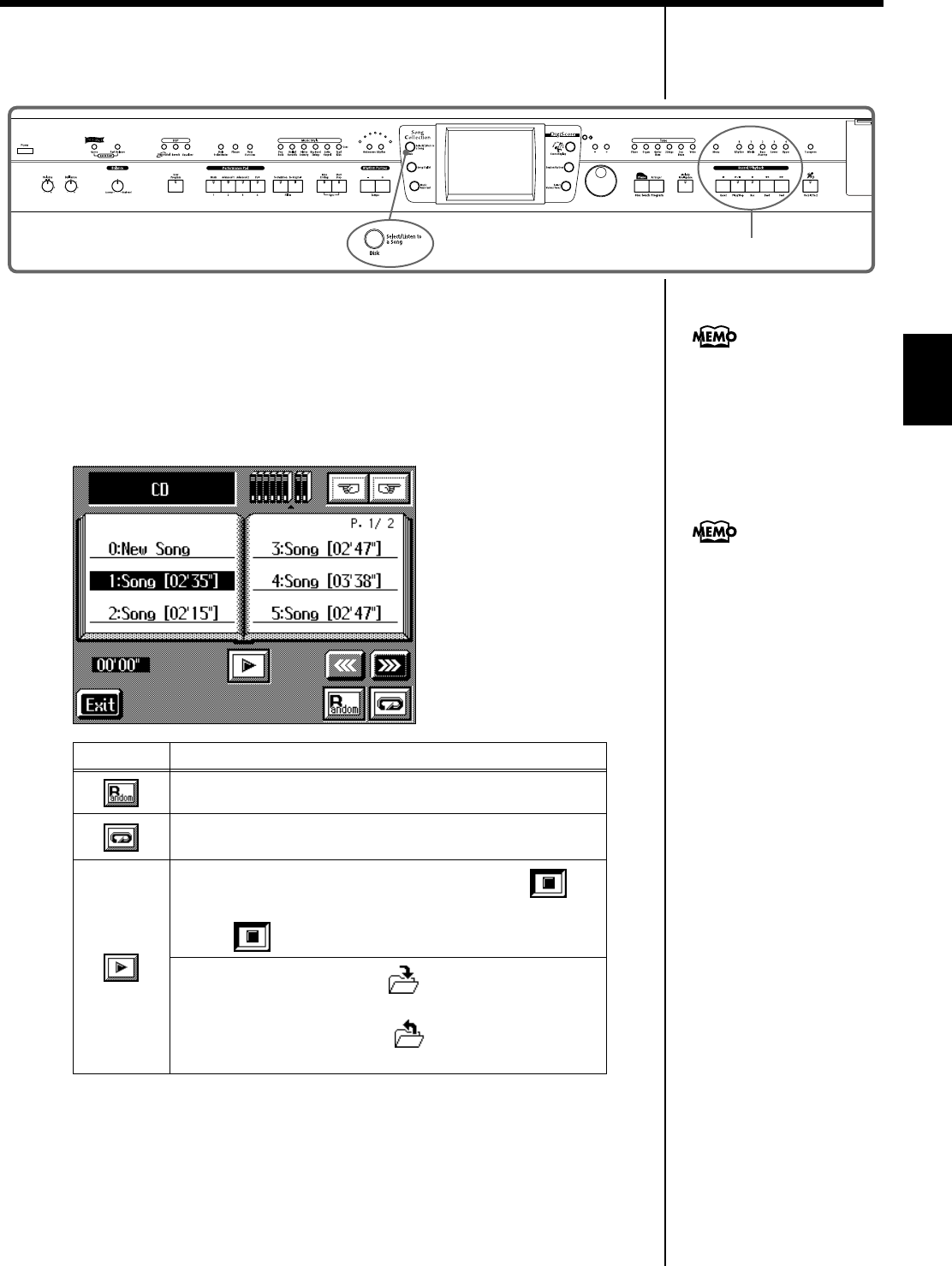
83
Chapter 3 Song Playback
Chapter 3
■
Playing Back Songs on CDs
You can play back the enclosed CD and CDs for player piano as well as audio CDs.
fig.panel3-1
Selecting the song
1.
Insert the CD you want to play back in the CD drive.
2.
Press the [Select/Listen to a Song] button.
The following “Song Selection screen (CD)” appears.
Icon
Explanation
Songs are played back in random order.
All songs are played back in the regular order, starting from
the selected song.
The selected song is played back. This changes to < >
while the song is playing back; playback stops when you
touch < >.
By touching an item with the < >, the songs in that folder
will be displayed.
By touching an item with the < >, you can close the
folder.
Record/Playback buttons
Wait a few moments after
placing the CD in the CD drive
for the display to change to the
Song Selection (CD) screen.
If using the CD drive for the
first time, refer to p. 82.
KR-17_15_e.book 83 ページ 2004年12月6日 月曜日 午後1時54分


















