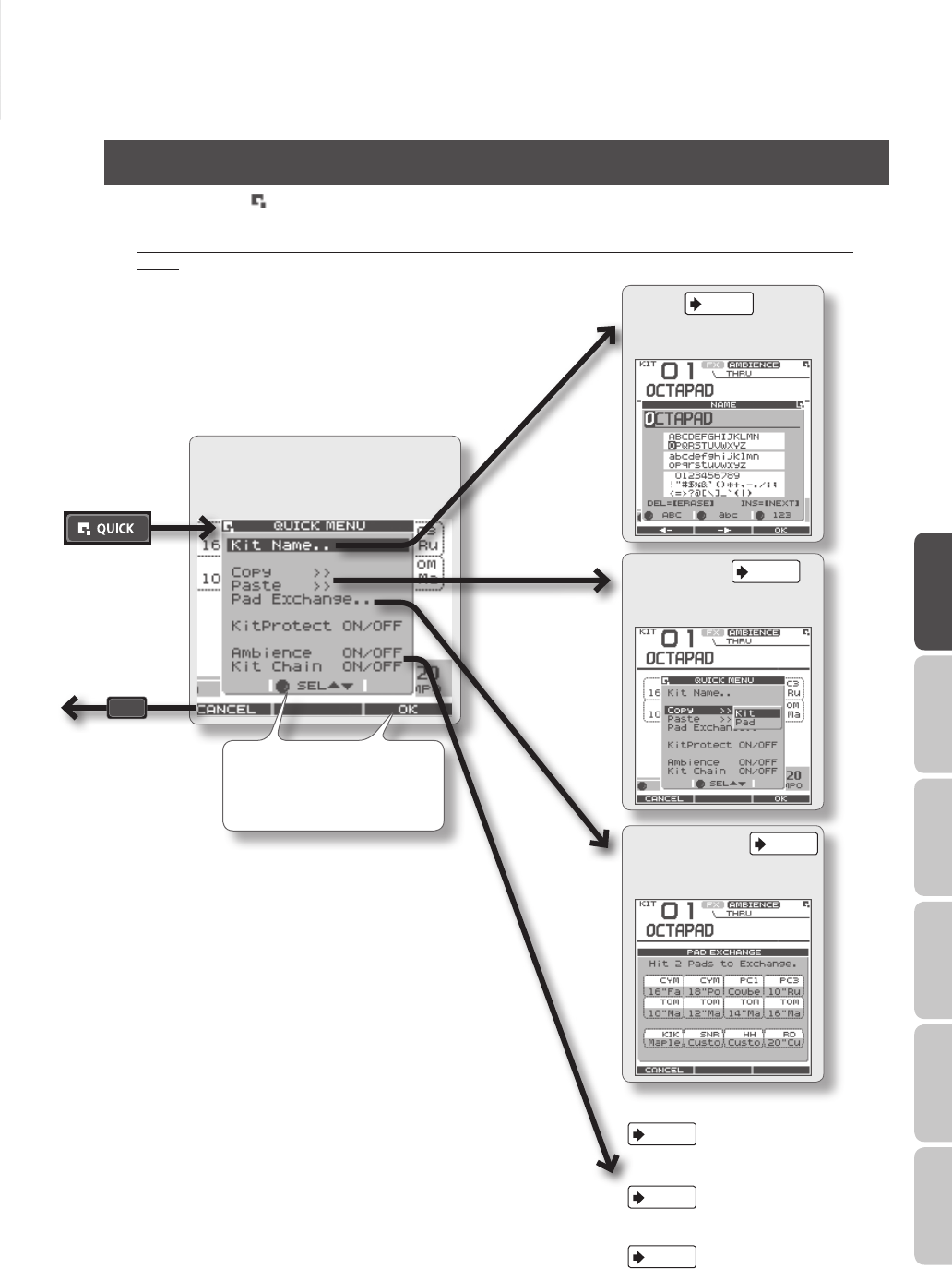
15
Overview Basic Operation Adv. 1 (Kit) Adv. 2 (Phrase) Adv. 3 (Other) Appendix
QUICK MENU Screens
When you see the icon in the upper right of the screen, pressing the [QUICK] button accesses the relative menu. We’ll
use the Quick Menu that appears in the KIT screen as an example.
In this manual, we’ll use “QUICK MENU Ú Kit Name” to refer to the operation of choosing Kit Name from the QUICK
MENU.
Turn ambience on/o.
p. 42
Turn kit chain on/o.
p. 37
Turn kit protect on/o.
p. 34
QUICK MENU
This is a menu suitable for each screen.
NAME
p. 35
Assign a name to the kit.
COPY/PASTE
p. 35
Copy/paste kit or pad data.
PAD EXCHANGE
p. 36
Exchange pads.
Use [Knob 2] (SEL) to select an item,
and use [Button 3] (OK) to conrm
your choice (i.e., move to that
screen).
Pressing [Button 1]
(CANCEL) takes you to
the previous screen.
* When “Kit Protect” (p. 34) is on, certain parameters are not
available. They are highlighted in a grey color.


















