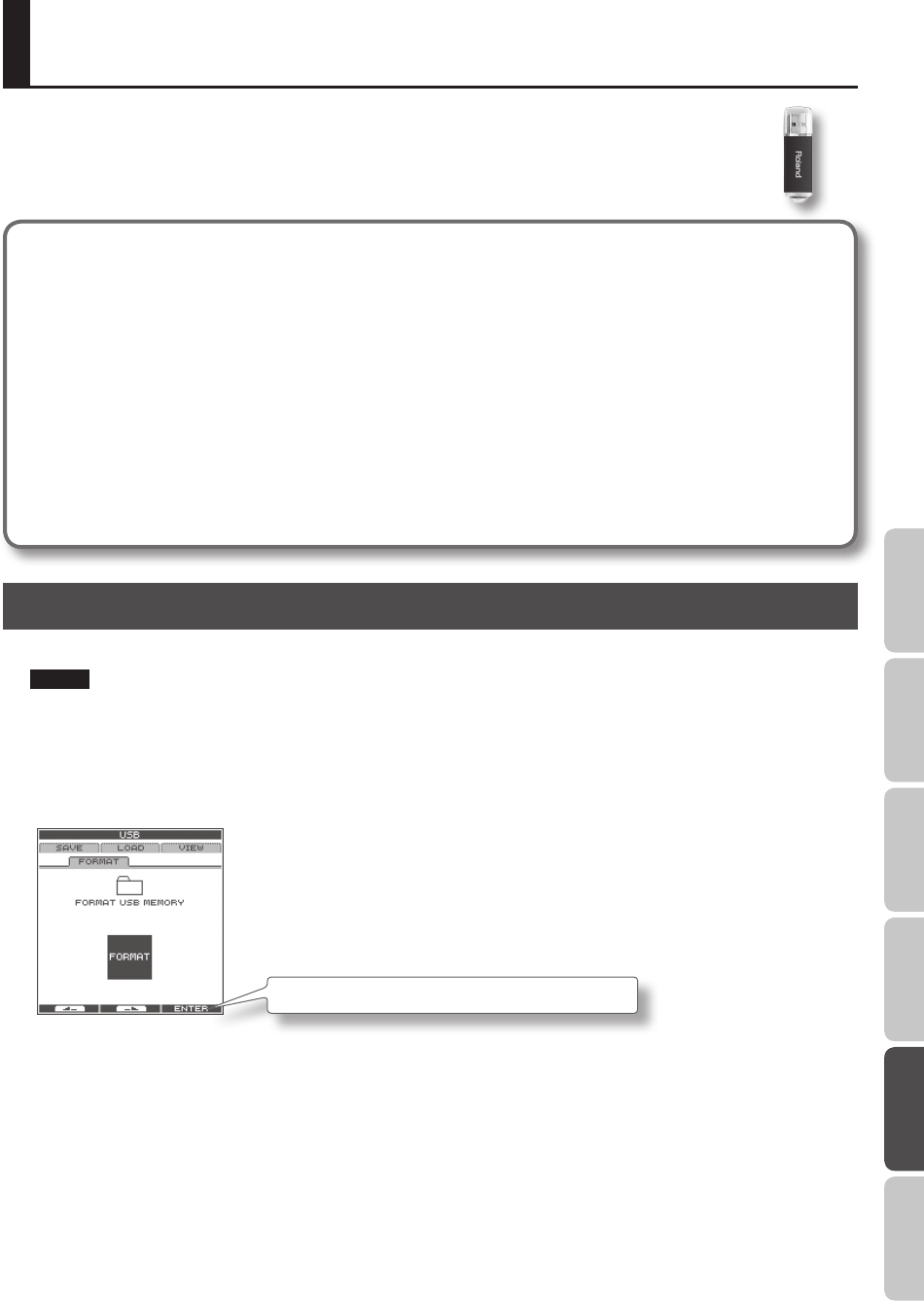
55
Overview Basic Operation Adv. 1 (Kit) Adv. 2 (Phrase) Adv. 3 (Other) Appendix
Using USB Memory
By connecting a USB memory (sold separately), you can back up all of the OCTAPAD’s settings (or even just an
individual kit) to USB memory.
Don’t hit the pads when you’re in the USB screen!
If you hit the pads while USB memory is being read or written, the vibration may cause errors to occur. For this reason, the
pads are disabled and will not produce sound while you’re in the USB screen.
Use USB memory sold by Roland!
We cannot guarantee operation if other products are used.
Don’t disconnect USB memory while the OCTAPAD is powered-on!
Doing so may damage the USB memory or the data.
Carefully insert the USB memory all the way in—until it is rmly in place!
Don’t connect any device other than USB memory to the USB MEMORY connector!
Formatting USB Memory (USB-FORMAT)
Format (initialize) the USB memory (sold separately) before using it with the OCTAPAD for the rst time.
NOTE
When you format USB memory, all data in the USB memory will be erased. Copy any important data to your computer before
you proceed.
1. Connect your USB memory to the USB MEMORY connector.
2. Choose MENU
Ú USB Ú FORMAT (p. 16).
The USB-FORMAT screen appears.
Press [Button 3], a conrmation screen appears.
3. Press [Button 3] (ENTER).
A conrmation screen appears.
4. Press [Button 3] (FORMAT).
A conrmation screen will appear again.
5. Press [Button 3] (OK).
Formatting will begin. A completion screen will appear when formatting is completed.


















