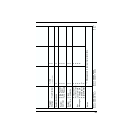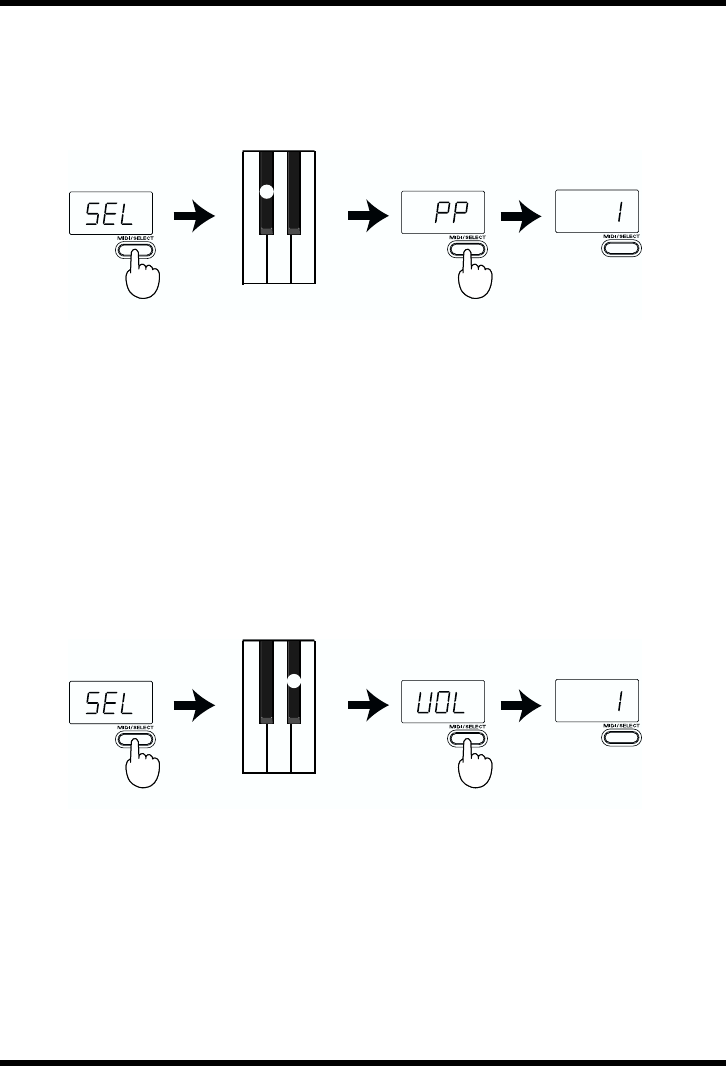
20
Setting the Sound Location: Panpot (CC 10)
When the module is connected so its sounds are produced in stereo, this parameter
determines the stereo placement (L/R) of the individual sounds produced. For the Drum
Part (ch. 10), it alters in a relative manner the overall Panpot setting for percussive
instruments (the overall orientation of the Drum Part on a GS module).
fig.pan.e
[Procedure]
1. Set the MIDI transmit channel to match that of the desired Part.
2. Press MIDI/SELECT [3] (LED will show “SEL”).
3. Press the C#4 black key (PANPOT) [11].
4. Press MIDI/SELECT [3] again to confirm your selection. Now you can use the DATA
ENTRY slider to set the value to be transmitted for the Panpot. With the slider at the
center, the sound will be oriented in the center. When pulled all the way forward, the
sound will be heard from the extreme left. When pushed completely back, the sound
will come from the right.
Changing the Volume: Volume (CC 07)
This function allows you to adjust the volume level for each Part.
fig.volume.e
[Procedure]
1. Set the MIDI transmit channel to match that of the desired Part.
2. Press MIDI/SELECT [3] (LED will show “SEL”).
3. Press the D#4 black key (VOLUME) [12].
4. Press MIDI/SELECT [3] again to confirm your selection. Now you can use the DATA
ENTRY slider to set the value that will be transmitted for the Volume.
Pan
Volume