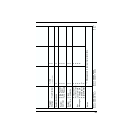21
Assigning Other Controllers (CC 00 to 127) to the DATA ENTRY
Slider
By assigning a controller number to the DATA ENTRY slider, the slider can be used for
controlling a wide range of features on your sound module.
Any controller numbered from 0 to 95 (Continuous Controllers) can be assigned. Since the
PC-70 isn’t equipped with a display which allows you to monitor data when transmitting it,
it is not suited for operations which involve Registered and Non-Registered Parameter
Numbers.
Controllers 00 through 95 (Continuous Controllers)
Controller No. Control Function
0. Bank Select MSB
1. Modulation
2. Breath Controller
3. Undefined
4. Foot Controller
5. Portamento Time
6. Data Entry (Used with RPN/NRPN)
7. Main Volume
8. Balance
9. Undefined
10. Panpot
11. Expression Pedal
12. Effect Control 1
13. Effect Control 2
14–15 Undefined
16. General Purpose Controller 1
17. General Purpose Controller 2
18. General Purpose Controller 3
19. General Purpose Controller 4
20–31 Undefined
32. Bank Select LSB
33–63 LSB for controllers 1-31
64. Hold 1 (Damper)
65. Portamento
66. Sostenuto
67. Soft Pedal
68. Undefined
69. Hold 2 (Freeze)
70–79 Undefined
80. General Purpose Controller 5
81. General Purpose Controller 6
82. General Purpose Controller 7
83. General Purpose Controller 8
84–90 Undefined
91. Effect 1 (External Effect) Depth
(GS/General MIDI: Reverb Send Level)
92. Effect 2 (Tremolo) Depth
93. Effect 3 (Chorus) Depth (GS: Chorus Send Level)
94. Effect 4 (Celeste) Depth
95. Effect 5 (Phaser) Depth