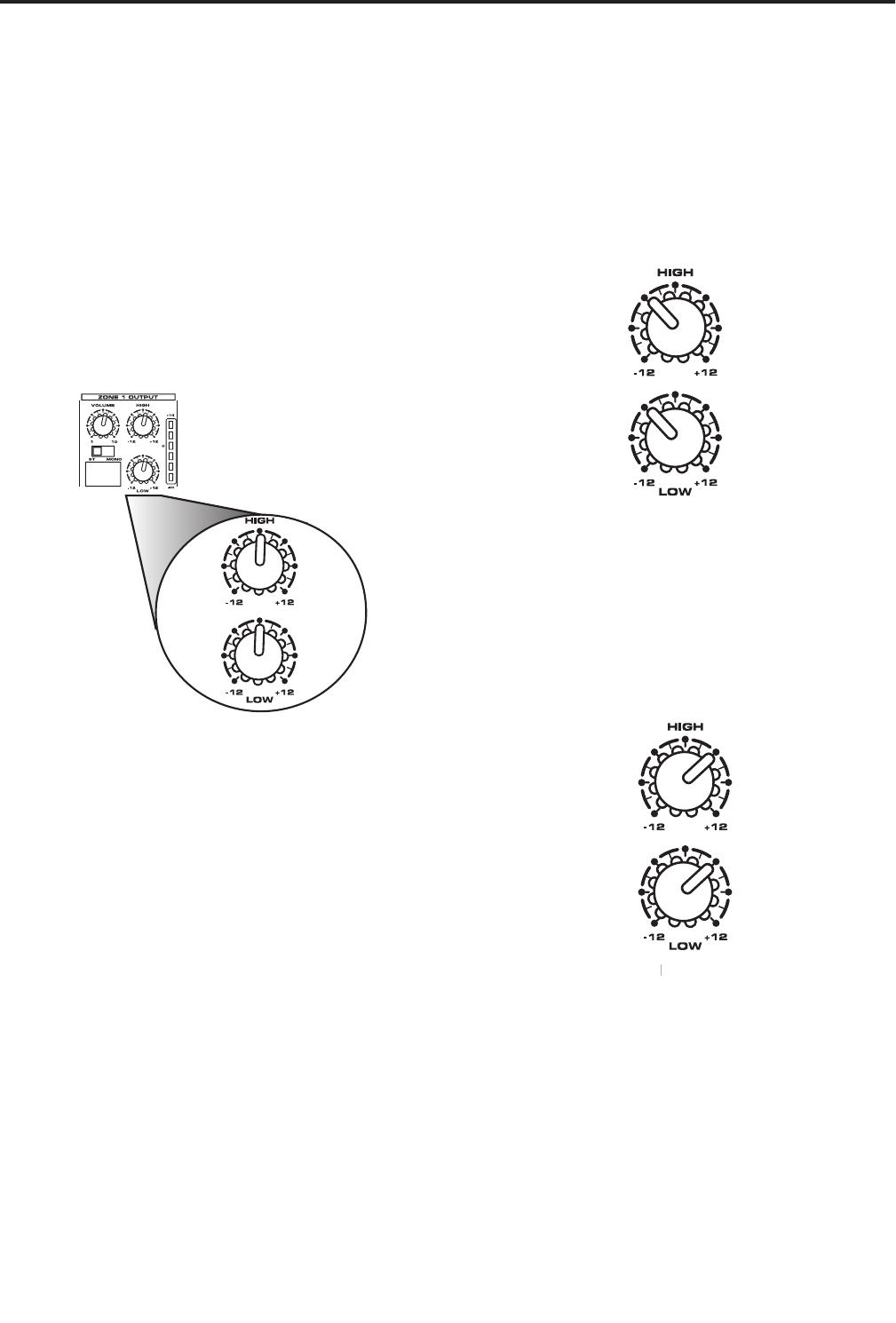
15
Setting the Zone Output EQ For Voice
To set the Zone Output equalizer for vocal operation you
want to emphasize the midrange response. To do this
lower the LOW and HIGH frequency control knobs by
about 3dB so set them to the 11:00 position as shown in
the following diagram.
Setting the Zone Output EQ For Music
To set the Zone Output equalizer for music playback you
want to emphasize the bass and a treble like most con-
sumer hi-fi systems. To do this raise the LOW and HIGH
frequency control knobs by about 3dB so set them to the
2:00 position as shown in the following diagram.
Note: It’s a good idea to test the sound zone with the type of
program material (music or speech) that will ultimately be
used in the working installation. Your speaker may sound
great with little or no added equalization on the Zone Output.
You can use an RTA (Real Time Analyzer) like the Samson
D1500 to measure the frequency response of the speaker
system in any sound zone. If you do not have an analyzer, use
your ears and adjust the equalization to a setting that sounds
good to you.
Using the Equalizer
Each of the four Zone Outputs includes a two-band equal-
izer allowing individual equalization settings on each
output channel. Located in the Zone Output section on
the right side of the front panel, each output’s equalizer
features LOW (BASS) and HIGH (TREBLE) controls. By using
these controls to adjust the frequency response, you can
to set an individual tonal contour curve for the speakers
connected to each Zone Output. For example if you are
using a zone for announcement paging only, you can cut a
little of the bass and treble which will produce an equaliza-
tion contour emphasizing the midrange. For music you
can add bass and treble to produce a “Hi-fi” equalization
contour.
The LOW Frequency EQ control provides up to 12 dB of
CUT or BOOST at 100 Hz.
You’ll notice a single detent
when the control knob is located in the center of its travel
range indicating that there is no boost or cut and that
the LOW frequency response of the channel is flat. The
HIGH Frequency EQ control provides up to 12 dB of CUT
or BOOST at 10kHz. You’ll notice a single detent when the
control knob is located in the center of its travel
indicating
that there is no boost or cut and that the HIGH frequency
response of the channel is flat.
.
The next section explains how to apply some common
equalization curves to for typical applications.
Operating the S zone
Vocal EQ Contour
Music
EQ Contour
Music EQ ContourMusic
Zone Output Equalizer


















