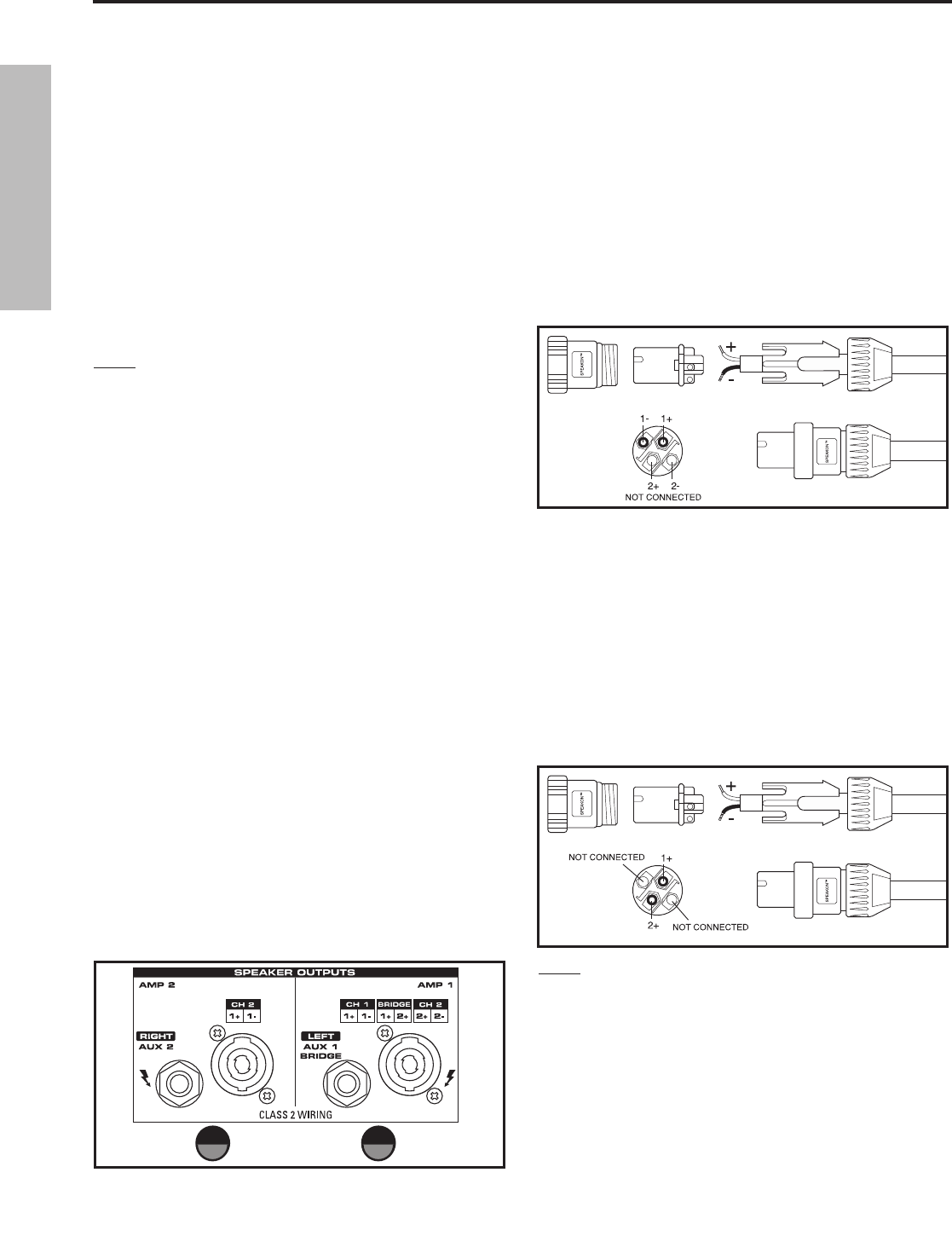
REAR PANEL
The TXM16 and TXM20 contain two mono power ampli-
fiers and depending on the power amp operating mode,
the two amplifiers can be used independently (maximum
output 500W + 500W) or in BRIDGE mode (maximum out-
put 1000W).
If the two power amplifiers are used for MAINS operation,
two 8 Ohm speakers can be connected to the AMP 1 1/4-
inch jack and Speakon connectors and two more to the
AMP 2 1/4-inch jack and Speakon connectors, for a total
of four speakers.
NOTE: When using the 1/4-inch jacks and Speakon con-
nectors simultaneously, connect 8 through 16 Ohm
speakers.
The total impedance load for each amplifier must not
exceed 4 Ohms, therefore in the example above, one
speaker with an impedance of 8 ohms is connected to
each amp’s 1/4-inch jack or Speakon connector. (The
1/4-inch jack or Speakon connector jacks are wired in
"Parallel", so the total impedance when two 8 Ohm speak-
ers are connected is 4 Ohms.)
If you wish to use two amplifiers independently, let’s say
for Main and Monitor operation, but only connect a single
speaker to the 1/4-inch jack or Speakon connector, use
a 4 through 8 Ohm speaker. Again, the total impedance
load for each amplifier must not exceed 4 Ohms, there-
fore one speaker with an impedance of 4 ohms can be
connected to each amp’s 1/4-inch jack or Speakon con-
nector.
If the two amplifiers are used in a BRIDGE mode, only one
speaker can be connected to the AMP 1 Speakon connec-
tor. The total impedance load while operating in Bridge
mode must not be less than 8 Ohms. If you are connect-
ing a speaker to the BRIDGE jack, use an 8 through 16
Ohm speaker.
CAUTION: When using a bridge connection, do not con-
nect anything to the AMP 2 jacks.
R- AMP 1 – Powered Speaker Outputs
The AMP 1 output has a 1/4-inch jack and a Speakon
TXM16 and TXM20 Input and Output Connections
connector, which are powered outputs used to connect
your left side main PA speaker when using the TXM16 and
TXM20 in stereo mode.
When operating in MAIN / AUX1 mode, the AMP 2 pow-
ered output connectors are used to connect to floor or
side fill monitors facing the performers. When operating
in AUX1/ AUX2 mode, the AMP 1 and AMP2 powered
output connectors are used to connect to floor or side fill
monitors facing the performers. Below is a wiring diagram
for the Speakon connection.
The TXM16 and TXM20's internal amplifier can run in
mono BRIDGE mode by changing the POWER AMP MODE
switch. In this mode, the internal power amp reconfig-
ures itself to mono and outputs the signal on the POWER
AMP 1's Speakon connector. In BRIDGE mode, the AMP1
Speakon uses different pinouts. Therefore, when using
the TXM16 and TXM20 in mono BRIDGE mode, you must
use a specially wired Speakon cable to make the connec-
tion. Below is a wiring diagram for the Speakon connec-
tor wired for BRIDGE MONO operation.
NOTE: Use the POWER AMP MODE switch to activate
BRIDGE mode , and to select which signal is sent to the
speaker output jacks.
S- AMP 2– Powered Speaker Outputs
The AMP 2 output has 1/4-inch jack and a Speakon con-
nector, which are powered outputs used to connect your
right side main PA speaker when using the TXM16 and
TXM20 in stereo mode. When operating in MAIN / AUX1
mode, the AMP 2 powered output connectors are used to
connect monitor speakers.
4
3
ENGLISH
16


















