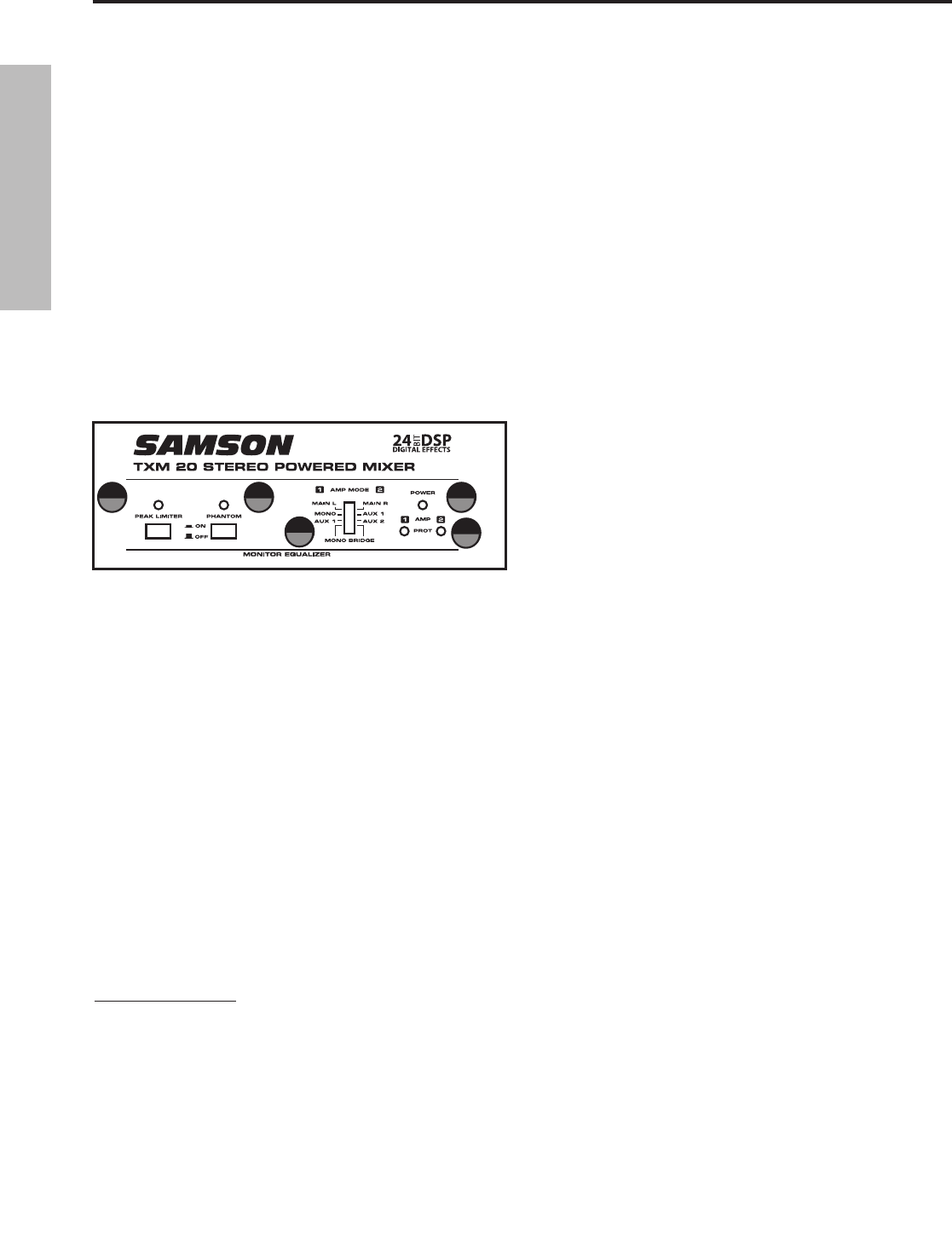
POWER AMP SECTION
The TXM16 and TXM20’s power amplifier section includes
the Power Amp MODE switch, the PEAK limiter and
Phantom Power switch, as well as LED indicators for the
Protection Circuit and Main power. Using the power amp
MODE switch, the TXM mixers’ power amplifier can be
configured to operate several ways depending on wheth-
er you want to run your Main speakers in stereo, or if you
want to run mono Mains and use one side of the power
amp for the Monitor mix. The PHANTOM POWER switch
engages the power supply to allow you to connect con-
denser microphones. The PEAK LIMITER helps you keep
the sound clean by using an active circuit to automatically
control the system dynamics. And the Protection Circuit
will help your TXM run trouble free for years. The section
below describes the TXM mixers’ MODE switch, PEAK
LIMITER, PHANTOM POWER and PROTECTION CIRCUIT.
58 – PEAK LIMITER - Switch
In order to keep the sound loud and clean, the TXM mix-
ers incorporate an on-board Limiter which is a dynamic
processor that helps keep the signal from clipping the
power amplifier. When you press the PEAK LIMITER switch
in, the red LED will illuminate indicating that the dynam-
ics processing is engaged.
IMPORTANT NOTE: Unless you are using an external lim-
iter, it is highly recommended that the LIMITER switch be
engaged at all times. This will ensure the cleanest pos-
sible output, and will protect your speaker system when it
accidentally receives a clipped signal from your mixer.
59 - Phantom Power - Switch
The TXM16 and TXM20 feature an onboard, 48-Volt
Phantom power supply to operate condenser micro-
phones. When the switch is engaged, the LED will illumi-
nate indicating that phantom power is now available at
the microphone pre-amps.
IMPORTANT NOTE: To avoid a loud pop, be sure to turn
down the master level controls before plugging and
unplugging the mic cables when the phantom power is
active. Be sure the MAIN level fader is turned all the way
down before activating the Phantom Power to prevent
pops from entering any external device connected to the
mixer. Also, be sure the Phantom Power is OFF when con-
necting or disconnecting microphones.
60 - Power Amp Mode switch
The TXM16 and TXM20 have two internal power ampli-
fiers, which can run in stereo or as two separate mono
amplifiers. Depending on the position of the MODE
switch, the amplifiers received their input signals from
the MAIN, AUX 1 or AUX 2 monitor bus. The MODE switch
is used to select one of four different operating modes,
MAIN L-MAIN R, MONO-AUX 1, AUX 1 - AUX 2 and MONO-
BRIDGE. The switch has been recessed under the panel
to avoid accidental switching during normal use. Use
the end of a plastic ballpoint pen or a plastic screwdriver
to change the position of the switch. The following is a
description of each of the POWER operating modes:
CAUTION! Only change the power amp mode switch
when the TXM16 and TXM20’s power is SWITCHED OFF!
MAIN L - MAIN R
The TXM mixers are shipped with the POWER AMP MODE
switch is set to MAIN L– MAIN R for normal stereo opera-
tion. In this mode, the signal from the MAIN left and right
mix will be routed separately to the two internal 500-watt
amplifiers.
MONO – AUX 1
You can use one of the internal 500-watt amplifiers for
the MAIN mix in mono, and the other 500-watt amplifier
for the Monitor Mix by setting the TXM mixers’ POWER
AMP MODE switch to MONO – AUX 1. In this mode, the
signal from the MAIN mix in mono and the Aux 1 mix will
be routed, separately, to the two internal 500-watt ampli-
fiers. If you want to use one of the internal power amps to
power your monitors, choose the MONO – AUX 1 position
on the POWER AMP MODE switch using a plastic screw-
driver.
AUX 1 – AUX 2
You can use one of the internal 500-watt amplifiers for the
Aux 1 monitor mix, and the other 500-watt amplifier for
the Aux 2 monitor mix by setting the TXM mixer's POWER
AMP MODE switch to AUX 1 – AUX 2. In this mode, the
signal from the Aux 1 and Aux 2 mix will be routed sepa-
rately to the two internal 500-watt amplifiers. If you want
to use both of the internal power amps to power two
monitor mixes, choose the Aux 1 – AUX 2 position on the
POWER AMP MODE switch using a plastic screwdriver.
MONO - BRIDGE
With this setting, the two power amp channels (1 and 2)
will be connected in bridge mode. Only the MAIN bus sig-
nal will be output from the BRIDGE jack.
61 – MAIN POWER LED
The POWER LED will illuminate when the unit is plugged
in to a power outlet with the proper voltage and main
power switch is set to the ON position.
Controls and Functions
ENGLISH
12


















