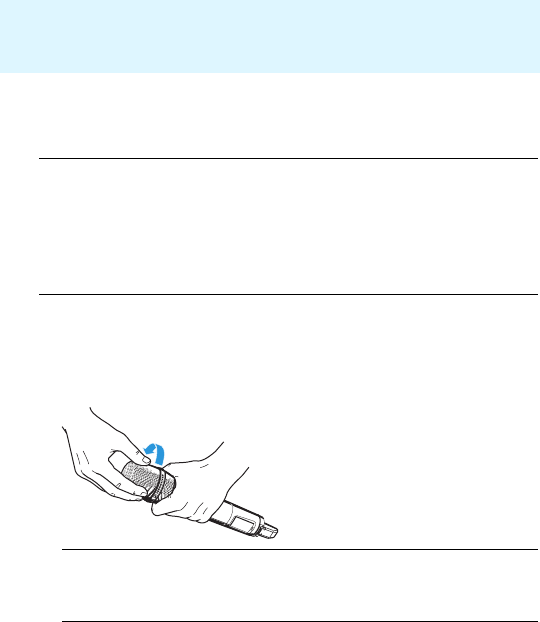
28
Cleaning the radio microphone
Cleaning the radio microphone
̈ Use a cloth to clean the radio microphone from time to time.
To clean the sound inlet basket of the microphone head:
̈ Unscrew the upper sound inlet basket from the microphone head by
turning it counterclockwise.
̈ Remove the foam insert.
̈ To clean the sound inlet basket:
– Use a slightly damp cloth to clean the upper sound inlet basket from
the inside and outside.
OR
– Scrub with a brush and rinse with clear water.
̈ If necessary, clean the foam insert with a mild detergent or replace the
foam insert.
̈ Dry the upper sound inlet basket.
̈ Dry the foam insert.
̈ Reinsert the foam insert.
̈ Replace the sound inlet basket on the microphone head and screw it
tight.
You should also clean the contact rings of the microphone head from time
to time:
̈ Wipe the contact rings of the microphone head with a cloth.
CAUTION! Liquids can damage the electronics of the radio
microphone!
Liquids entering the housing of the device can cause a
short-circuit and damage the electronics.
̈ Keep all liquids away from the radio microphone.
̈ Do not use any solvents or cleansing agents.
CAUTION! Liquids will damage the microphone head!
Liquids will damage the microphone head.
̈ Only clean the upper sound inlet basket.


















