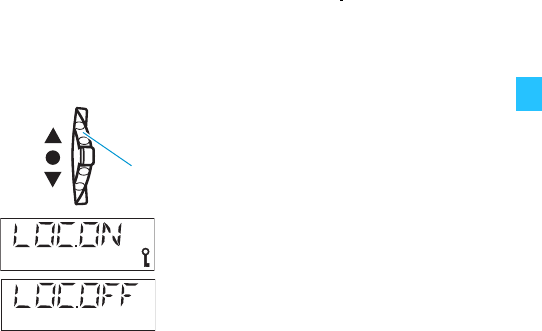
27
Activating/deactivating the automatic lock mode –
LOCK
The radio microphone has an autolock function (automatic lock
mode) that can be activated or deactivated via the “LOCK” menu.
When the autolock function is activated, the lock mode is
automatically activated 10 seconds after pressing the last button.
The lock mode protects the radio microphone from accidental
programming. For daily use, we would recommend activating the
autolock function.
Exiting the operating menu – EXIT
Via the “EXIT” menu, you can exit the operating menu and return
to the standard display.
When in the operating menu, briefly pressing the red button will
cancel your entry (ESC function) and return you to the standard
display without saving any changes.
̈ In the selection mode of the “LOCK”
menu, press the multi-function
switch
¶ (switch position țSET).
The current setting of the autolock
function is displayed.
̈ Change the setting by sliding the
multi-function switch ¶ to the
position ̆ (UP) or ̄ (DOWN).
Select “LOC.ON” to activate the
autolock function or select “LOC.OFF”
to deactivate the autolock function.
̈ Store your setting.
SET
DOWN
UP
¶
RF
RF
SKM 5200_512717_0506_Sp6.book Seite 27 Donnerstag, 7. Dezember 2006 3:28 15


















