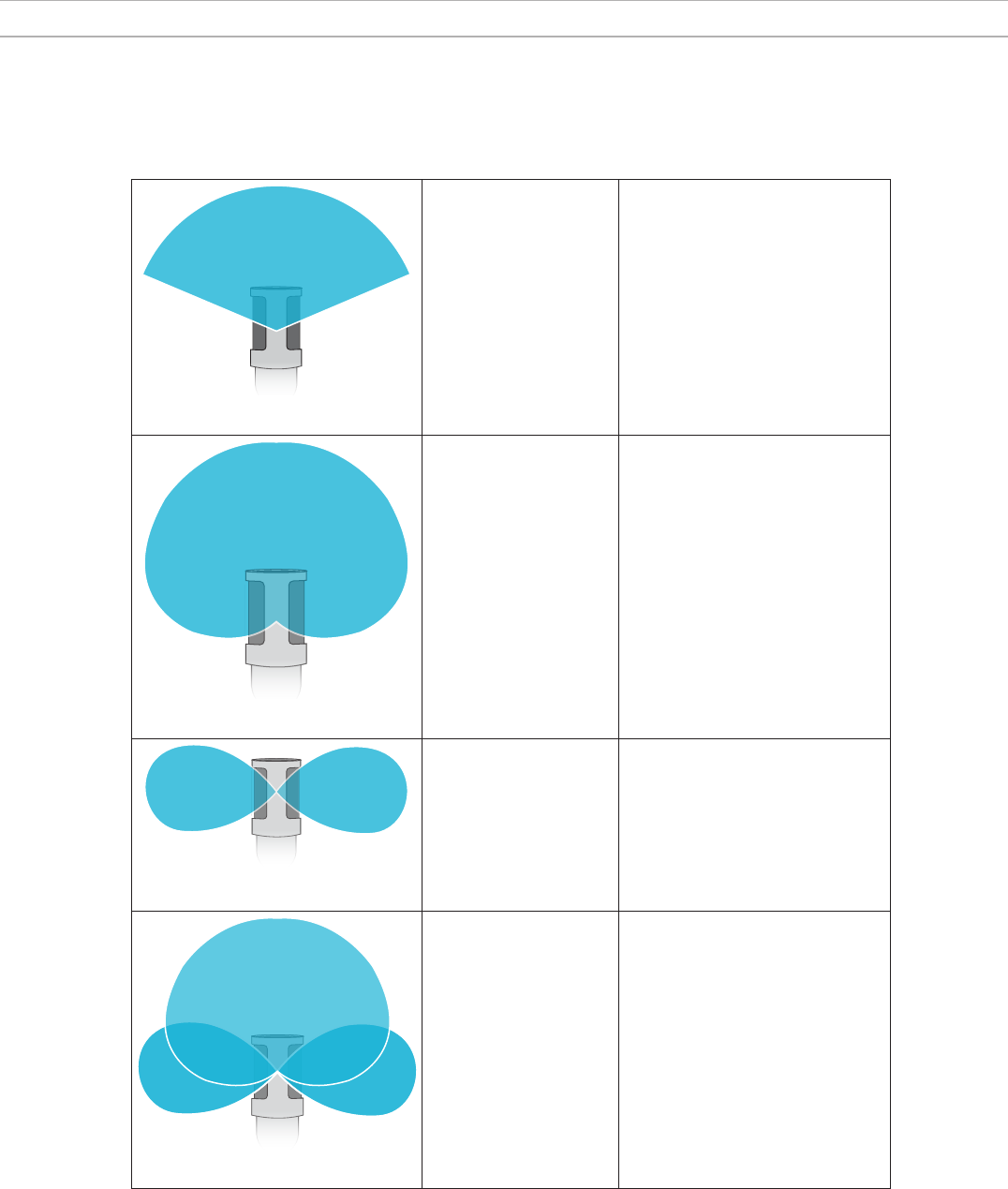
8
Advanced Audio Settings
To reveal the advanced audio settings menu, use the pull-down bar located below the input meter on the ShurePlus MOTIV iPhone app. Use the
Advanced button to reveal the advanced audio settings when using the iPad version.
Polar Pattern Selection (Stereo and Mono Settings)
The following settings control microphone capsule activity. When operating in a mono mode, stereo width is not adjustable.
Stereo Front = On
Sides = On
Mono Cardioid Front = On
Sides = Off
Mono Bidirectional Front = Off
Sides = On
Raw Mid-Side See full description for information on
output and processing.
Raw Mid-Side Output
For increased post-processing flexibility, use the Raw Mid-Side setting. This delivers a 2-channel signal with a stereo image that can be adjusted even
after the tracks have been recorded:
Left: Cardioid (front)
Right: Bidirectional (sides)
The
Raw Mid-Side setting is intended only for use with audio recording applications that have a mid-side stereo matrix decoder to interpret the recorded
tracks as a stereo image.