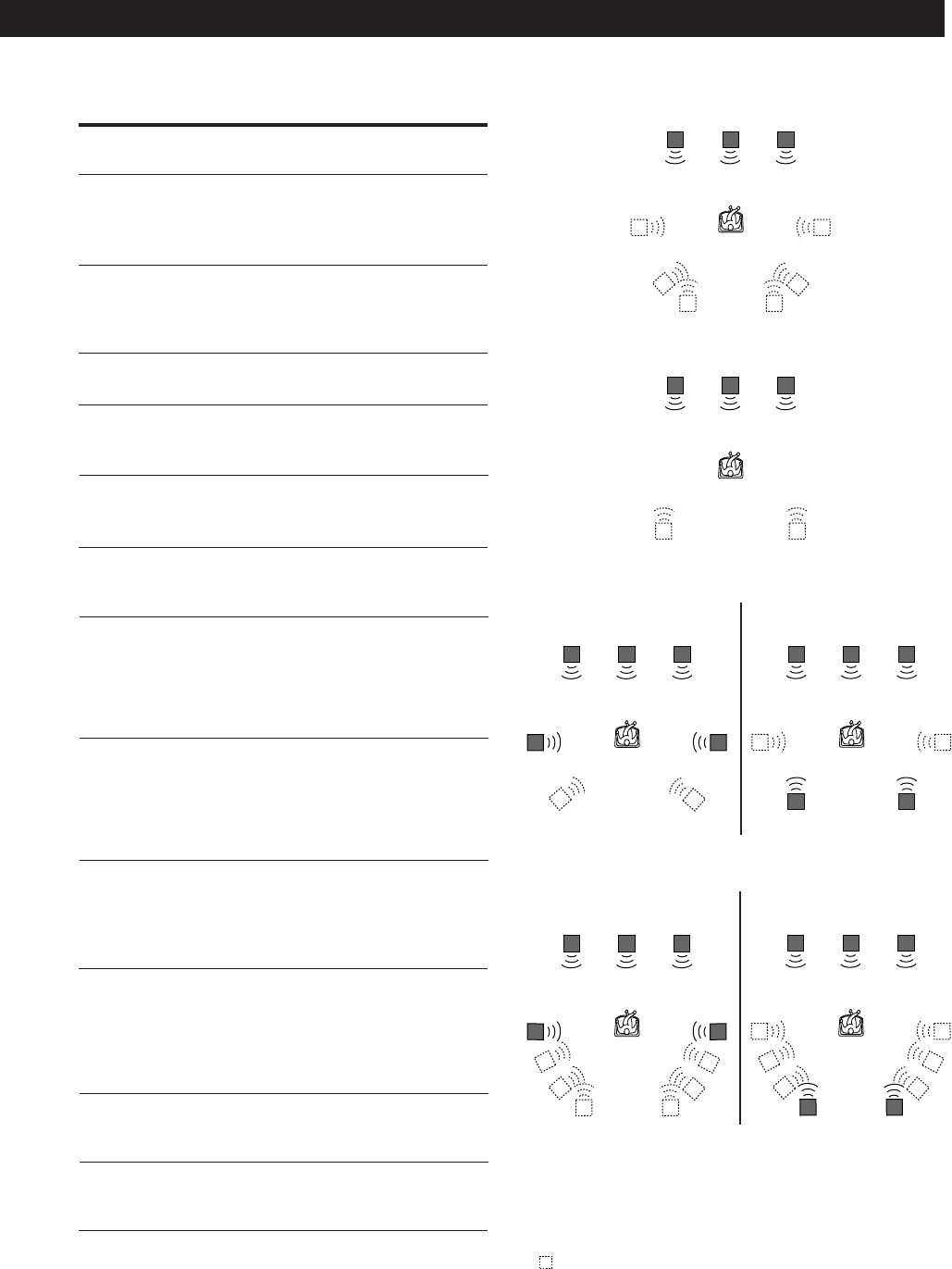
13
GB
Processor Operations
Ill.1 VIRTUAL ENHANCED (SURROUND) A
Digital Cinema Sound
Surround
mode
NORMAL
SURROUND
ENHANCED
SURROUND
LARGE
THEATER
CINEMA
STUDIO A
CINEMA
STUDIO B
CINEMA
STUDIO C
VIRTUAL
ENHANCED
(SURROUND)
A (Ill.1)
VIRTUAL
ENHANCED
(SURROUND)
B (Ill.2)
VIRTUAL
REAR
SHIFT
(Ill.3)
VIRTUAL
MULTI
REAR
(Ill.4)
LARGE
HALL
LIVE
HOUSE
Effect
Decodes programmes processed with
MPEG or Dolby Surround. Use to decode 2
ch sources using Dolby Pro Logic
decoding.
Provides a greater sense of presence from
Pro Logic sources with monaural rear
channel sound. Produces a stereo like
effect in the rear channels.
Reproduces the acoustics of a standard
movie theatre.
Reproduces the sound characteristics of
the Sony Pictures Entertainment “Cary
Grant Theatre” cinema production studio.
Reproduces the sound characteristics of
the Sony Pictures Entertainment “Kim
Novak Theatre” cinema production studio.
Reproduces the sound characteristics of
the Sony Pictures Entertainment scoring
stage.
Uses 3D sound imaging to create virtual
rear speakers from the sound of the front
speakers without using actual rear
speakers.
The virtual speakers are reproduced as
shown in Ill. 1.
Uses 3D sound imaging to create virtual
rear speakers from the sound of the front
speakers without using actual rear
speakers.
The virtual speakers are reproduced as
shown in Ill. 2.
Uses 3D sound imaging to shift the sound
of the rear speakers away from the actual
speaker position. The shift position differs
according to the setting of the rear speaker
position (SP. SETUP).
Uses 3D sound imaging to create an array
of virtual rear speakers from a single pair
of actual rear speakers. The position of the
virtual rear speakers differs according to
the setting of the rear speaker position (SP.
SETUP).
Reproduces the acoustics of a live house.
Use when playing recordings of live
concerts (etc.).
Creates a simulated surround sound from
monaural sources such as old movies or
TV programmes.
LCR
Ill.2 VIRTUAL ENHANCED (SURROUND) B
LCR
Ill.3 VIRTUAL REAR SHIFT
LCR
SR
SL
LCR
SRSL
For REAR SP [SIDE]* For REAR SP [BEHIND]*
Ill.4 VIRTUAL MULTI REAR
For REAR SP [SIDE]* For REAR SP [BEHIND]*
L : Front speaker (left) * See page 8 for details on
R : Front speaker (right) how to set the rear speaker
C : Centre speaker position.
SL : Rear speaker (left)
SR : Rear speaker (right)
: Virtual speaker
LCR
SRSL
LCR
SRSL
(continued)
To turn off the surround effect (2 channel stereo
playback)
Press OFF (or DIGITAL CINEMA SOUND - OFF on the
remote). At this time MPEG or Dolby Digital (AC-3) signals
are automatically downmixed to front (L, R) signals.


















