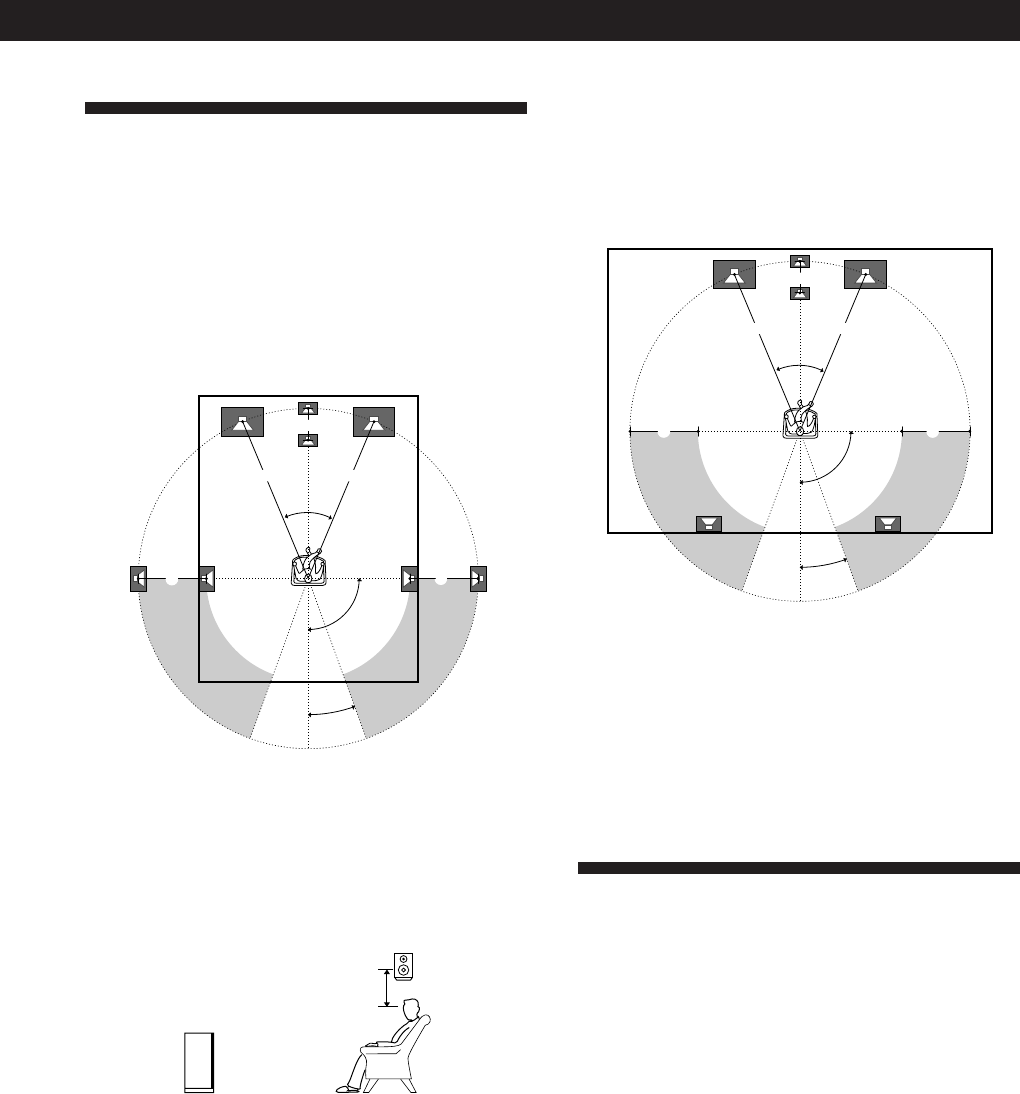
7
GB
Speaker Placement
For the best possible surround sound all speakers
should be the same distance from the listening position
(A).
(However, this unit lets you to place the centre speaker
up to 1.5 metres closer (B) and the rear speakers up to
4.5 metres closer (C) to the listening position.
The front speakers can be placed from 1.0 to 12.0
metres from the listening position (A).)
Notes
• Do not place the centre or rear speakers farther away from
the listening position than the front speakers.
• When mounting the rear speakers on side walls
perpendicular to the listening position they should be
placed 60 - 90 cm above the listening position.
Depending on the shape of your room (etc.), you may
wish to place the rear speakers behind you instead of
on the side walls. One advantage of this placement is
that you can use a pair of large floor standing speakers
matching your front speakers.
Note
If you place the rear speakers behind you, be sure to check
the speaker location setting in the SP. SETUP menu when
using VIRTUAL MULTI REAR and VIRTUAL REAR SHIFT
sound fields (see pages 8 and 13 for details).
Before You Use Your Processor
Before you start using your processor, make sure that
you have:
• Turned MASTER VOLUME to –20 dB (near the
centre position).
Turn on the processor and check the following
indicator.
• Press MUTING on the remote if “MUTING ON”
appears in the display.
• Press BYPASS or one of the INPUT buttons if
“BYPASS ON” appears in the display.
• Press SET UP to register the type of speakers you
have connected and their distance from your
listening position (see “Speaker Set Up” on the
following page).
45°
90°
20°
A A
B
CC
45°
90°
20°
A A
B
CC
Getting Started
Rear speaker
60 - 90 cm
Front speaker


















