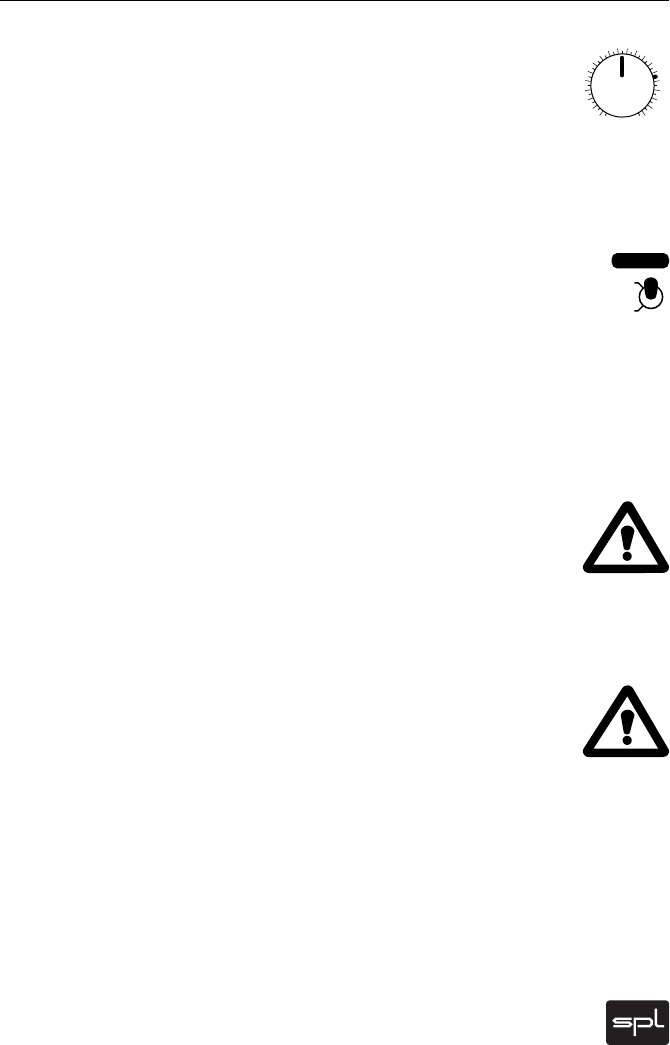
GoldMike MK2
11
Output
This potentiometer adjusts the output level for devices
following in the chain or to the converter. The Output Level
control allows an additional +6 dB of amplification or -26 dB of
reduction. Output level values set with the output level control
are not indicated by the VU meters, which indicate pre-amplifi-
cation levels before this final stage.
Phantom
The GoldMike MK2 provides 48 Volt phantom power for micro-
phones requiring external current (generally condenser micro-
phones). Such microphones are dependent upon a clean, consis-
tent and noise-free power supply for optimal operation and
audio quality. The GoldMike MK2 continuously delivers precisely
48 V and a maximum of 14 mA, which will power all micro-
phones.
VERY IMPORTANT: All microphones with balanced, ground-
free outputs, including tube microphones, can be used with
the phantom power activated. Phantom power should only be
activated when using microphones that require it. Please be
sure to deactivate phantom power with all other microphones.
Unbalanced microphones may only be used with phantom
power deactivated.
PLEASE ALWAYS FOLLOW THESE INSTRUCTIONS TO ACTIVATE
AND DEACTIVATE PHANTOM POWER: First connect the micro-
phone to the GoldMike MK2, then activate phantom power. When
finished, first deactivate phantom power and wait at least until
the 48V LED has gone out completely before disconnecting the
microphone! This ensures residual current will be discharged.
Furthermore, when changing microphones, you should wait
until the 48V LED is completely dark before re-patching. THE
GOLDMIKE MK2’S INPUT STAGES CAN BE DAMAGED IF YOU
IGNORE THESE PROCEDURES!
Control Elements
Output
-26
6
-10
-12
-14
-18
-16
-20
-22
-24
-25
-9
-8
-6
-5
-2.5
0
2
3.5
5
5.5
dB
PHANTOM
Off
48V


















