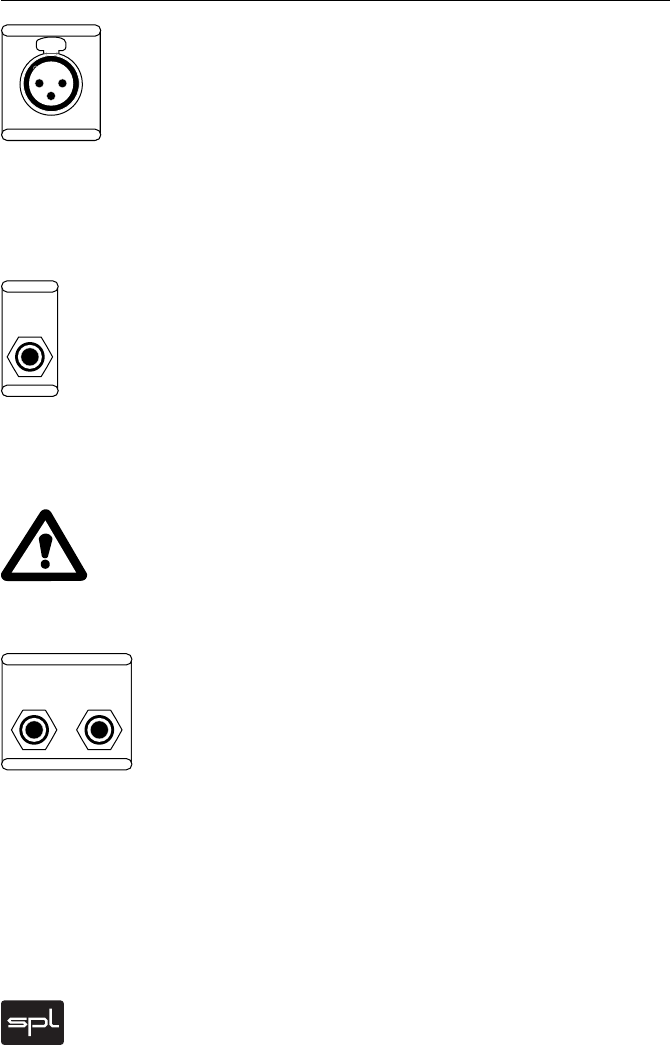
8
GoldMike MK2
Rear Panel/Connections
Mic Input 1/2
Dynamic, condenser or tube microphones can be connected to
the Mic inputs. The 48 V switch provides the phantom power
necessary for some microphones (see also „Control Elements/
Phantom“ on page 11).
Alternatively the GoldMike MK2 can be equipped with option-
ally available transformer inputs from Lundahl (see “Lundahl
Transformers“ on page 22).
Line In 1/2
The unbalanced Line Inputs are dedicated to high-imped-
ance, high-level signals such as A/D converters, synthesizers
or samplers with an impedance of less than 1 kOhm. Signals
with an impedance of above 1 kOhm, e. g. instruments like
E bass, acoustic guitars with pickups or Fender Rhodes must be
connected to the Instrument Input on the front panel.
The max. input level of the Line Inputs is +23 dB.
IMPORTANT: The Line Input is deactivated as long as an instru-
ment is plugged into Instrument Input jack on the front. We
recommend connecting the Line Input to a patchbay if sources
need to be changed regularly.
Inserts 1/2
The balanced TRS Insert connectors (Send and Return) are
used to integrate further units (EQs, Compressors, Limiters,
Effects ...) into the signal path of the GoldMike MK2. The Send
connector is placed behind the tube stage and can also be
used as direct out (without output level control). The Return
connector is located in front of Limiter and Output control which
allows to control the output level, e. g. for precise drive level of
following A/D converters.
MIC INPUT 1
MIC INPUT 1
Mono Jack:
Unbal. 0dB
LINE IN 1
LINE IN 1
RETURN
TRS Jacks: Balanced +4dB
Use Mono Jacks for Unbal. Operation
SEND
INSERT 1
INSERT 1


















