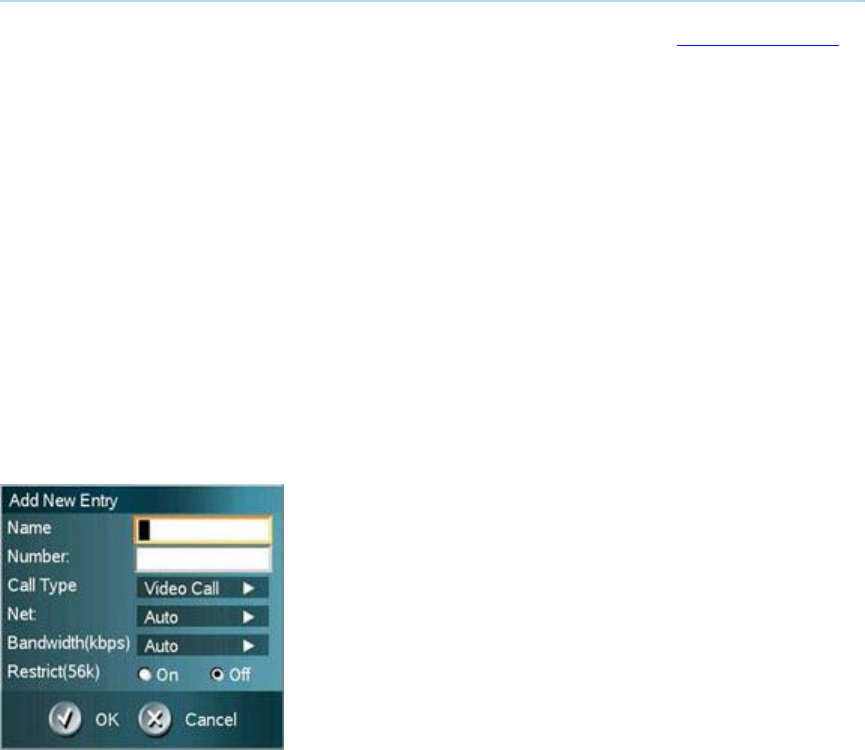
General Use
57
3.9.3 New Contact
The New Contact function is available from the Local Phone Book, see 3.9.1 Local Phone Book
for details.
When the New Contact icon is selected, the New Contact dialogue box is displayed. Add a
new contact to the Local Phone Book by:
Enter Name by using the letter keys on the remote control. Input will automatically be
interpreted as letters. Toggle between capital letters and small letters by pressing the #
button on the remote control. For numbers, press the # button for one second.
Enter Number by using the number keys on the remote control. Input will automatically be
interpreted as numbers. Use a star as separator in IP addresses. For letters, press the #
button for one second. Toggle between capital letters and small letters by pressing the #
button on the remote control.
Alter the default setting of Call Type if necessary.
Alter the default setting of Network if necessary.
Alter the default setting of Bandwidth if necessary. For bandwidth 2x64 kbps or 2x56
kbps, two numbers are required, see Deafult Call Settings for more details.
Alter the default setting of Restrict (56k) if necessary.
Press OK to save.


















