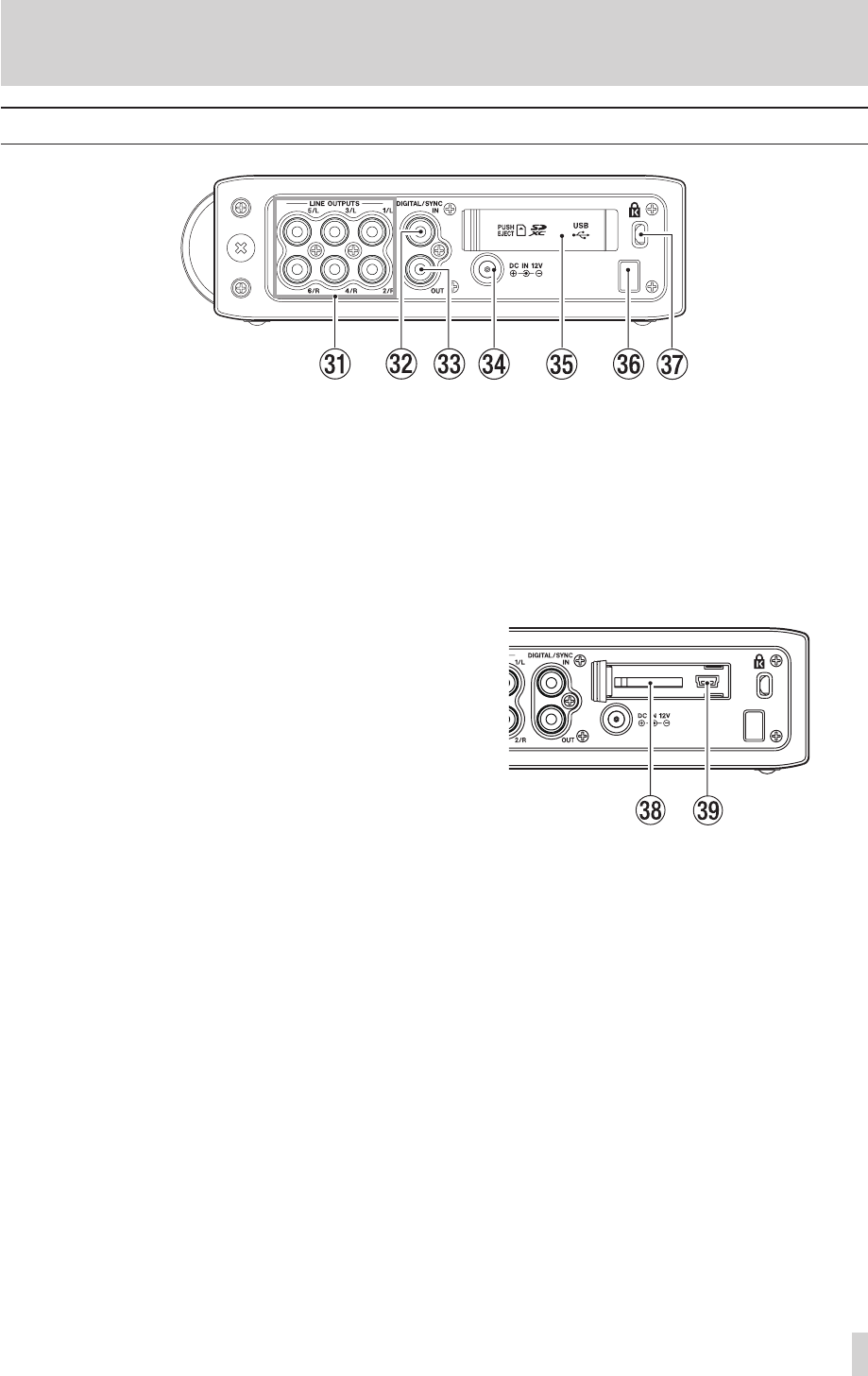
TASCAM DR-680
13
2 – Names and Functions of Parts
Right side panel
z LINE OUTPUTS jacks
These RCA pin jacks are unbalanced analog output
jacks. During the playback of multitrack files, the sound
previously recorded on each track is output from these
jacks.
During recording, the sound recorded to each track is
output from these jacks.
During the playback of the multi-track, according to
the unit setting, the stereo signal mixed by the internal
mixer can be output from output jacks 1/2, 3/4 or 5/6.
During the playback of a stereo track, the sound of the
stereo track is output through output jacks 1/2, 3/4 or
5/6.
x DIGITAL/SYNC IN jack
This is a digital input jack. The signal input through this
jack can be recorded to tracks 5 and 6 or the stereo
track. The unit automatically determines whether
the input signal is S/PDIF (IEC60958-3) or AES3-2003/
IEC60958-4 (AES/EBU), which are both supported.
Transmission occurs at double speed when the
sampling frequency is 96 kHz and at quad speed when
192 kHz.
When linking two of these units using the cascade
function, connect the DIGITAL/SYNC OUT jack of the
other DR-680MKII to this jack.
c DIGITAL/SYNC OUT jack
The stereo signal mixed by the internal mixer is output
from this jack.
According to the unit setting, the signal is output in S/
PDIF (IEC60958-3) or AES3-2003/IEC60958-4 (AES/EBU)
format.
Transmission occurs at double speed when the
sampling frequency is 96 kHz and at quad speed when
192 kHz.
When linking two of these units using the cascade
function, connect the DIGITAL/SYNC IN jack of the
other DR-680MKII to this jack.
v DC IN 12V jack
Connect the included AC adaptor (GPE248-120200-Z),
which matches the power specifications of this unit.
b SD card slot/USB port cover
n Cord holder
Secure the cord of the included AC adaptor (GPE248-
120200-Z) with this holder to prevent the plug from
being disconnected accidentally.
m Kensington security slot
, SD card slot
Insert SD cards here.
. USB port
Connect this unit with a computer using a USB2.0
cable. The computer will recognize this unit as a mass
storage device. No driver software is necessary.
Audio files can be transferred between an SD card in
this unit and a computer by the USB connection.


















