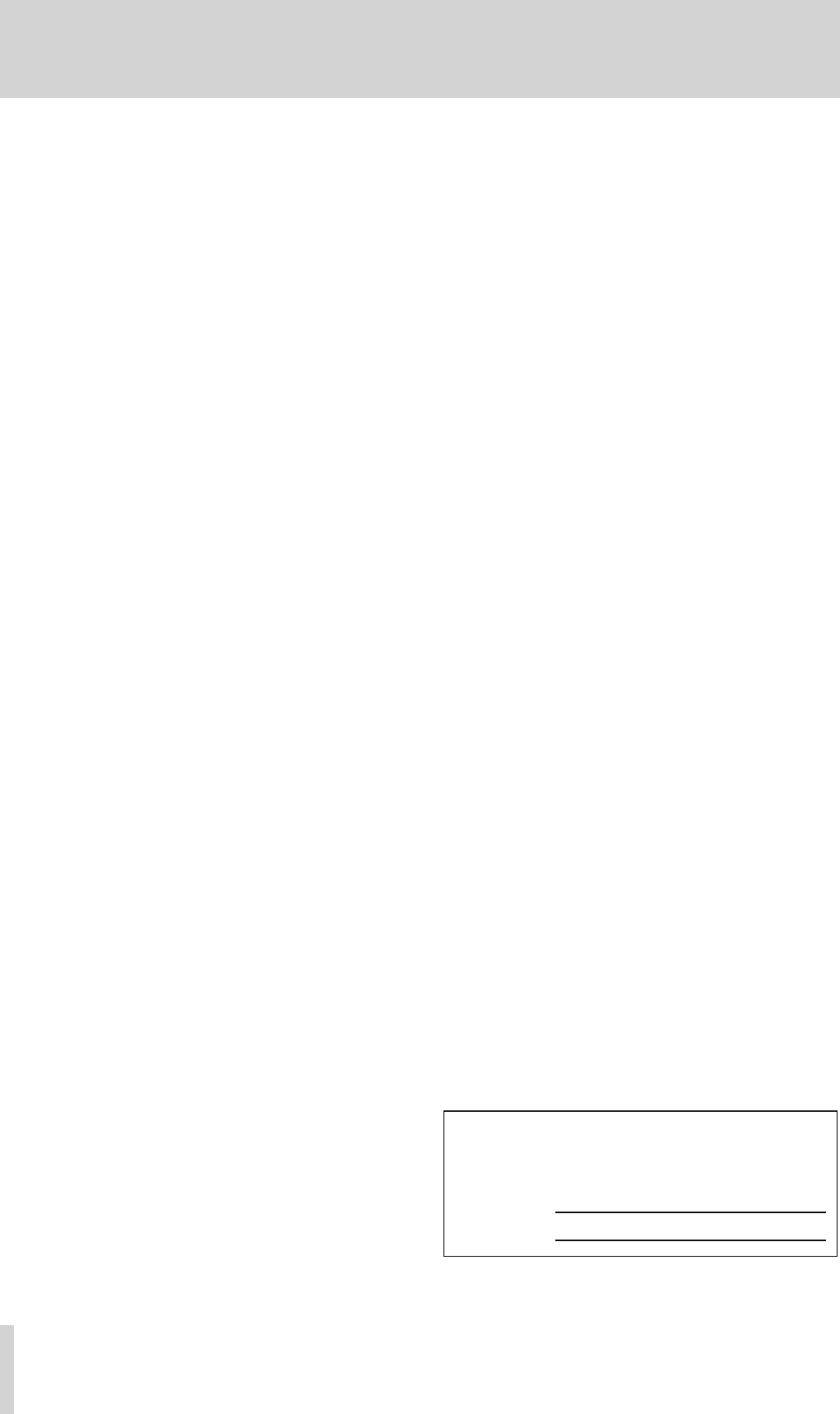
4
TASCAM M-164/M-164FX/M-164UF
Contents
1 − Introduction .........................................5
Main features ..................................................5
Included items ................................................. 5
About this manual .......................................... 5
Trademarks ...................................................... 6
Precautions and notes for placement and
use .................................................................... 6
Cleaning the unit ............................................ 6
2 − Names and Functions of Parts ............7
Top panel ......................................................... 7
Rear panel ..................................................... 10
3 − Preparation for Use ............................ 12
Connecting the power ................................. 12
Examples of connecting external
equipment .................................................... 12
Making stereo output connections ............. 15
Connecting headphones ............................. 15
Making input sound source connections .... 15
Connecting mics ...................................... 15
Connecting synthesizers, other sound
sources and audio equipment (line level
sound sources) ........................................ 16
Setting the internal effects return
channels (M-164FX and M-164UF) .......... 16
Turning the power on and putting
the mixer in standby ..................................... 17
Before turning the power on .................. 17
Turning on the power ............................ 17
Putting the mixer in standby .................. 17
4 − Using the mixer ..................................18
Adjusting levels ............................................. 18
Using the mixer channel functions .............. 19
High-pass filter (HPF) .............................. 19
EQ.............................................................. 19
AUX sends ............................................... 20
Pan And Balance ..................................... 21
Bus assignments ...................................... 21
Monitoring with headphones ...................... 21
Using AUX 1 for a monitoring mix ............. 21
Using sub-group functions ...........................22
Using the internal effects (M-164FX and
M-164UF) ....................................................... 23
Using external effects ................................. 24
Using a record player .................................... 25
Making final adjustments to the main
output sound ................................................ 25
5 − Using with a Computer
(M-164UF) ...........................................26
Functions ....................................................... 26
Installation .................................................... 26
System requirements ............................... 26
Installing the drivers ................................ 26
How to update the firmware ..................29
Computer settings ........................................ 29
Control panel settings .................................. 30
Overview .................................................. 30
Driver settings ......................................... 30
Connecting by USB ...................................... 30
Using Cubase LE4 to record ......................... 30
6 − Troubleshooting ................................. 31
Related to mixer settings ............................. 31
Related to recording with Cubase LE4
(M-164UF ONLY) ........................................... 31
7 − Specifications and Block Diagrams ...32
Ratings ........................................................... 32
Inputs ........................................................ 32
Outputs .................................................... 32
Performance .................................................33
Other ............................................................. 33
Dimensional drawing....................................34
Block diagram ............................................... 35
Level diagram ................................................36
This appliance has a serial number located on the rear
panel. Please record the model number and serial
number and retain them for your records.
Model number
Serial number


















