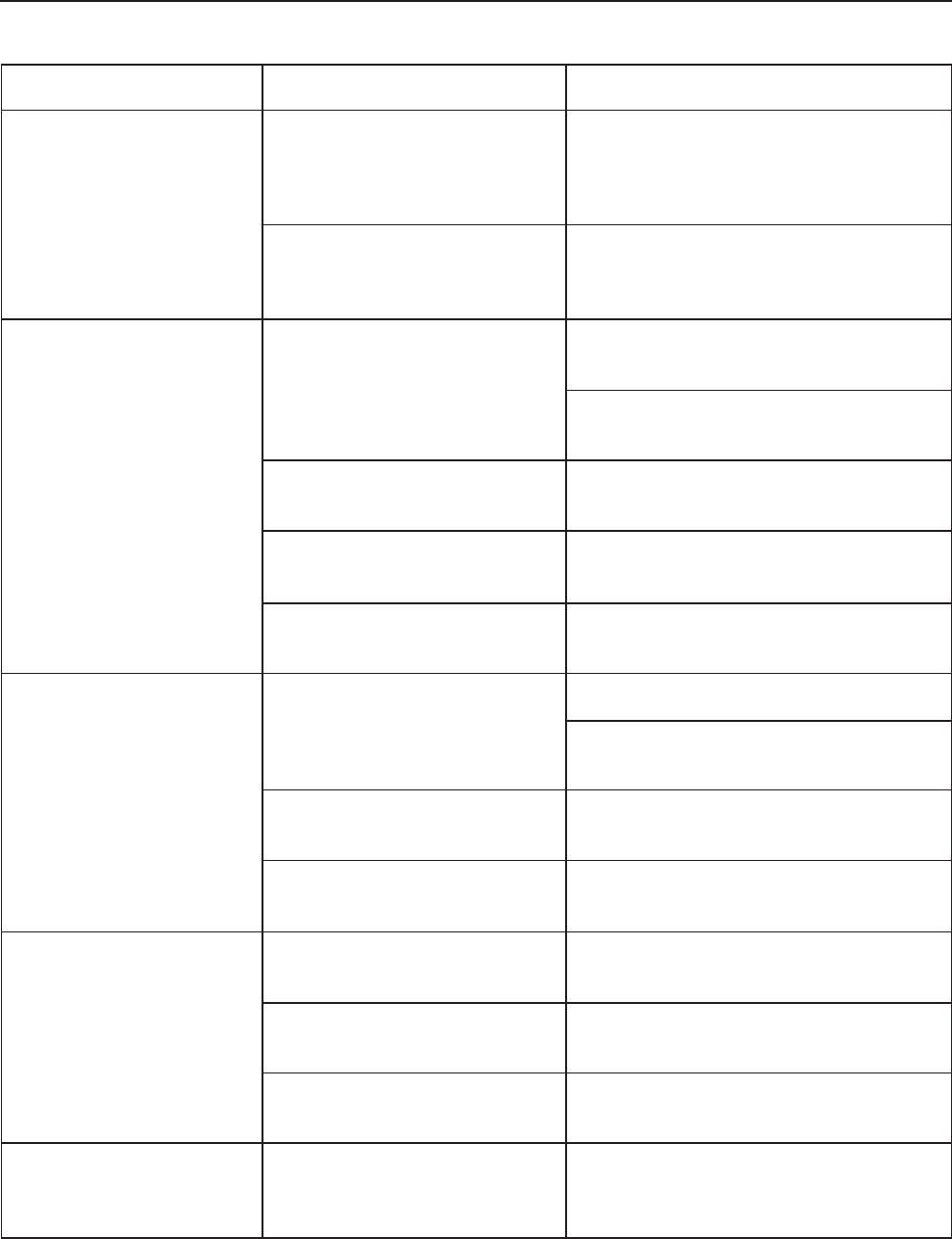
19
Troubleshooting
PROBLEMS
SOLUTIONSCAUSE
Battery is running low even
when just charged.
No sound output.
Excessive noise in
microphone output.
No music output.
No echo is being applied to
the vocals
The microphone is not recharging
because it is not placed in the
recharging terminal correctly.
Battery is not fully recharged
after 8 hours of recharging due to
it being too old.
Microphone output is low.
Master volume is turned to
minimum.
External devices not functioning.
Red LED is lit on the microphone
Batteries/charge are low.
Antennas are not receiving
microphone signals optimally.
The microphones are out of the
DA-2277’s operating range.
The A/V source selector is set to
the wrong operating channel.
The master volume is set to a
minimum
The A/V cables are not
connected properly.
The echo on/off button for the
microphone channels are set to
off.
Reinsert the microphone into the
recharging terminal and gently turn it till
the CHARGING LED indicator is
illuminated.
Replace with new rechargeable batteries.
Turn up the output level for each
microphone channel.
Adjust the output level selector for each
microphone to high.
Turn up the master volume
Inspect and replace external devices if
they are not functioning correctly.
Place microphone in a recharging station
till recharged.
Replace batteries
Recharge microphone batteries or replace
with new batteries.
Extend the antennas to their outer most
positions.
Move closer to the receiver till you are in
operating range.
Set the A/V source selector to the current
active A/V source.
Turn up the master volume.
Reconnect A/V cables correctly and firmly
making good contact.
Set the echo on/off buttons to ON.


















