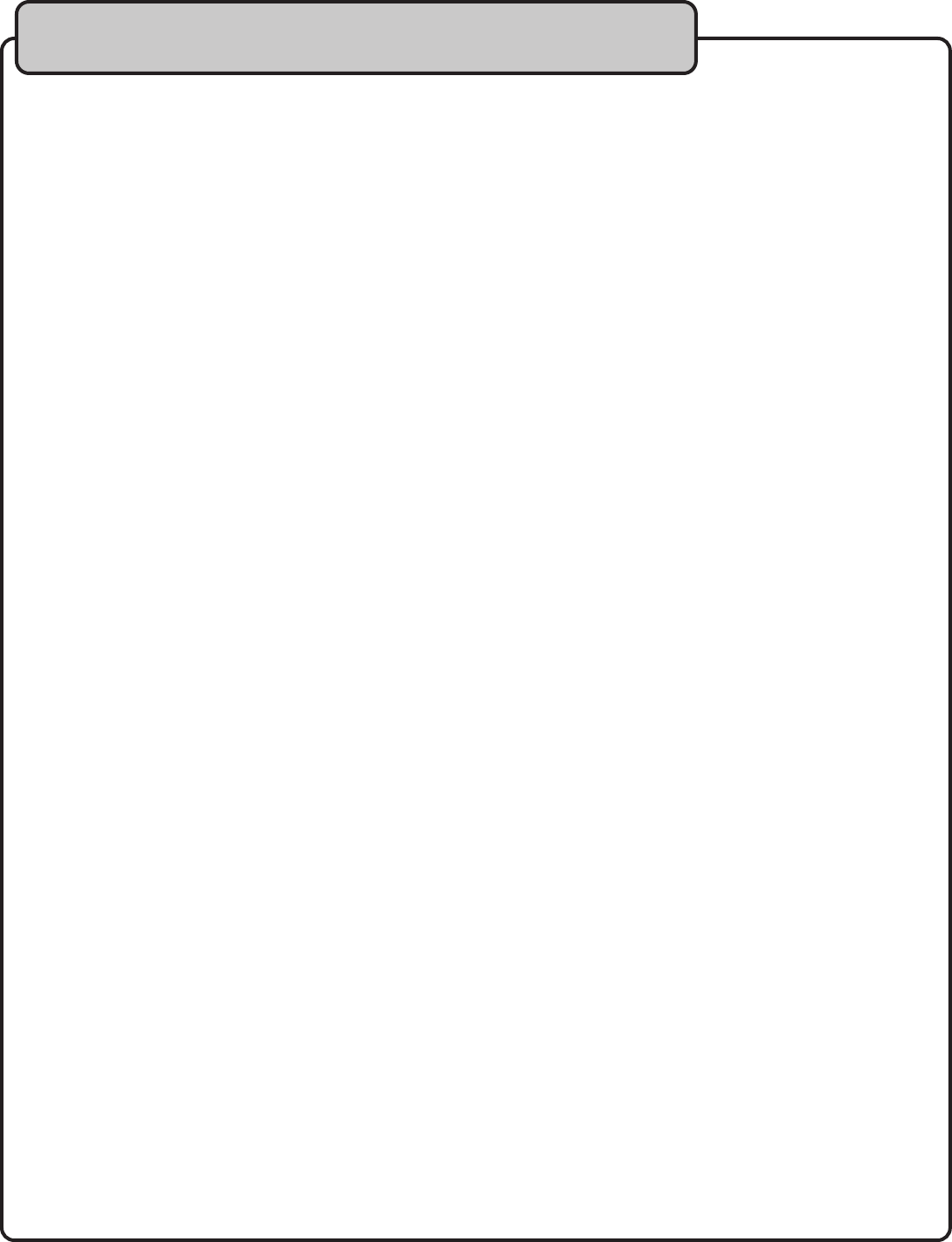
14
Troubleshooting
There is no power
• Make sure the correct power adapter is connected to the reciever
• If using a surge protector / power strip, make sure it is plugged in and switched on
• Make sure all power connections are fully connected
There is no sound or the sound is unclear
• Make sure all cables are fully inserted into the correct inputs and outputs. See the Getting
Connected section in this manual for detailed instructions on setting up the IR-9000.
• Make sure all of the volume controls on the IR-9000 and on your other components are
turned up
• Make sure there is no barrier between the microphones and the infrared sensor(s)
• Make sure the microphones are charged
• Move closer to the receiver or one of the other infrared sensors. Add another infrared
sensor to the room if necessary.


















