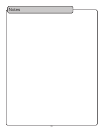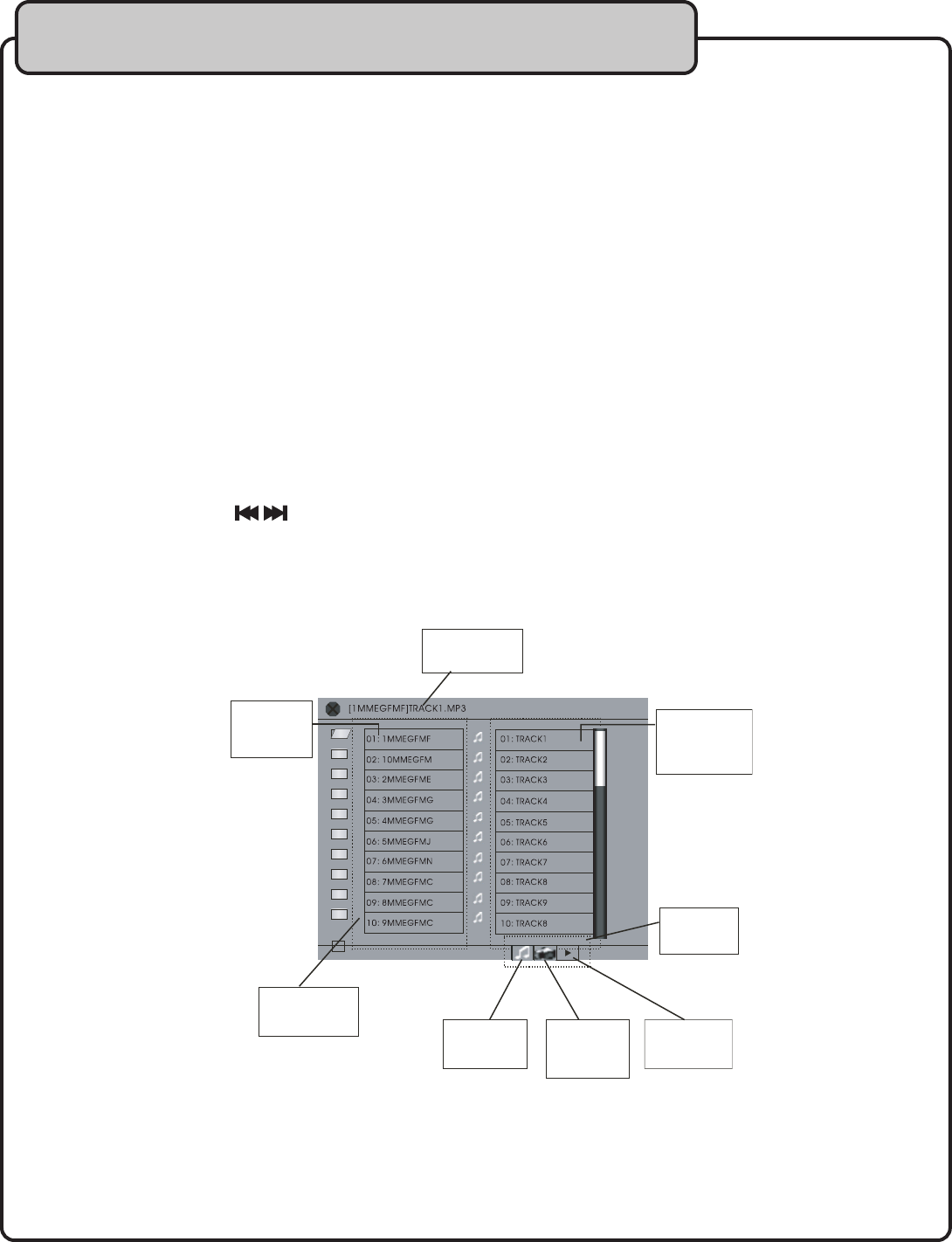
24
MP3 Disc Playback
Load an MP3 disc.
The disc will automatically load and display the MP3 window. It may take up to 20 seconds for an MP3 disc to be
read depending on the complexity of the file structure. Use the arrow keys on the remote to navigate through the
window. Press the ENTER button to make selections.
USB File Playback
MP3/Photo/Video
Insert a USB thumb-drive into the USB connection on the front of the disc player. Make sure there is no disc in the
disc tray. The menu will appear upon connection or press PLAY to access the menu. Select the corresponding icon
in the lower right corner to view MP3, Photo (JPEG) or Video (MPEG, AVI) to view the list of each file type. Scroll
through each list with the ARROW buttons and press the PLAY button to make a selection.
Music Icon - Display and playback your MP3 audio files
-Use the ARROW buttons to select a track and press enter to begin playback.
-Use the disc control buttons to control playback.
Photo Icon - Display and review your JPG images.
-Use the right ARROW to select a file, or press play on any file to begin slideshow. Smaller thumbnail
preview images will appear in the left pane.
-Use the PREV/NEXT buttons on the front panel or the remote to skip from one image to
another.
-Use the ARROW buttons on the remote to rotate the image and the ZOOM button to zoom in and out.
-Press STOP to return to the menu.
Video Icon - Display and playback your AVI, MPEG.
-Use the disc control buttons to control playback.
-Press STOP to return to the menu.
Repeat modes.
There are 3 available repeat modes for files. Access these by pressing the REPEAT button on the PA-MAN’s remote
control.
REPEAT 1: Repeats the same song.
REPEAT DIR: Repeats the entire directory (folder) once it has played through.
REPEAT ALL: Repeats the whole disc once it has played through.
Media File Operations
Name of the
Mp3/JPEG that is
currently playing.
Name of the
current folder
that is being
used.
File Area: Displays
the Mp3 or JPEG
files that are in the
current directory.
Displays the
current file
type.
Indicates that an
MPEG file is
currently playing.
Indicates that a
JPG-format
picture is the
current file
Indicates that an
Mp3 file is
currently playing
Directory: displays
all of the folder/disc
names