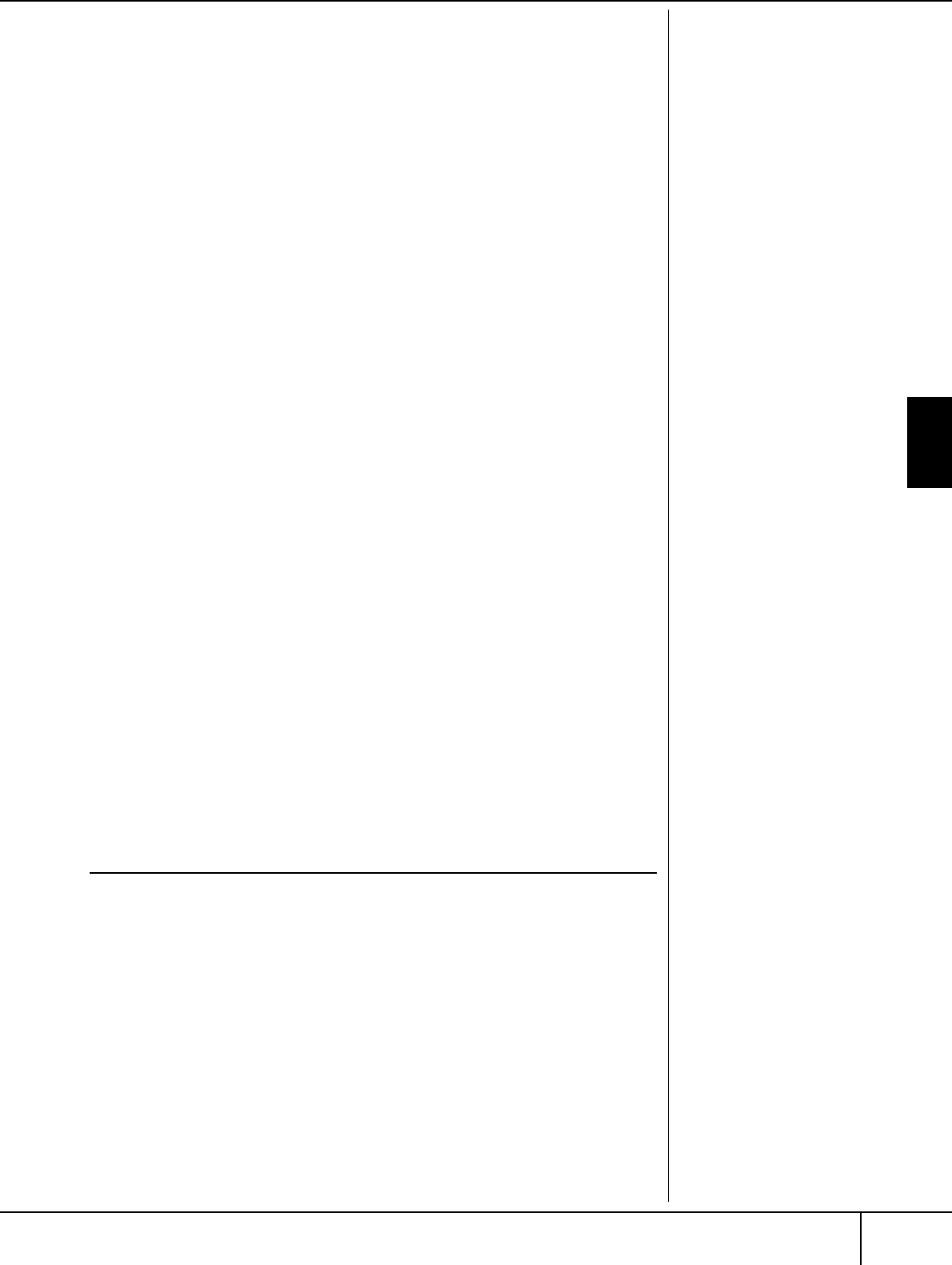
Convenient Music Finder feature
CVP-305/303/301 Owner’s Manual
105
Using, Creating and Editing the Auto Accompaniment Styles
• Editing the song name/keyword/Style name
Input each item in the same way as done in the Search display (page 103).
• Changing the Tempo
Press the [1
π†
] (TEMPO) button.
• Memorizing the Section (Intro/Main/Ending)
Use the [2
π†
]/[4
π†
] buttons to select the section that will automatically be
called up set when the record is selected. This is useful, for example, when you
want to have a selected Style automatically be set up to start with an Intro sec-
tion.
• Editing the Genre
Select the desired genre by using the [5
π†
]/[6
π†
] (GENRE) buttons. When
creating a new genre, press the [7
π†
] (GENRE NAME) button and input the
genre name. (page 68)
• Deleting the Currently Selected Record
Press the [I] (DELETE RECORD) button.
• Canceling and Quitting the Edit functions
Press the [8
†
] (CANCEL) button.
4 To enter the edited record to the FAVORITE display, press the [E]
(FAVORITE) button to turn on the FAVORITE.
5 Enter the edits you’ve made to the record as described below.
• Creating a new record
Press the [J] (NEW RECORD) button. The record is added to the ALL display. If
you’ve entered the record to the FAVORITE display in step 4 above, the record is
added to both the ALL display and the FAVORITE display.
• Overwriting an existing record
Press the [8
π
] (OK) button. If you set the record as a Favorite in step 4 above,
the record is added to the FAVORITE display. When you edit the record in the
FAVORITE display, the record is overwritten.
Saving the Record
The Music Finder feature handles all the Records including the presets and addi-
tionally created records as a single file. Keep in mind that individual records (panel
setups) cannot be handled as separate files.
1 Call up the Save display.
[FUNCTION] → [I]UTILITY → TAB[
®
] SYSTEM RESET → [I] MUSIC
FINDER FILES
2 Press the TAB [
√
][
®
] buttons to select the location for saving (USER/
CARD).
3 Press the [6
††
††
] button to save the file (page 63).
All records are saved together as a single file.
Searching by Beat (time sig-
nature)
When searching records accord-
ing to their beat (time signature),
press the [D] (BEAT) button.
Keep in mind that the Beat set-
ting made here is only for the
Music Finder search function;
this does not affect the actual
Beat setting of the Style itself.
The maximum number of
records is 2500 (CVP-305/303)/
1200 (CVP-301), including inter-
nal records.


















