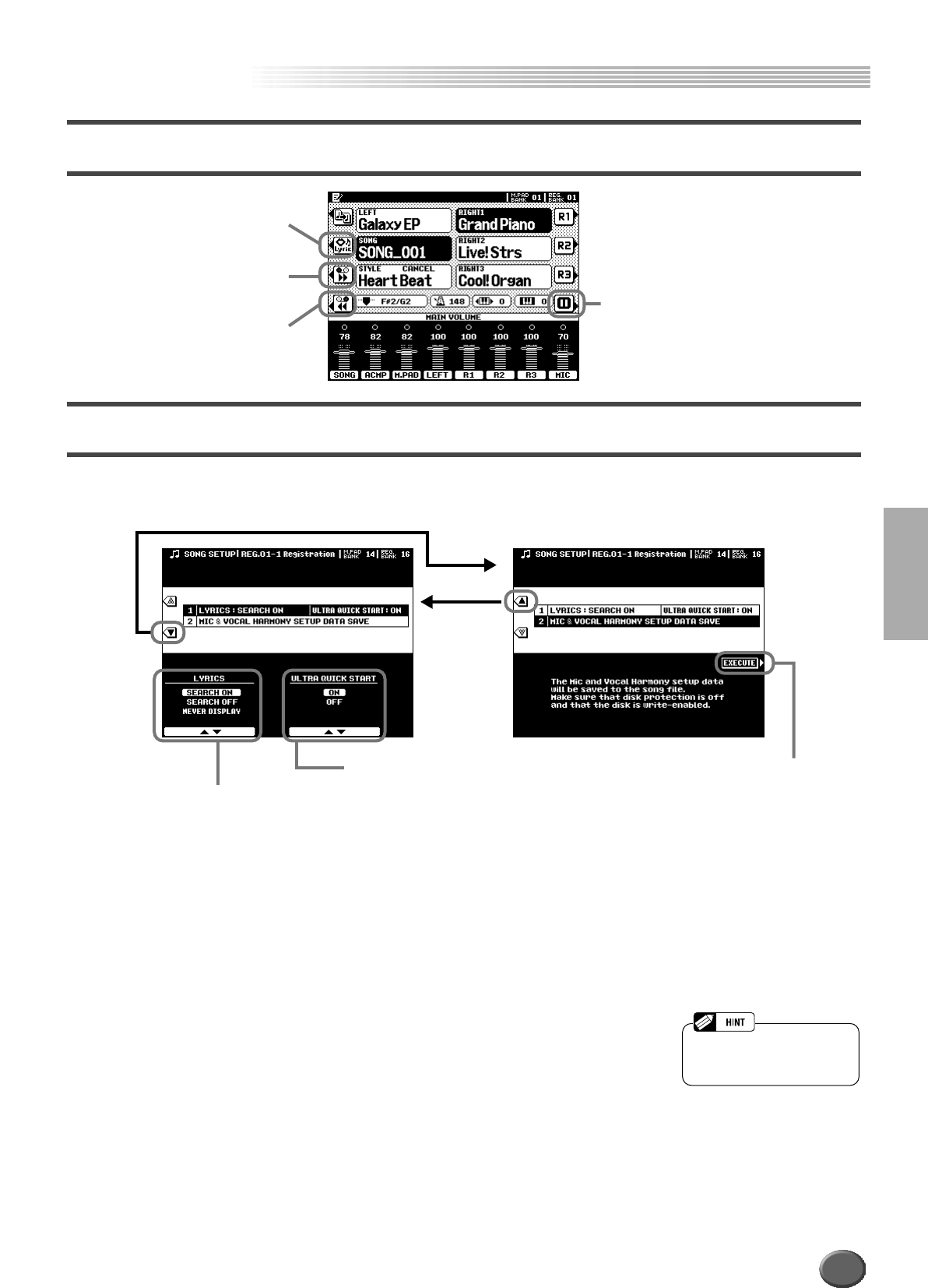
Disk Song Playback
Disk Song Playback
Reference 79
Other Functions: Viewing the Lyrics and Fast Forward/Reverse
Song Setup
This function determines certain playback settings for song data other than note on/off
(for example, lyrics).
■ About Vocal Harmony/Microphone Settings for a Song
The Vocal Harmony and Microphone settings can be stored as Song Setup data. When
using the Vocal Harmony function with a song, this convenient feature lets you store all
relevant Vocal Harmony and Microphone settings with the song, so that they are auto-
matically called up the next time you select the song. The actual settings that can be
stored are listed below.
• Vocal Harmony type and parameter settings............................................................ Page 81
• Vocal Harmony Vocoder track settings (keyboard and song) ................................... Page 82
• Effect type and parameter settings (for the microphone sound)............................ Page 146
• Volume, Pan, Reverb depth, Chorus depth and
DSP (8) depth (for the microphone sound)............................................................. Page 145
Select this during play-
back to move rapidly back-
ward through the song.
Select this during play-
back to move rapidly for-
ward through the song.
This button lets you
pause playback and then
start again from the same
point in the song.
Select this to call up the
Lyrics display.
Press this button to
save the microphone
and Vocal Harmony
settings to the
selected song.
See below for details.
• When set to SEARCH ON, the 9000Pro
reads the lyric data when the song is
selected, allowing the lyrics to be dis-
played immediately after you press the
[START/STOP] button.
• When set to SEARCH OFF, the 9000Pro
reads the lyric data after playback is
started. This may result in a slight delay
before the lyrics are displayed.
• When set to NEVER DISPLAY, the lyrics
will not be shown in the LCD display dur-
ing playback.
When the Ultra Quick Start function here
is set to ON, the 9000Pro reads all initial
non-note data of the song at the highest
possible speed, then automatically slows
down to the appropriate tempo at the first
note of the song. This allows you to start
actual song playback as quickly as possi-
ble, with a minimum pause for reading of
data.
• You can use the metronome
function during playback. See
page 166 for details.
77


















