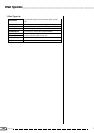169
CVP-103
● Hardware-related
● Song Data Conversion
When you first insert the destination disk while copying a song from one disk to another
disk, this message prompts you to specify the song number to which the song is to be
copied. (See page 143.)
This message prompts you to insert the source disk when copying data from one disk to
another. (See page 143.)
This message is displayed if you insert a disk other than the specified disk (source or
destination) when prompted to exchange disks while using the Disk Copy function (page
143) to copy data from one disk to another.
➾ Press OK to cancel the copy operation, then execute the Disk Copy function again
from the beginning. When exchanging disks during the copy operation, be careful
to insert the correct disk as specified.
This message indicates that you have selected the same song number as both the source
and the destination when copying a song within a disk. (See sidebar, page 143.)
➾ Change the destination song number.
This message appears if you attempt to convert song data that has been saved on a 2HD
disk. (See page 145.)
➾ Press OK and copy the song data to be converted to a 2DD disk, then perform the
data conversion using the 2DD disk.
Following conversion of the song data, this message displays the song number to which
the data was saved.
This message appears when the host computer is not turned on, the connecting cable is
not properly connected, the HOST SELECT switch is not in the proper position, or the
MIDI driver or MIDI application is not active.
➾ Turn off both the Clavinova and the host computer. Check the cable connection and
the position of the HOST SELECT switch (page 160), then turn on the computer
first, followed by the Clavinova.
The Clavinova will retain data protected by the Backup function (page 152) as long as it is
used regularly. If the instrument is not turned on for a week or longer, however, the data
may be lost. This message appears when the Clavinova is turned on after data has been
lost. It also appears when you recall all factory data (page 153.)
Messages
167