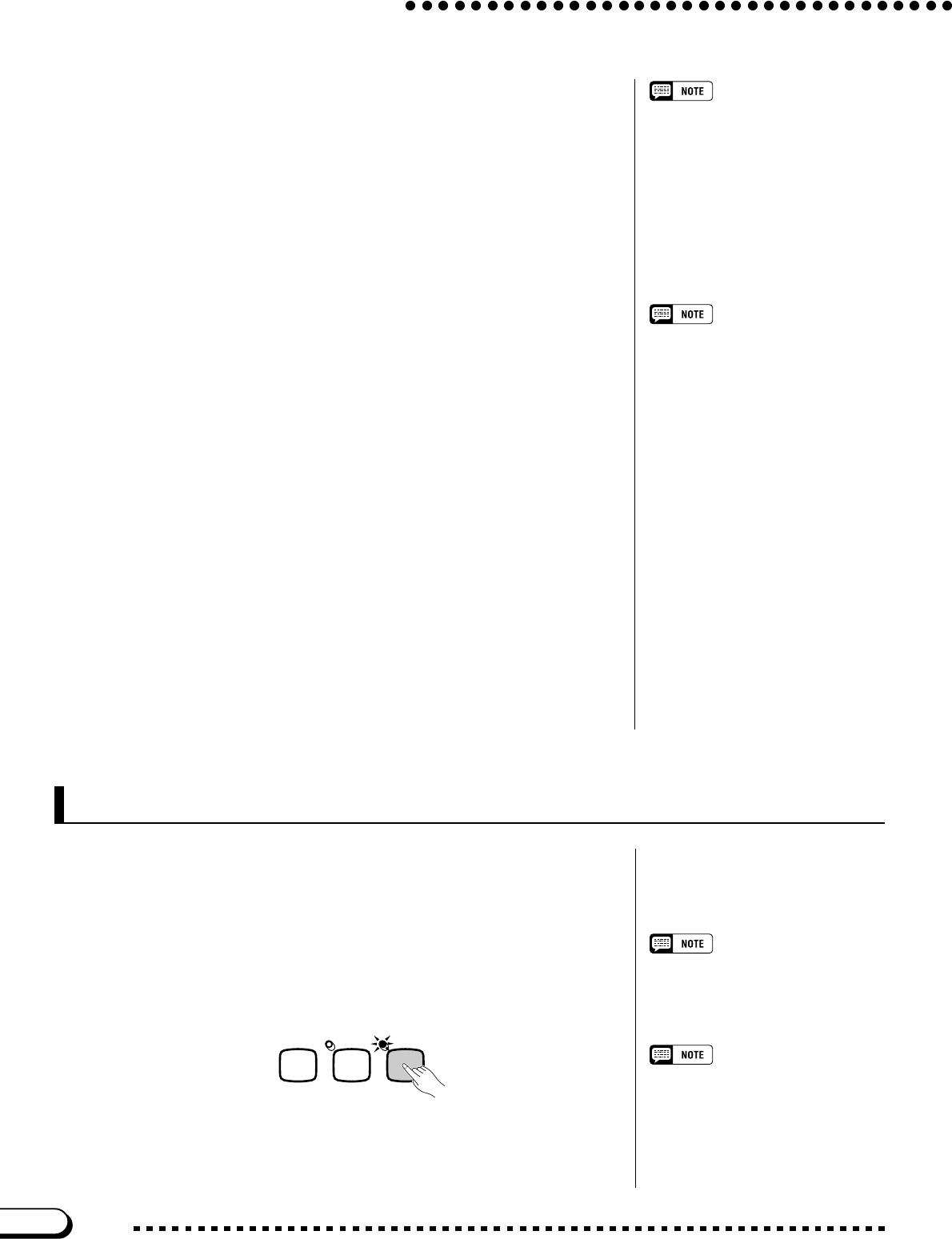
52
CVP-103
To change the variation while the style is playing, press the button
corresponding to the new variation.
Using the Pedals
You can also use the left pedal to pause
the style or play a special fill-in pattern by
setting the LEFT PEDAL function (page
138) to BREAK or BREAK FIL.
➔ The button’s lamp flashes as the Clavinova plays the fill-in pattern.
Generally speaking, the Clavinova will start the fill-in pattern soon
after you press the button. If you select a variation after the last eighth
note of a measure, however, it will begin the fill-in pattern from the start
of the next measure.
➔ When the fill-in pattern is finished, the button’s lamp lights steadily
as the Clavinova plays the main pattern.
The auto fill-in feature provides an exciting transition as you switch
from one variation to another. If Main A is playing and you press [MAIN
B], for example, the Clavinova will play Fill-in B, then start playing
Main B.
You can also play fill-in patterns without
selecting a different variation. Just press
the button for the variation that is playing.
The Clavinova will play the fill-in for that
variation, then return to the main pattern.
■ More Fun With Fill-ins ....................................................................................
● Changing the Fill-in
It is possible to switch variations while a fill-in pattern is playing. The
Clavinova will switch to the fill-in pattern for the new variation, then
continue with the new main pattern as usual.
● Repeating the Fill-in
If you hold down the flashing button, or press it after the last eighth
note of the measure while the fill-in pattern is playing, the fill-in pat-
tern will be repeated.
● Canceling the Fill-in
If you press the flashing button earlier than the last eighth note of the
measure while the fill-in pattern is playing, the Clavinova will stop
playing the fill-in pattern and continue with the main pattern.
Starting the Accompaniment Style
There are several ways to start the accompaniment style, as described
below:
■ Standard Start.........................................................................................................
This is the simplest way to start a style. If necessary, select a variation
as described on page 51, then press the [START/STOP] button.
Using the Pedals
You can also use the left pedal to start
and stop the style by setting the LEFT
PEDAL function (page 138) to START/
STOP.
➔ The lamp lights and the style starts.
Beat Indicator
During style playback, the leftmost beat
lamp (red) flashes on the first beat of
each measure, and the other lamps
(green) flash for each successive beat.
The current tempo and measure number
are shown at the left edge of the main
display.
Playing the Accompaniment Styles
START
/
STOP
TAP SYNCHRO START
/
STOP
50


















