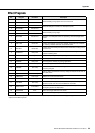MG20XU/MG20/MG16XU/MG16/MG12XU/MG12 Owner’s Manual
31
Troubleshooting
Other
If any specific problem should persist, please contact your Yamaha dealer.
The power does not come
on.
Is the mixer connected to an independent power source (generator, etc.) or a power strip with
switches? Check that the power of that device is turned on.
No sound is output. Are external instruments (including microphones) and speakers connected correctly?
Are your cables shorted?
Are the [GAIN] knobs for each channel, channel faders, [STEREO] master fader, and [GROUP] fad-
ers adjusted to appropriate levels?
Are the bus assign switches and [LINE /USB ] switch set appropriately?
No sound is output from the
[STEREO OUT] jack.
Are the [ON] switch and [ST] switch for the channels you are using turned on?
Is the [STEREO] master [ON] switch turned on?
No sound is output from the
[SEND (AUX1 – 4)] jacks
Are the [SEND MASTER] knobs and [AUX 1 – 4] for each channel set appropriately?
Are the [ON] switches for the channels you are using turned on?
No sound is output from the
[MONITOR OUT] jack or
[PHONES] jack.
Are the [PFL] switches for the channels you are not using turned on?
Turn the [PFL] switches off.
The sound is low, distorted,
or noisy.
Is the microphone connected to a [MIC] jack or a [MIC/LINE] jack?
When using a condenser microphone, is the [PHANTOM +48V] switch turned on?
Is the [PAD] switch on? Turn this switch off for sources with low output levels, such as microphones.
Is the output signal level for the instrument connected to the mixer appropriate?
When connecting an instrument with an output level of +4 dBu, either turn on the [PAD] switch on a
mono input channel or use a stereo input channel.
Where an input channel provides both a XLR input jack and a phone input jack, or a phone input
jack and an RCA pin jack, are there connections made at both jacks? Use only one of these jacks.
Are the [GAIN] knobs for each channel, channel faders, [STEREO] master fader, and [GROUP] fad-
ers adjusted to appropriate levels?
Are effect or compressor levels too high? Use the [FX] knob, [FX RTN] fader, [FX RTN LEVEL]
knob, and [COMP] knob to lower their levels.
Effects are not applied. Are the [FX] knobs for each channel adjusted to appropriate levels?
Is the [ON] button for [FX RTN] turned on?
Are the [PARAMETER] knob and [FX RTN] fader adjusted to appropriate levels?
Is the [FX RTN] bus assign switch set appropriately?
If external effects are connected to the [SEND(AUX1 – 4)] jacks, are the [AUX1 – 4] knobs for
[SEND MASTER] set appropriately?
Speaking voices are not
clear.
Is the [HPF] switch turned on?
Is the equalizer ([HIGH]/[MID]/[LOW]) adjusted appropriately?
No mixer monitor signal is
output.
Are powered speakers connected to the [MONITOR OUT] jacks?
Use the [MONITOR LEVEL] knob to adjust the signal output from the [MONITOR OUT] jacks.
Left and right levels are dif-
ferent for a stereo signal
input.
Is [PAN] set to the center? If panned to the center, try reversing the left and right input connections.
If, after switching the left and right connections, the side with the low volume level also switches,
check the instrument or device that is the source of the signal.
Are you using the same type of cable to connect both the left and right input signals? Cables with
built-in resistors will attenuate the signal.
The sound level is unstable
and inconsistent.
Is the compressor level set too high? Use the [COMP] knob to lower the level.
The volume of audio play-
back from a computer need
to be adjusted.
Use the “Attenuator Function”. For details, see page 28.