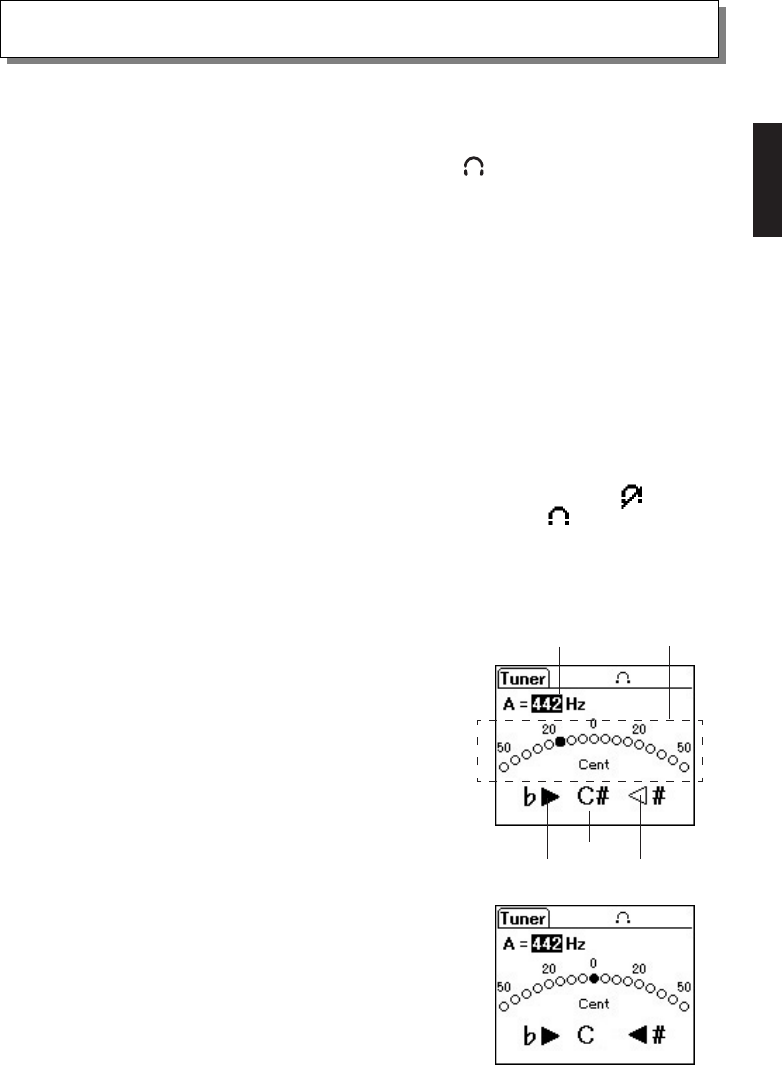
11
Usage
■ Sound Output Basics
1
First, connect the instrument to the Control Box using the supplied cable.
2
Connect the supplied stereo inner earphones to the jack with the mark.
To reproduce sound from an external audio device, use a cable that matches the input jack on the audio
device and connect it to the instrument’s LINE OUT jack.
3
Press and hold the power button on the Control Box for about 1 second to switch the power ON and light
the LCD display.
* The power will not switch ON if the HOLD switch is in the lower position. Slide the HOLD switch to
the upper position and press the POWER button again.
*To switch the power off, hold the POWER button for more than 2 seconds.
4
The volume is controlled with the volume control on the instrument, and the VOL/MUTE dial on the
Control Box. The volume control on the instrument only adjusts the instrument’s volume, while the VOL/
MUTE dial on the Control Box adjusts the overall volume level (0 to 30) of the violin plus the effect/
metronome/player.
* This instrument will not produce any sound if the volume control on the instrument is set to “0”.
*Pressing the VOL/MUTE dial engages the mute function and displays the icon ( ). Press the
VOL/MUTE dial again disengages the mute and the headphones icon ( ) reappears.
*When the HOLD switch is set to its lower position, none of the buttons on the Control Box will
operate.
■ Using the Built-In Tuner
1
Connect the instrument to the Control Box and make the proper
settings as described in the previous “Sound Output Basics”
section.
2
Press the TUNER button on the Control Box, and call up the
display shown on the right.
3
Using the + and – buttons, set the standard pitch (A=430 to
450 Hz).
4
Play a string and its note name will appear in the lower center
of the display. The tuner will indicate whether the note played
on the instrument is flat/lower b>, or sharp/higher #<. The
meter section indicates how far off the pitch is.
When the note is in tune both the b> and #< icons appear,
and the meter stops at the “0” position in the center.
Also, pressing the ENTER button plays a tuning note that
corresponds to the set standard pitch (A note). Press the EN-
TER button once again to stop playback of the tuning note.
Standard Pitch
Meter Display
(Cent)
Note
Sharp
Flat
[When the note is in tune: C]
08.12.3, 5:55 PMPage 11


















