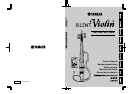13
No.
Effect Name Parameter
Range
Description
(Default)
1Studio — — Natural room reverberation. Basic sound for practicing.
2 Large Hall — — Large hall reverberation with long decay.
3Middle Hall — — Medium-sized hall reverberation.
4 Small Hall — — Small hall reverberation with short decay.
5Club — — Reverberation typical of a small jazz club.
6Jazz — — Effect based on a jazz violin recorded with a microphone.
7Fantasy Feedback 64–127 (116) Reverb and delay are used to create a dreamy atmosphere.
Feedback adjusts the number of delays.
8Mirror Room Feedback 64–127 (116)
Produces mirror-like sound reflections. Feedback adjusts the
number of delays.
9 Chorus Depth 24–127 (72) Chorus effect adds depth to the sound. Depth adjusts the
intensity of the effect.
10 Strings Effect Level 10–100 (40) Sounds like a string section of 2 or more players playing
simultaneously. Effect Level adjust the thickness of the sound.
11 Vibrato Speed 40–104 (83) Simulates the vibrato typical of a classical performance.
Speed adjusts the vibrato rate.
12 Lazy Depth 32–127 (127) A very lazy feeling. Depth adjusts the intensity of the effect.
13 Under the Sea Speed 0–92 (4) A mysterious underwater or tunnel type effect. Speed changes
the tone.
14 Planet Depth 32–127 (94) Alien worlds come to mind. Depth adjusts the intensity of the
effect.
15 Pan Reverb Reverb Time 6–53 (36) Sound shifts between left and right sides. Reverb Time adjusts
the length of the effect.
16 Pan Chorus Speed 8–84 (55) Auto pan + rich chorus sound shifts quickly from left to right
like a car speeding down the highway. Speed adjusts the
speed of the shifting sound.
17 Auto Wah Speed 5–90 (17) Changes the tone automatically. Speed adjusts the speed of
the tone change.
18 Over Drive Tone 34–58 (46) Light distortion. Tone adjusts brightness and projection.
19 Delay Drive Delay Level 0–92 (24) Distorted sound with delay. Delay level adjusts the amount
of effect.
20 Buzz Drive Tone 34–58 (46) Ring modulation and distortion create a unique effect. Tone
adjusts brightness and projection.
21 Wah Drive Over Drive 2–18 (8) Combines Auto Wah and Overdrive effects. Overdrive adjusts
the amount of distortion.
22 Jet Tone 34–58 (46) Creates a jet sound made popular in 70’s rock music. Tone
adjusts brightness and projection.
23 Chorus Lead Tone 34–52 (46) Chorus and Overdrive effects create a punchy lead solo tone.
Tone adjusts brightness and projection.
24 Tube Drive Tone 34–52 (46) Amp simulation creates a heavily distorted tone. Tone adjusts
brightness and projection.
25 No Effect ——No effect is produced. Use this setting when external effectors
are being used.
● Effect List
08.12.3, 5:55 PMPage 13