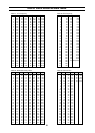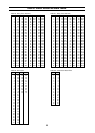27
MIDI DATA FORMAT
<Soft Pedal> 43H
Cntrl#
parameter Data Range
67 Soft Pedal 0...127 (0-63:Off, 64-127:On)
If the Part Parameter Rcv SOFT PEDAL = OFF, that Part will
not receive Soft Pedal Messages. When the SOFT PEDAL is
set “ON” the effect will take place from the next Key On
signal.Messages will control the Filter Cutoff Frequency. De-
pending upon the Voice, the effect may or may not have an
effect.
<Harmonic Content> 47H
Cntrl#
parameter Data Range
71 Harmonic Content 0...127 (0:-64, 64:+0, 127:+63)
Messages which adjust the resonance set for each Based on a
standard of 64, these values will be added to or subtracted from
the Voice data. Depending on the Voice, the effective range
may be narrower.
<Release Time> 48H
Cntrl#
parameter Data Range
72 Release Time 0...127 (0:-64, 64:+0, 127:+63)
Messages which adjust the envelope release time. Based on a
standard of 64, values will be added to or subtracted from the
Voice data. Depending on the Voice, the effective range may
be narrower.
<Attack Time> 49H
Cntrl#
parameter Data Range
73 Attack Time 0...127 (0:-64, 64:+0, 127:+63)
Messages which adjust the envelope attack time. Based on a
standard of 64, values will be added to or subtracted from the
Voice data. Depending on the Voice, the effective range may
be narrower.
<Brightness> 4AH
Cntrl#
parameter Data Range
74 Brightness 0...127 (0:-64, 64:+0, 127:+63)
Default:40H
Messages which adjust the filter cutoff frequency. Based on a
standard of 64, values will be added to or subtracted from the
Voice data. Depending on the Voice, the effective range may
be narrower.
<Effect Send Level 1 (Reverb)> 5BH
Cntrl#
parameter Data Range
91 Effect 1 Depth 0...127
Messages adjust the send level for the Reverb effect.
<Effect Send Level 3 (Chorus)> 5DH
Cntrl#
parameter Data Range
93 Effect3 Depth 0...127
Messages adjust the send level for the Chorus effect.
<Effect Send Level 4 (Variation)> 5EH
Cntrl#
parameter Data Range
94 Effect4 Depth 0...127
Messages adjust the send level for the Variation effect
If the parameter Variation Connection = System, this message
sets the send level for the Variation effect.
<Data Increment / Decrement> 60H/61H
Cntrl#
parameter Data Range
96 Increment 0...127
97 Decrement 0...127
The data byte is ignored.
RPN messages which increase or decrease the MSB value of
the parameter by 1.
<NRPN (Non-Registered Parameter Number)
LSB/MSB> 62H/63H
Cntrl#
parameter Data Range
98 NRPN LSB 0...127
99 NRPN MSB 0...127
If the Part Parameter Rcv NRPN = OFF, that Part will not
receive NRPN Messages.
First send the NRPN MSB and NRPN LSB to specify the pa-
rameter which is to be controlled. Then use the Data Entry to
set the value of the specified parameter.
The following NRPN numbers can be received.
NRPN Data-entry
MSB LSB MSB
parameter Data Range
01H 08H mmH Vibrato Rate mm:00H-40H-7FH
(-64-0-+63)
01H 09H mmH Vibrato Depth mm:00H-40H-7FH
(-64-0-+63)
01H 0AH mmH Vibrato Delay mm:00H-40H-7FH
(-64-0-+63)
The Rate, Depth, and Delay Time for the Vibrato is controlled.
01H 20H mmH
Filter Cutoff Frequency
mm:00H-40H-7FH
(-64-0-+63)
01H 21H mmH Filter Resonance mm:00H-40H-7FH
(-64-0-+63)
01H 22H mmH Filter EG Depth mm:00H-40H-7FH
(-64-0-+63)
The Cut-off, Frequency, Resonance, and Envelope Depth for
the Filter is controlled.
01H 30H mmH Bass mm:00H-40H-7FH
(-64-0-+63)
01H 31H mmH Treble mm:00H-40H-7FH
(-64-0-+63)
The Bass and Treble are controlled.
01H 63H mmH EG Attack Time mm:00H-40H-7FH
(-64-0-+63)
01H 64H mmH EG Decay Time mm:00H-40H-7FH
(-64-0-+63)
01H 66H mmH EG Release mm:00H-40H-7FH
(-64-0-+63)