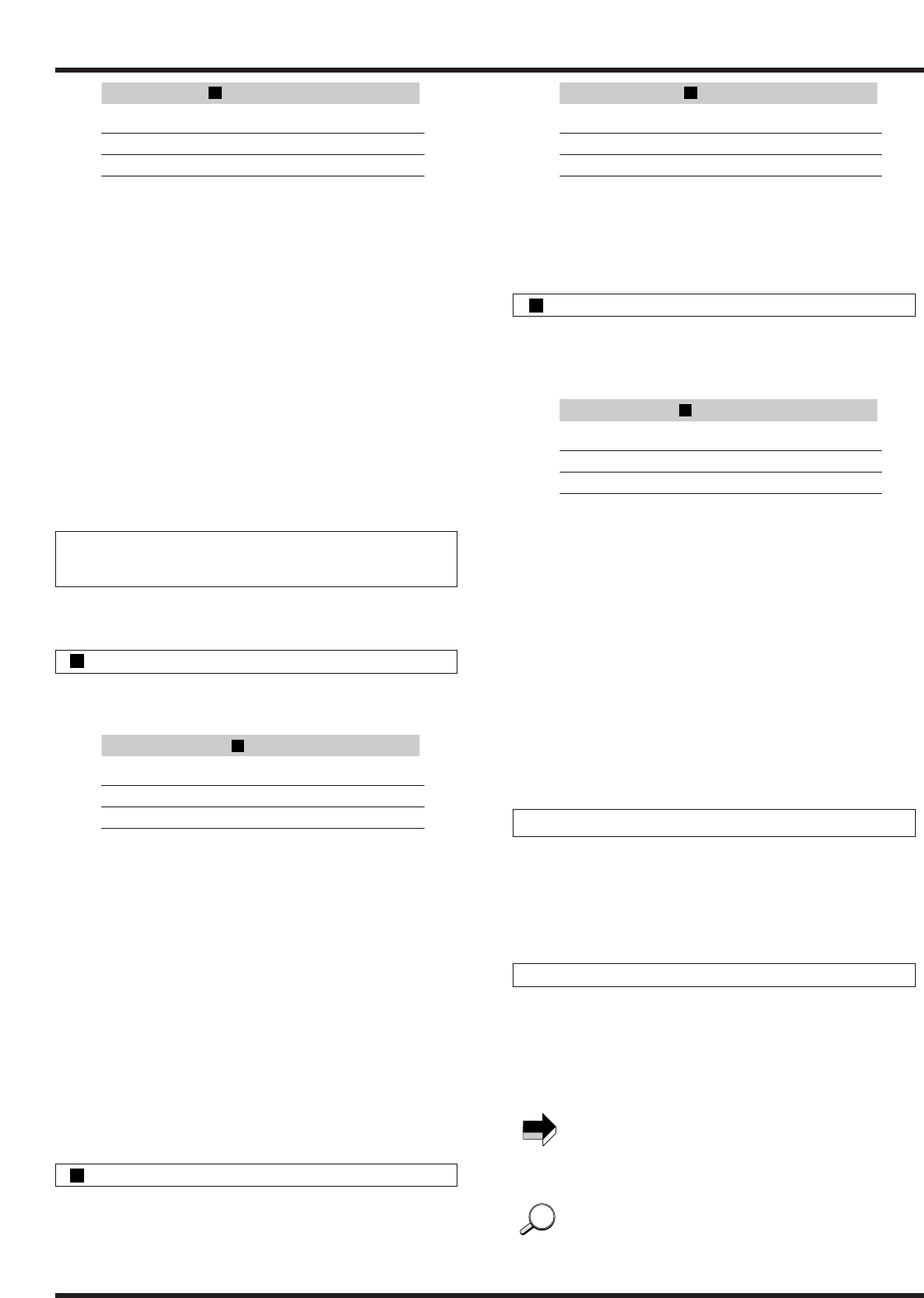
PARAMETER 1 ( EFFECT TYPE ) 1–3
PARAMETER 2 DEPTH 0–10
PARAMETER 3 RATE 1–20
PARAMETER 4 FEEDBACK 0–10
Description
(1) EFFECT TYPE
Selects the effect type. To use the doubling effect, set
the parameter to "3".
(2) DEPTH
Determines the short delay duration. The value shown
on the display multiplied by 10 is the delay in
milliseconds. The range is 0 to 100 ms.
(3) RATE
Determines the ratio of direct sound and delayed sound.
Higher values produce more delay.
(4) FEEDBACK
Determines the amount of feedback, i.e. the proportion
of the signal routed back to the input of the effect
circuit.
This effect module comprises three types of reverb effects.
This effect simulates a natural hall, expansive sound.
PARAMETER 1 ( EFFECT TYPE ) 1–3
PARAMETER 2 TIME 1–10
PARAMETER 3 TONE 0–10
PARAMETER 4 MIX 0–10
Description
(1) EFFECT TYPE
Selects the effect type. To use the hall effect, set the
parameter to "1".
(2) TIME
Determines the reverb time. Higher values produce
longer reverb times.
(3) TONE
Determines the reverb tone. Higher values produce
brighter sound.
(4) MIX
Determines the balance between direct sound and effect
sound. "0" means direct sound only, and "10" means
maximum reverb.
This effect simulates a room with short reverberation.
PARAMETER 1 ( EFFECT TYPE ) 1–3
PARAMETER 2 TIME 1–10
PARAMETER 3 TONE 0–10
PARAMETER 4 MIX 0–10
Description
(1) EFFECT TYPE
To use the room effect, set the parameter to "2".
This is a conventional digital delay effect with a delay
time of up to 420 milliseconds.
PARAMETER 1 ( EFFECT TYPE ) 1–3
PARAMETER 2 TIME(X10mS) 0 –42
PARAMETER 3 FEEDBACK 0 –10
PARAMETER 4 MIX 0–10
Description
(1) EFFECT TYPE
Selects the effect type. To use the delay effect, set the
parameter to "3".
(2) TIME
Determines the delay intervals in 10-ms steps.
(3) FEEDBACK
Determines the amount of feedback, i.e. the proportion
of the signal routed back to the input of the effect
circuit.
(4) MIX
Determines the mixing ratio between direct sound and
delay sound. Higher values produce more delay.
PARAM4 of the effect module COMP&WAH controls the
level setting for each patch. Although it is not an effect, it
is also stored as a parameter along with the other
parameters of the patch.
PARAMETER 4 PATCH LEVEL 0–30
Description
(4) PATCH LEVEL
Determines the output level of the patch.
When the EQ effect module is set to flat response and all
other effect modules are set to OFF, setting this
parameter to "25" results in the same sound as when the
unit is bypassed.
This parameter can be set regardless of the ON/OFF
setting of the COMP&WAH module. This parameter is
also the only one which can be changed in the Play
mode, by using the VALUE keys.
HINTHINT
NOTE
Patch Level
Patch Level
3
DELAY
3
DELAY
2
ROOM
2
ROOM
1
HALL
1
HALL
Effect Module 5
REV/DLY (Reverb/Delay)
3
DOUBLING
12


















