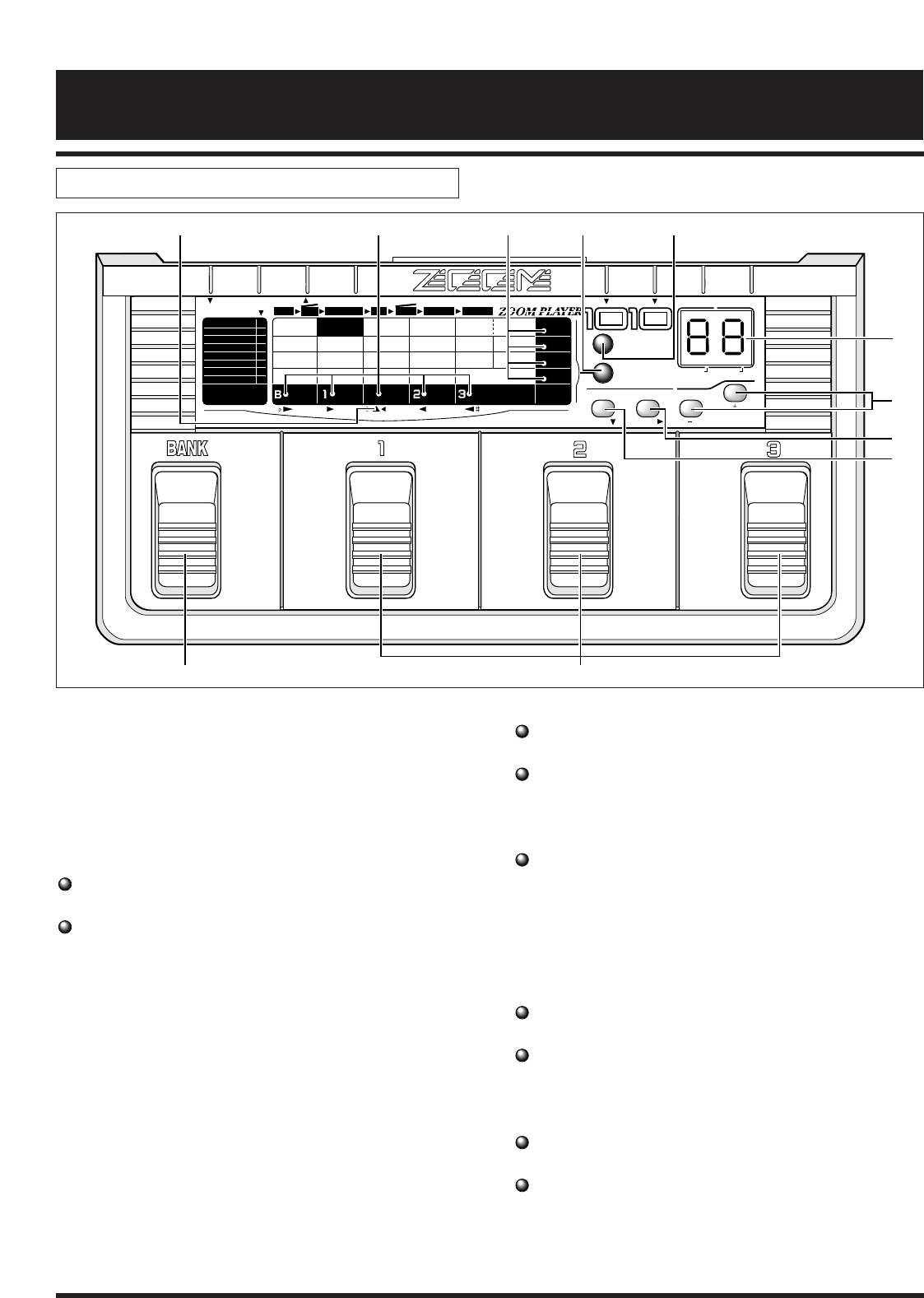
(1) Display
The display shows vital information for operating the
1010.
(2) VALUE + / - keys
These keys serve to change the value of a setting.
(3) MODULE SELECT key
In Play mode
Serves to select the group (USER, PRESET or BOTH)
In Edit mode
Serves to select the module to be edited.
(4) PARM/SELECT ▼ key
Serves to select the parameter to be edited.
(5) STORE key
Serves to store a patch.
(6) EDIT key
Serves to switch between Play mode and Edit mode.
(7) Parameter cursor indicators
In Edit mode, the flashing indicator indicates the edited
parameter.
(8) Module cursor indicators
In Play mode
Lit indicator indicates which effect module is ON.
In Edit mode
Lit indicator indicates which effect module is ON, and
flashing indicator indicates the currently edited effect
module.
In bypass/tuner mode
Indicators serve as tuning meter.
(9) Tuner indicator
Lights up in the bypass/tuner mode.
(10) BANK pedal
In Play mode
Selects the next higher bank.
In Edit mode
Switches the effect module COMP&WAH on and off.
(11) Pedals 1 – 3
In Play mode
The pedals serve to select a patch.
In Edit mode
The pedals serve to switch the effect modules
DISTORTION, CHO/FLG, and REV/DLY on and off.
1
Panel Description
Top Panel
PARM
1
SENS
0-10
ATTACK
1 RHYTHM
2 Classic OD
3 Valve OD
4 Vintage DRIVE
5 DRIVE Master
6 FUZZ
7 Power LEAD
8 METAL T
9
10
11
12
13
14
15
16
OUTPUT
0-10
INPUT
AMP SIM ON
GAIN
1-16
TONE
0-10
ZNR
0-5
HIGH
0-(5)-10
PRESENCE
0-(5)-10
MID
0-(5)-10
LOW
0-(5)-10
DEPTH
0-10
1:CHO
3:DBL 1:DLY
2:FLG
1:HALL
2:ROOM
REV/DLYCHO/FLG
DISTORTION EQ VOL
RATE
TUNER
1-20
FEEDBACK
0-10
TIME
1-10
TONE
0-10
TIME
0-42(
X
10mS)
FEEDBACK
0-10
MIX
0-10
TONE-WAH
0-10-P1-P5
PATCH LEVEL
0-30
PARM
2
PARM
3
PARM
4
COMP
WAH
DIST COLOR
CHO
FLG
DIST EQ
REVERB
DELAY
DIST COLOR
1-16
WAHCOMP
CONTROL IN
PARM
GROUP
SELECT VALUE
STORE
BANK PATCH
EDIT
BOTH
0 -9:PRESET
A - d:USER
WAH ON
MODULE
TUNER CALIB
435 - 445Hz
DC IN
(1)
(2)
(3)
(4)
(5)(6)(7)(8)(9)
(11)(10)
▲


















