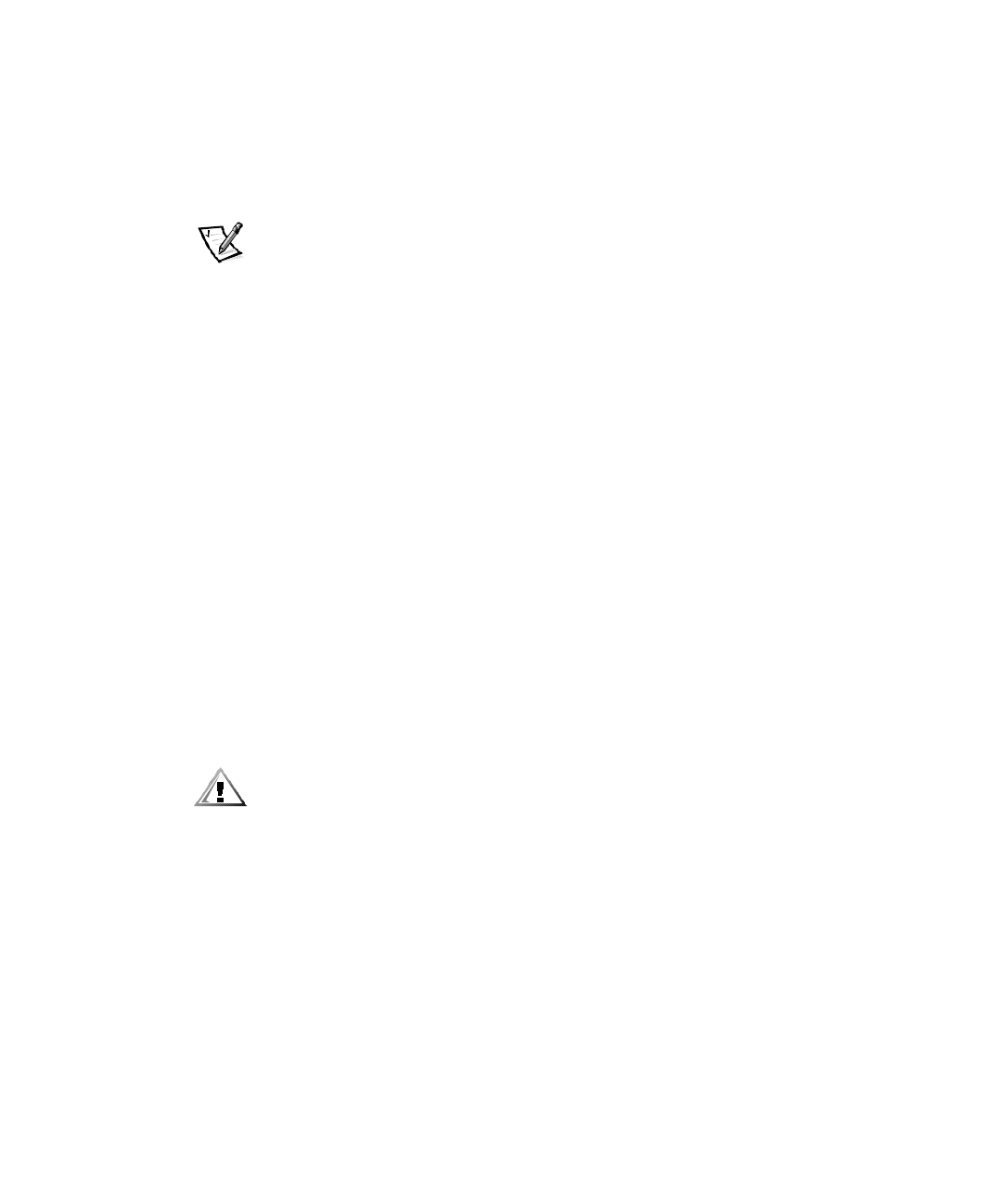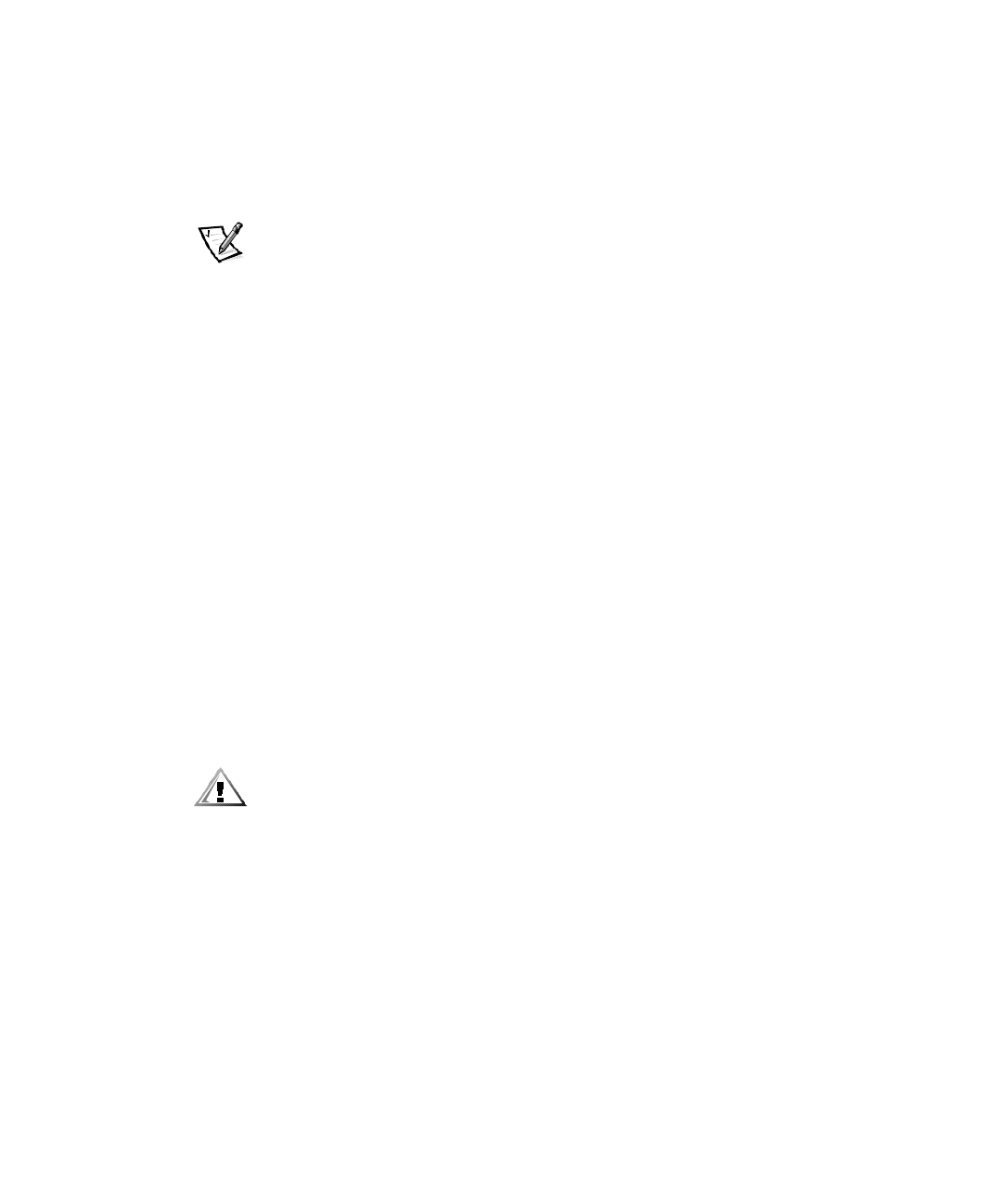
Using the System Setup Program 2-21
If you do not enter the correct password in three tries, the system lets you view, but
not modify, the System Setup screens—with the following exceptions:
You can still modify the Date, Time, CPU
Speed, Num
Lock, and
Speaker options.
If System Password is not enabled and is not locked via the Password Status
option, you can assign a system password (however, you cannot disable or
change an existing system password).
NOTE: You can use the Password Status option in conjunction with Setup Pass-
word to protect the system password from unauthorized changes. For more
information, see “Password Status” found earlier in this chapter.
'HOHWLQJRU&KDQJLQJDQ([LVWLQJ6HWXS3DVVZRUG
To delete or change an existing setup password, perform the following steps:
( QWHUWKH6\VWHP6HWXS SURJUDP
+LJKOLJK WW KH6 HWXS3DV VZRUGR SWLRQDQGSUHVVWKHOHIWR UULJK WDUURZ
NH\WRGHOHWHWKHH[LVWLQJVHWXS SDVVZRUG
The setting changes to Not Enabled.
, I\RXZDQWWRDVVLJQDQHZVHWXSSDVVZRUGIROOR ZWKHSURFHGXUHLQ
´$VVLJQLQJD6HWXS3DVVZRUGµ I RXQGHDUOLHULQWKLVVHFWLRQ
'LVDEOLQJD)RUJRWWHQ3DVVZRUG
If you forget your system or setup password, you cannot operate your system or
change settings in the System Setup program until you remove the computer cover,
change the password jumper setting to disable the passwords, and erase the existing
passwords.
To disable a forgotten password, perform the following steps:
&$87,216HH´3URWHFWLQJ$JDLQVW(OHFWURVW DWLF'LVFKDUJHµLQWKHVDIHW\
LQVW UXFWLR QVDWWKHIURQWR IWKLVJXLGH
5HPRYHWKHFRPSXWHUFRYHUDFFRUGLQJWRWKHLQVWUXFWLRQVLQ´5HPRYLQJ
W KH&R PSXWHU&RYHUµLQ&KDSWHU
5HPRYHWKHMXPSHUSOX JIURPW KH36:'MX PSHUWR GLVDEOHWKHSDVV
ZRUGIHDWXUH
Refer to “Jumpers” in Chapter 5 for jumper information and to Figure 5-6 for the
location of the password jumper (labeled “PSWD”) on the system board.
5HSODFHWKHFRPSXWHUFRYHU