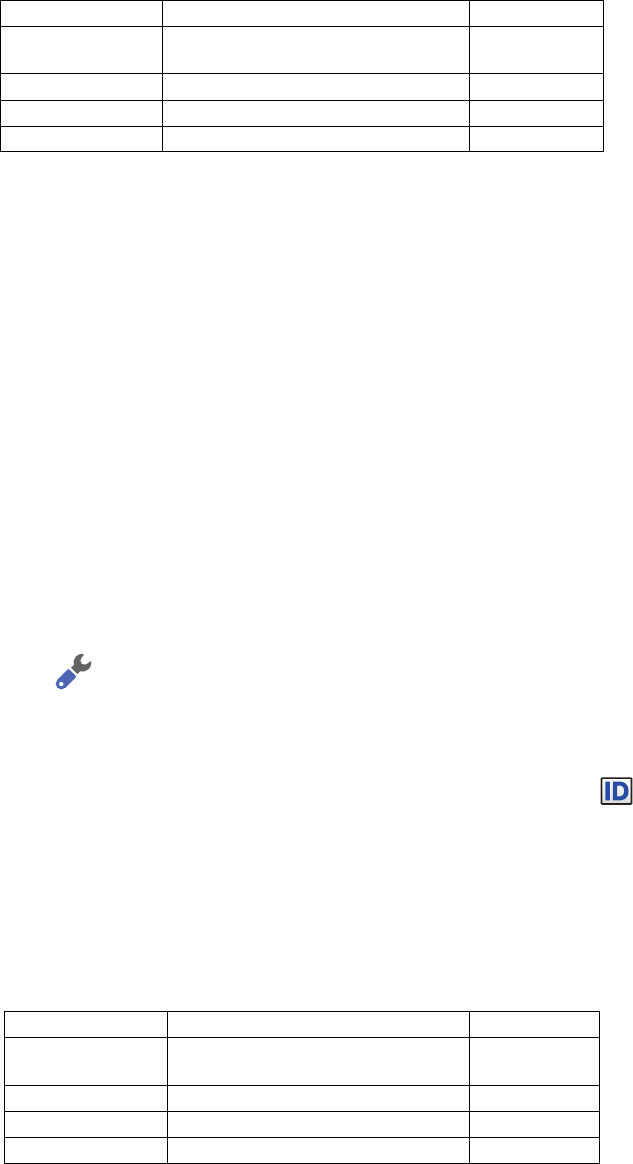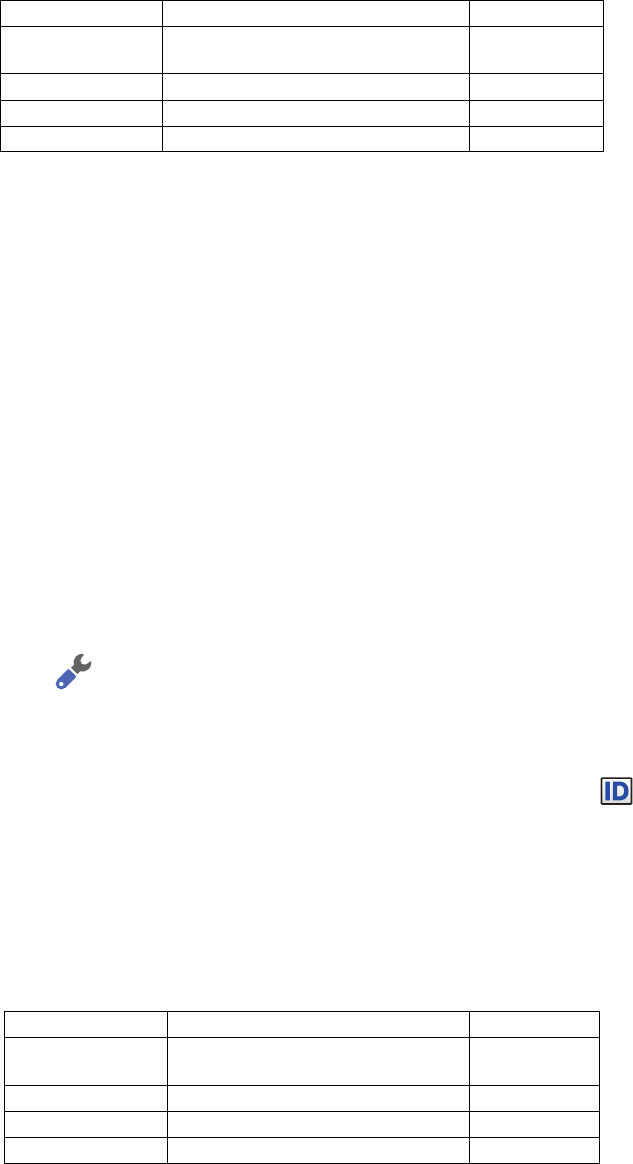
C1624M-F (9/07) 99
6. Set the alarms to be triggered upon relay activation. Click the check boxes to select Alarm 1, Alarm 2, and/or Alarm 3.
7. If available, enable individual alarms and relays.
8. Click Apply or OK to save the settings. To exit the screen without saving your changes, click Cancel.
9. Set up serial port (only if Coaxitron is disabled on the associated camera):
Table W. Encoder Serial Port Options and Defaults
10. Enable alarms. This window lists the available alarms by name and physical input number. Click the check box beside each alarm you want
to enable on the encoder.
11. Enable relays. This window lists the available relays by name and physical input number. Click the check box if you want to enable the relay
on the encoder.
12. Enable additional settings as follows:
• Motion detection: If available, select the “Enable motion detection service” check box to turn on motion detection for the selected
encoder.
• Audio: If available, select the “Enable audio service” check box to record audio along with video for the selected encoder.
• Video termination: If available, select the “Enable video termination” check box to ensure that the video stream is terminated at the
selected encoder. Video termination lessens the effects of ghost images on the final device when several video devices are connected
together in a chain. This option is available only on ENC5316 encoders, which utilize software to terminate the video stream.
13. Click Apply to save the settings. Click OK to Exit and save the settings (if not already saved). Click Cancel to exit without saving the new
settings.
CONFIGURING A WIRELESS ENCODER
Refer to Configuring Individual Devices on page 88.
To configure a wireless encoder:
1. Click the Setup button .
2. Click the Devices tab.
3. In the device tree, select a wireless encoder. If necessary, filter the device list to display only encoders.
4. The settings for the selected wireless encoder appear on the screen. If necessary, click the Identify button to identify the hardware
for the wireless encoder you have selected.
5. Enter a user-friendly name for the wireless encoder.
6. Assign a location to the wireless encoder.
7. Set up the serial port (only if Coaxitron is disabled on the associated camera) (refer to Table X).
Table X. Encoder Serial Port Options and Defaults
Serial Port Setting Options Default Value
BPS
(bits per second)
110, 300, 1200, 2400, 4800, 9600, 19200,
38400, 57600, 115200, 230400
2400
Data bits 5, 6, 7, 8 8
Parity None, Odd, Even None
Stop bits 1, 2 1
Serial Port Setting Options Default Value
BPS
(bits per second)
110, 300, 1200, 2400, 4800, 9600, 19200,
38400, 57600, 115200, 230400
2400
Data bits 5, 6, 7, 8 8
Parity None, Odd, Even None
Stop bits 1, 2 1