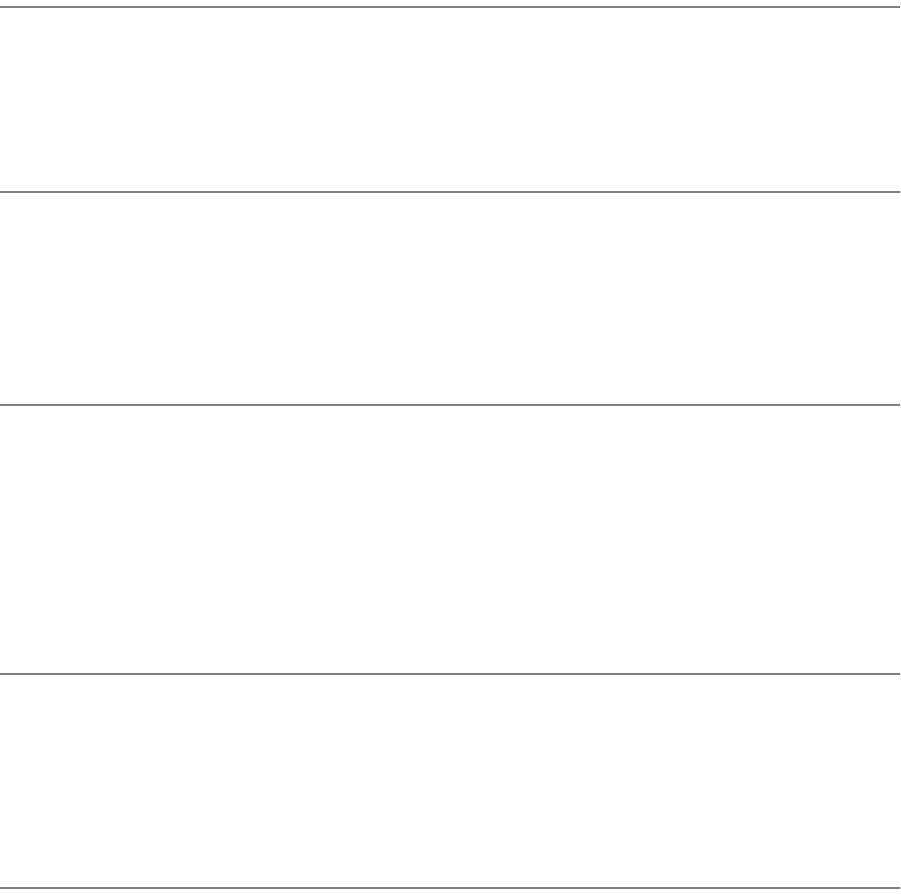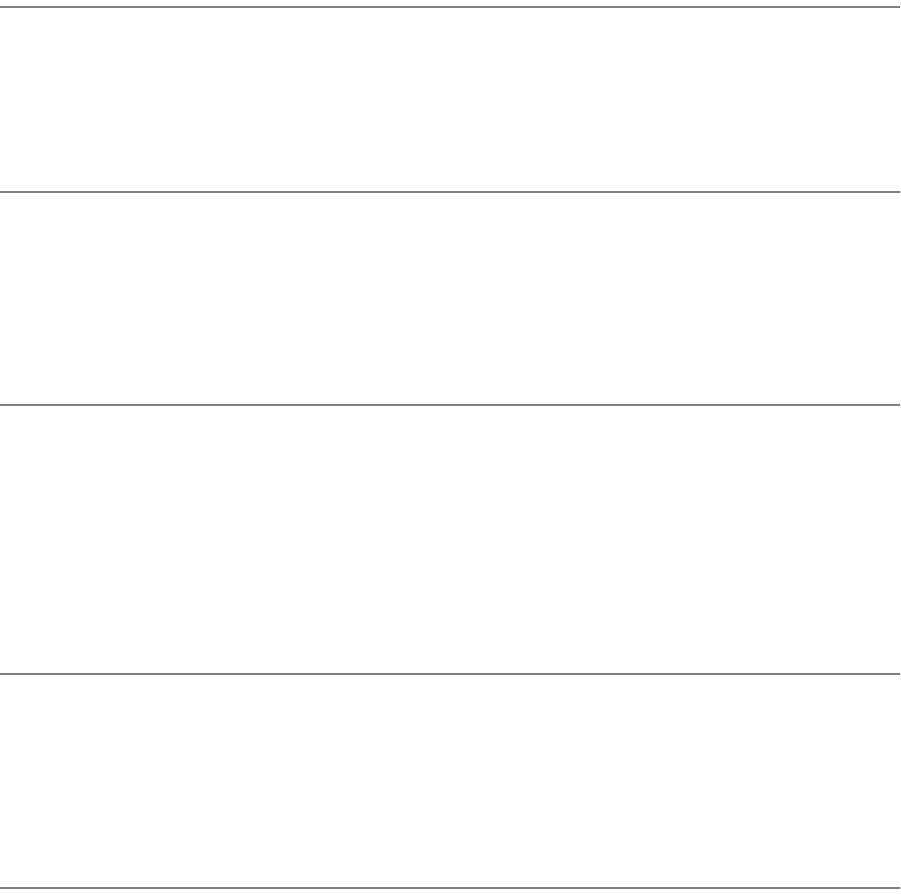
Troubleshooting Analysis Guide (TAGs) 3-183
5
Replace the developer unit and cleaner unit.
• Run test prints.
Has the problem been resolved?
No: Reinstall the original developer unit and cleaner unit and continue.
Yes: Turn to TAG 002: Check & Problem Resolution.
6
Remove the photoconductor unit from the printer.
• Run diagnostic test 013.
• Watch the erase lamp while the test is running.
Are all the erase lamps on?
No: Replace the erase lamp assembly, then turn to TAG 002: Check & Problem Resolution.
Yes: Continue.
7
Turn the printer off.
• Open the front cover and install an interlock by-pass tool.
• Remove the developer unit.
• Power-on-reset the printer.
• Watch the toner motor coupling in the developer cavity.
Does the coupling turn continuously before error code 036 is displayed?
No: Continue.
Yes: Go to #21 in this TAG.
8
Reinstall the developer unit.
• Run test prints.
• Check TP3-31 for voltage change from +12 Vdc to 0 Vdc while running test prints.
Does the voltage change from +12 Vdc to 0 Vdc every other print cycle?
No: Go to #11 in this TAG.
Yes: Continue.
9
Turn the printer off and unplug the power cord.
• Disconnect J/P41.
• Remove the developer unit.
• Check for continuity: P41-44 to J25-2, P41-47 to J25-3, and P41-50 to J25-1.
Is there continuity on each?
No: Repair or replace the connectors or wiring: P41-44 to J24-2, P41-47 to J25-3, or P41-50
to J25-1; then turn to TAG 002: Check & Problem Resolution.
Yes: Continue.