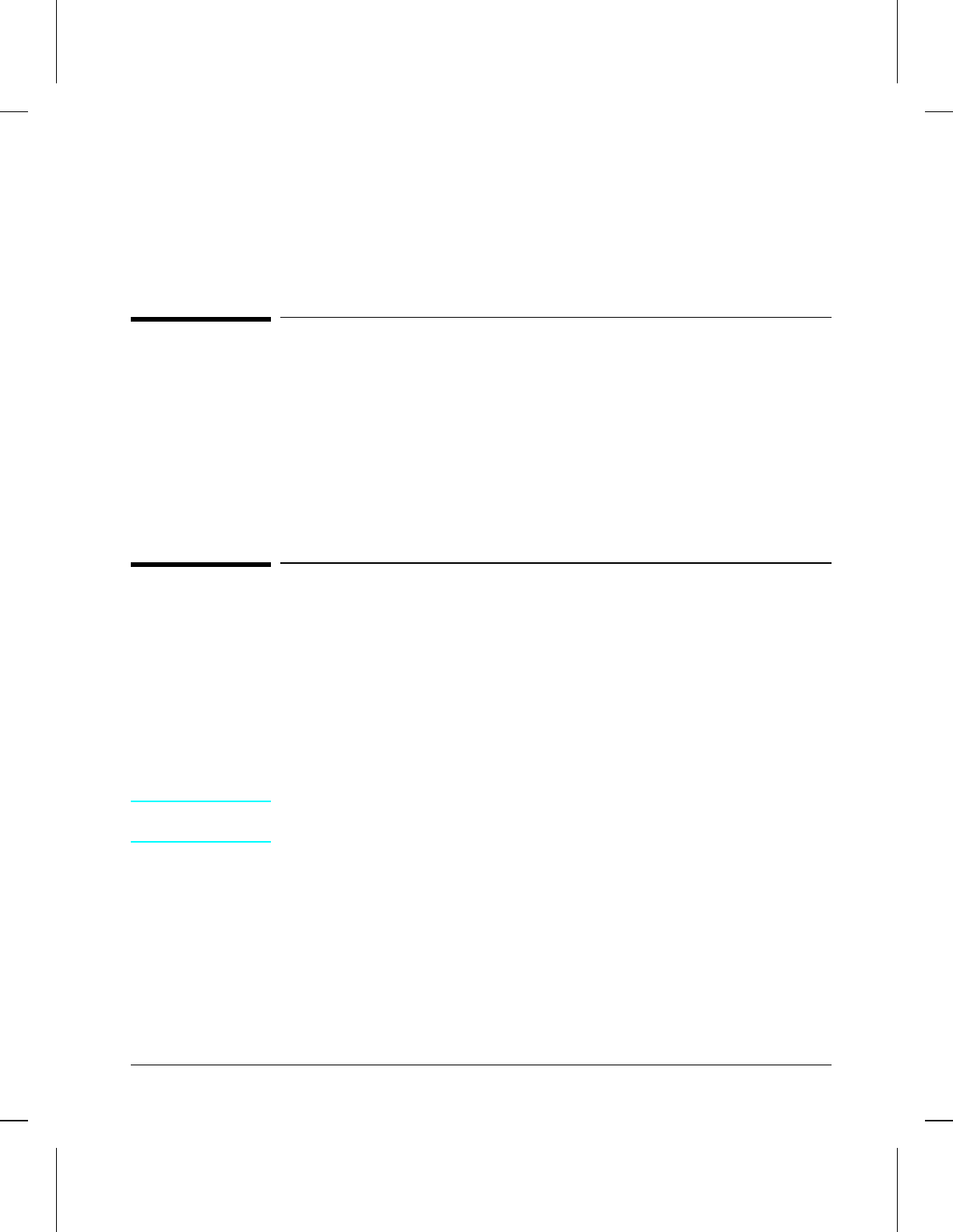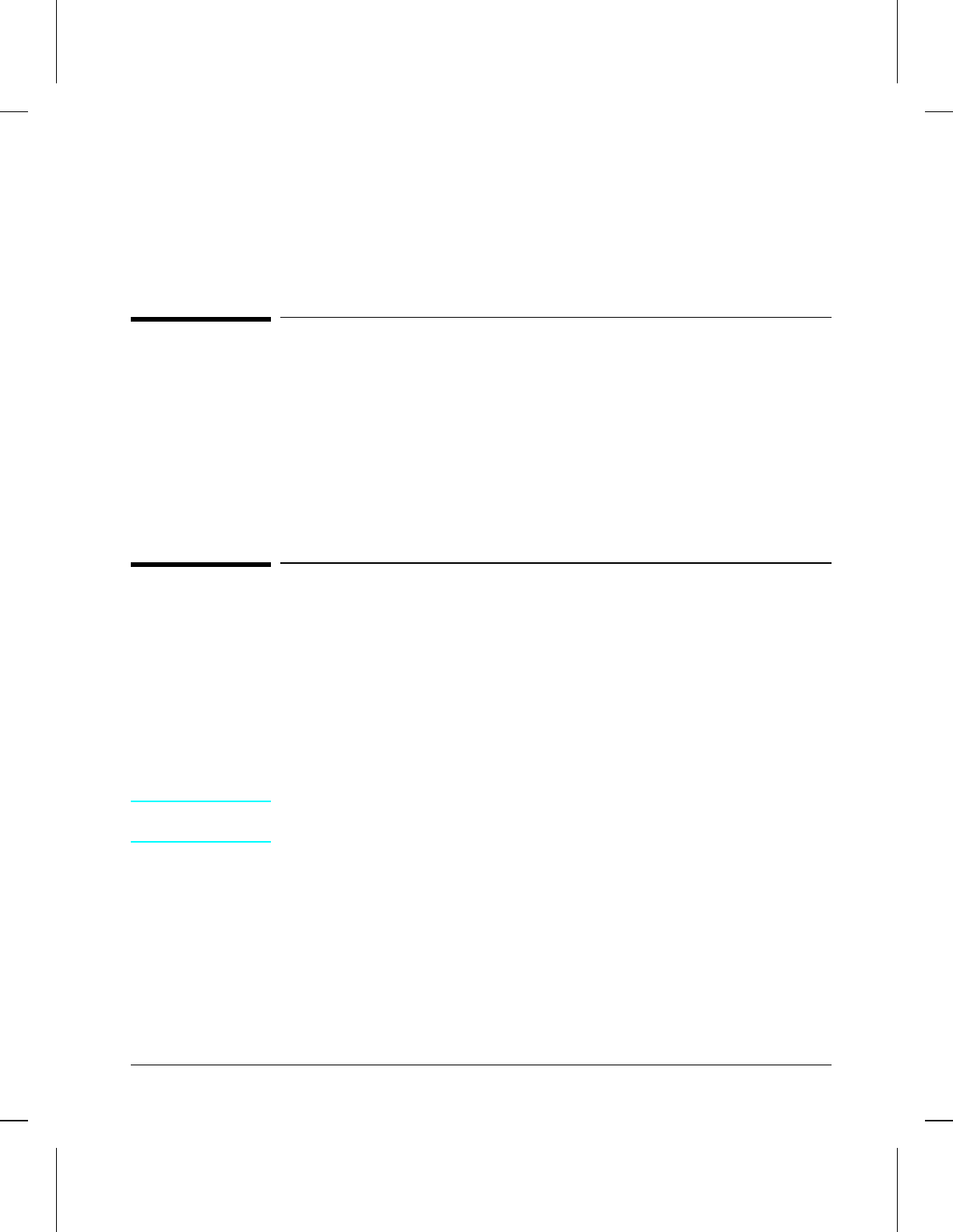
7
Maintaining Your Printer
Introduction
Your printer requires minimum routine maintenance. This chapter explains
the following tasks:
• Cleaning the printer
• Working with the toner cartridge
• Extending toner cartridge life
• Clearing the TONER LOW message
Cleaning the Printer
To maintain print quality, thoroughly clean your printer:
• Every time you change the toner cartridge
• After printing approximately 7,500 pages
• Whenever print quality problems occur
Clean the outside of the printer with a lightly water-dampened cloth. Clean
the inside with only a dry, lint-free cloth. Observe the warnings and
cautions that follow the cleaning tasks on the following page.
Caution
To avoid permanent damage to the toner cartridge, do not use ammonia-
based cleaners on or around your printer.
Maintaining Your Printer 7-1