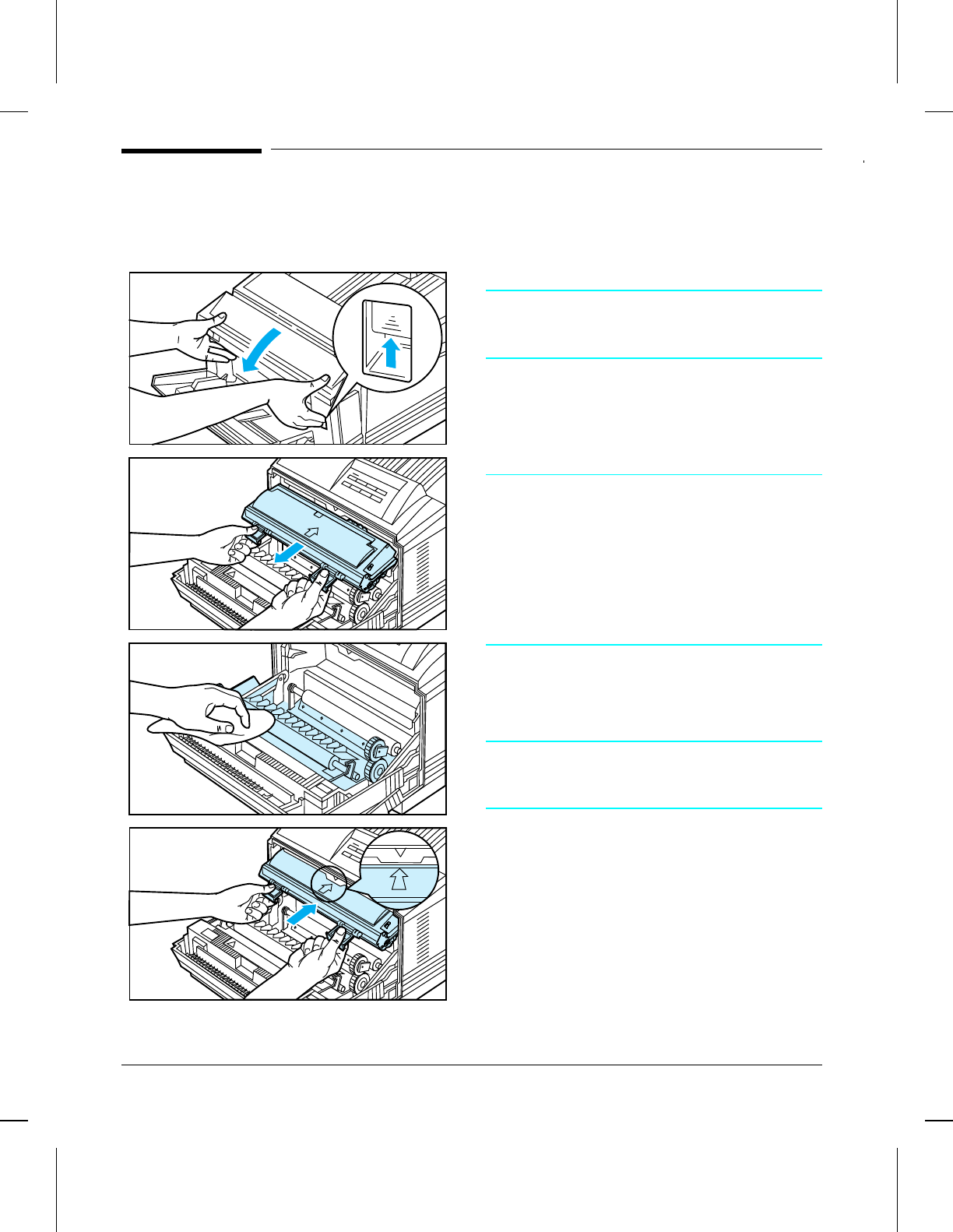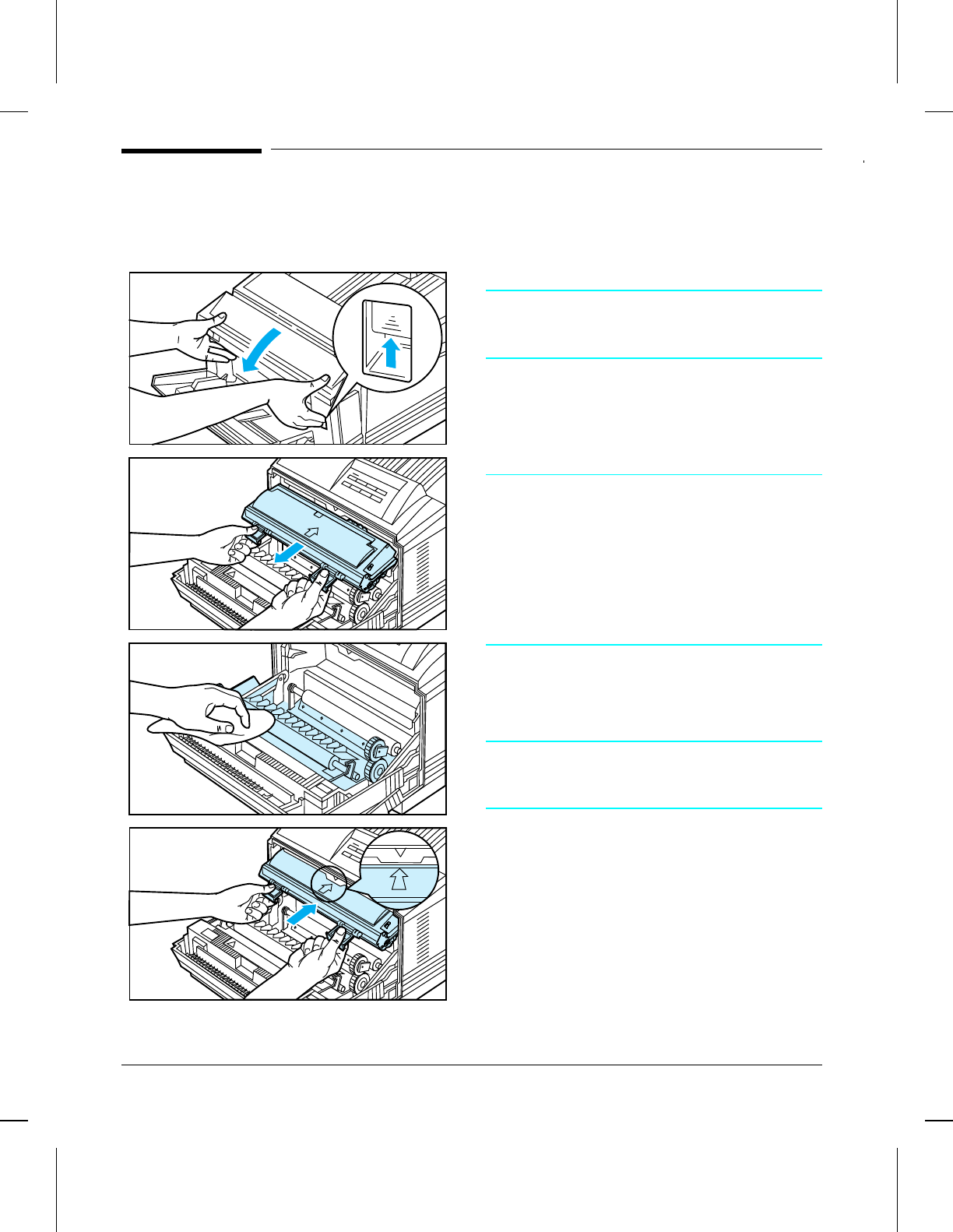
Printer Cleaning Tasks
To clean the printer:
Warning
Before you begin these steps, turn the
printer OFF and unplug the power cord.
1 Open the printer’s front cover.
2 Remove the toner cartridge.
Caution
Do not touch the transfer roller (black
sponge-rubber roller) with your fingers. Skin
oils on the roller can cause print quality
problems.
If toner gets on your clothes, wipe it off with a
dry cloth and wash your clothes in cold water.
Hot water sets toner into fabric.
3 With a dry lint-free cloth, wipe any
residue from the paper path area and the
toner cartridge cavity.
Warning
Avoid touching the adjacent fusing area.
It may be HOT.
4 Replace the toner cartridge, close the
printer, plug in the power cord, and
switch the printer ON.
1
3
2
4
7-2 Maintaining Your Printer