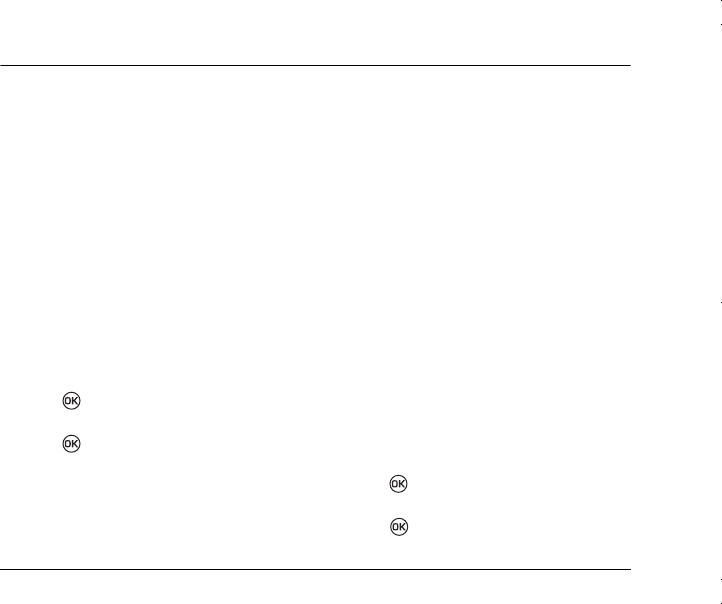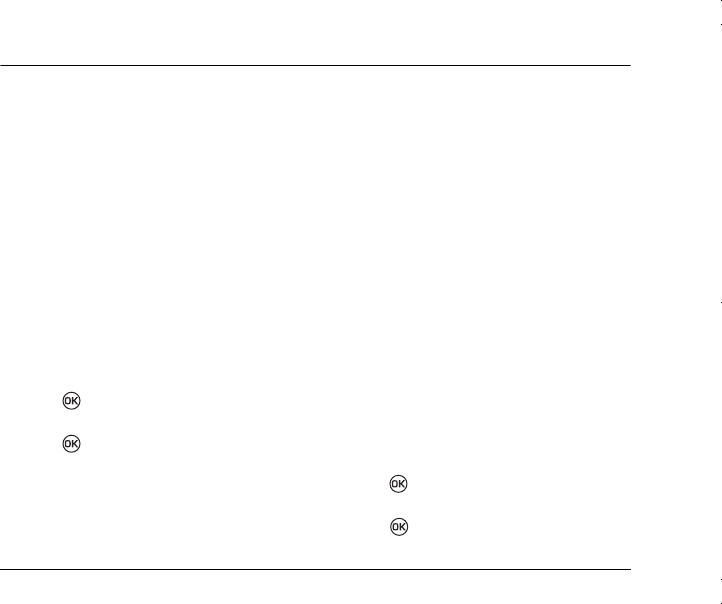
8VHU*XLGHIRUWKH.\RFHUD.3KRQH
7PLAYING GAMES AND USING TOOLS
The Extra menu offers two games, Blackjack
TM
and
Video Poker
TM
; and several tools that include a
stopwatch, an alarm, a scheduler, and a calculator.
BlackJack
TM
Blackjack
TM
is a card game where the player
attempts to beat the dealer by obtaining a sum of
card values that is equal to or less than 21 so that
his total is higher than the dealer's.
Notes:
The default cash value is
$5000
and the bet
amount is
$20
.
The dealer’s cards appear on the upper row; your
cards appear on the lower row.
1.
Select
Menu
→
Extra
→
Games
→
BlackJack
.
2.
Press to enter. A greeting screen appears,
followed by the rules of the game.
3.
Press to continue.
4.
Select
Continue
to return to your most recent
game, or
New
to start a new game.
– Select
Deal
to start the game immediately.
– Select
Bet
to change the bet amount.
– Select
Hit
to draw more cards. The resulting
card values appear on the extreme right
(maximum number of cards is 5).
– Select
Double
to double the bet amount.
– Select
Stand
if you don’t want to draw more
cards.
5.
To continue with this game, select
Deal
. The
dealer will draw more cards if necessary and a
result screen will appear to tell you if you have
won, lose or nothing lost, nothing won
Video Poker
TM
In Video Poker
TM
you are dealt five cards. You may
keep some or all of them, or throw them all away.
For each card you throw away, you get another to
replace it. The object of the game is for you to
create a five-card winning hand.
1.
Select
Menu
→
Extra
→
Games
→
Video
Poker.
2.
Press to enter. A greeting appears, followed
by the rules of the game.
3.
Press to continue.
82--K5456-1EN.book Page 29 Thursday, November 6, 2003 5:16 PM