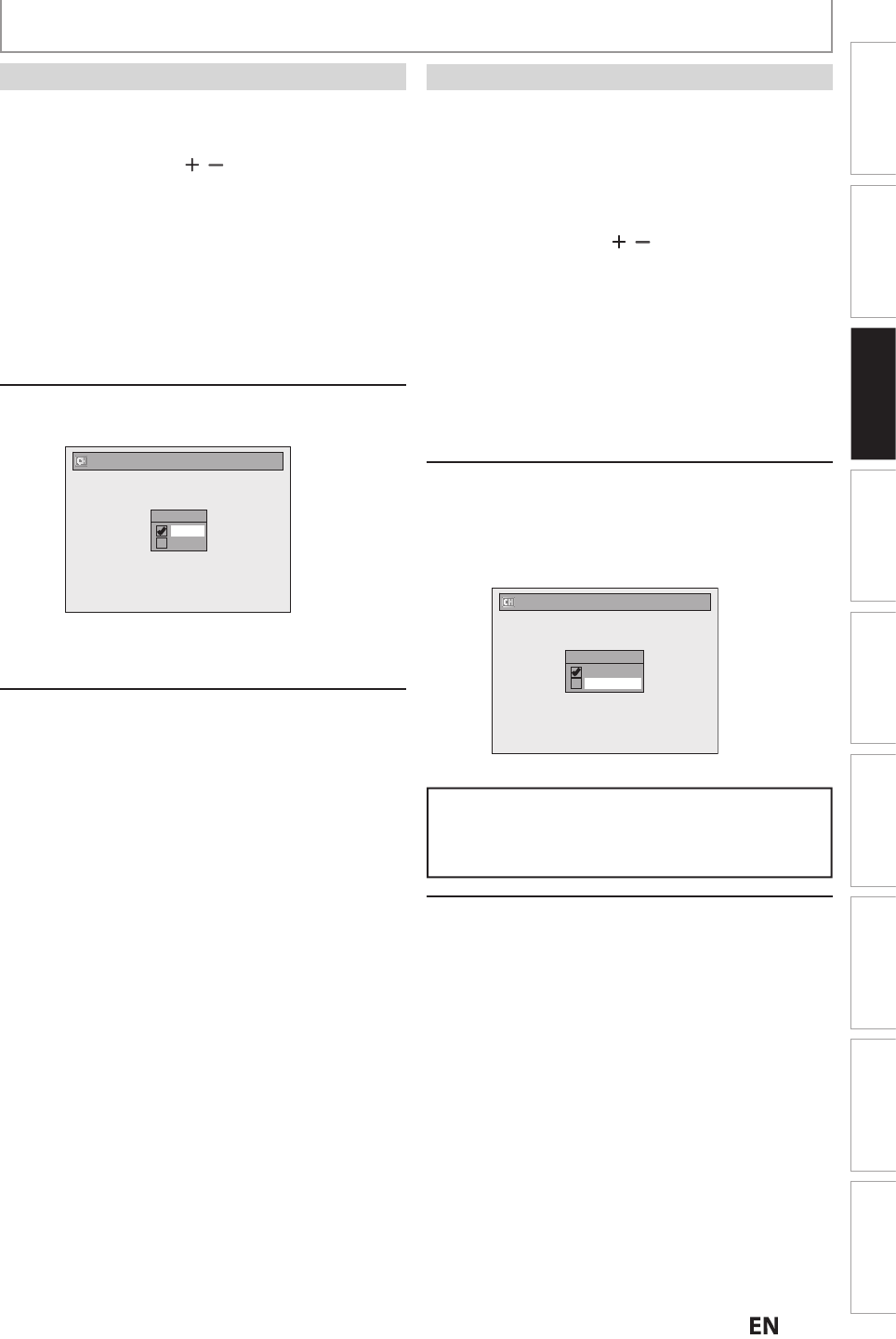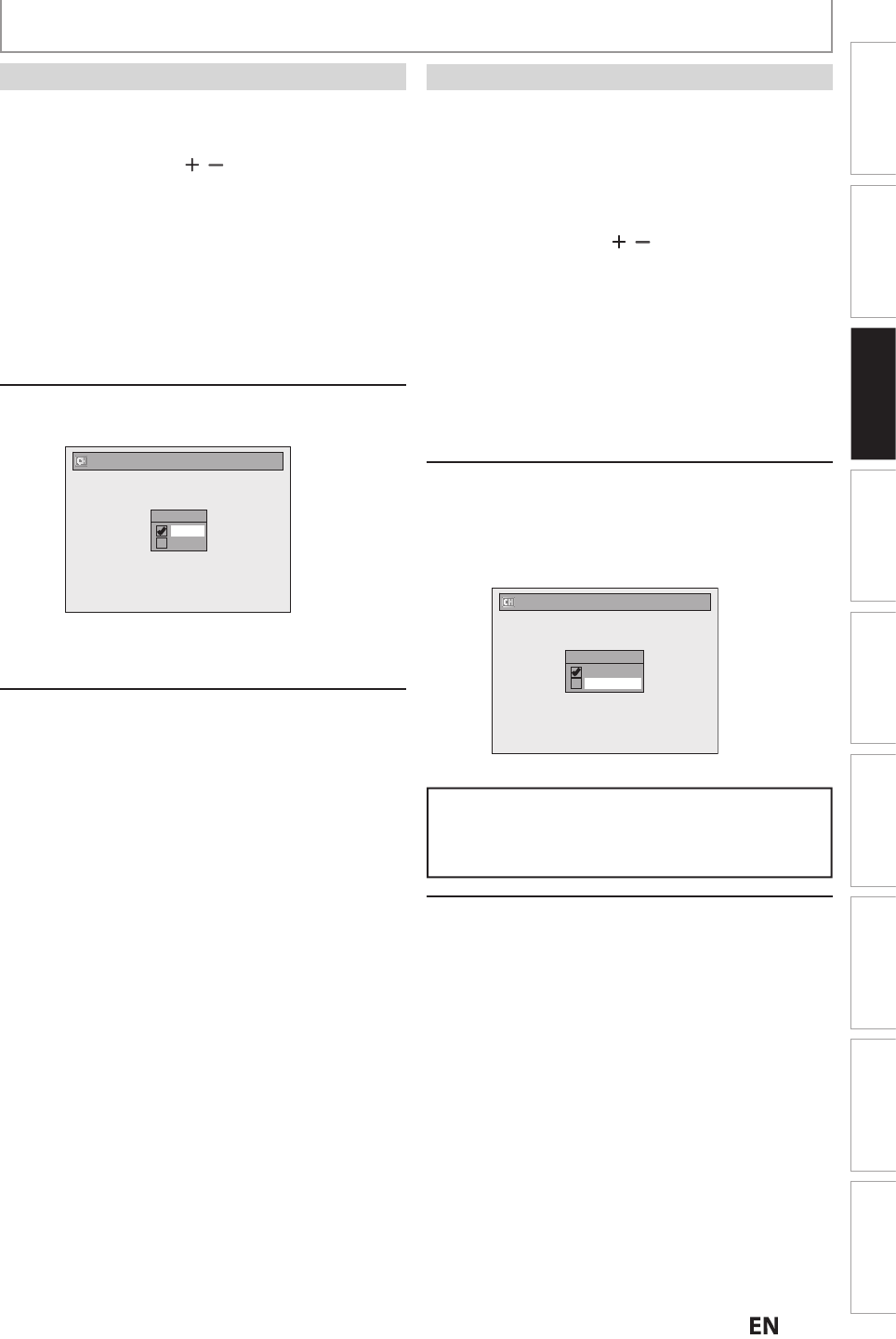
1E
Connections
Basic Setup
Recording Playback EditingIntroduction Function Setup Others
Español
Connections
Basic Setu
Basic Setup
Recording Playback EditingIntroduction Function Setup Others
Español
ANAL
G
Select the channel num
er to a
or
e
ete
•
CHANNEL
to cycle through only
the memorized channels
•
se [
] to cycle through all the channels
including the ones not memorized
•
se
the Number buttons
to select a channel
directly
• When a memorized channel is selected
“Add”
is checked and highlighted as a default
• W
en an unmemorize
c
anne
is se
ecte
“Delete” is checked and highlighted as a
default
Use [K / L] to select “Add” or
“Delete”, then press [OK].
Manual Channel Preset
CH 2
Add
Delete
Your setting wi
e activate
an
it wi
automatically switch to the next channel so that
you can continue adding or deleting channels
Press
MENU
to exit.
DI
ITA
Select the channel num
er to a
or
e
ete.
• Only the major channel is displayed in “Manual
Channel Preset” menu. (The channel number
isplayed in the parenthesis is a virtual channel
number
• Use
CHANNEL
to cyc
e t
roug
on
y
he memorized channels
• You cannot use
for the digital TV
hannel selection
• Use
the Number buttons
to select a channel
irectly
• W
en a memorize
c
anne
is se
ecte
, “A
”
s checked and highlighted as a default.
• Wh
n
n
nm
m
riz
h
nn
l i
l
Delete” is checked and hi
hli
hted as a
efault
Use
] to se
ect “A
” or
“Delete”, then press [OK]. Then select
n
x
nn
r
• I
the setting is complete, press
RETURN
o
activate “Manua
C
anne
Preset”
Manual Channel Preset
Add
Delete
DTV 2 (CH - - - )
Your setting wi
e activate
WARNIN
• For the Digital TV channels,
ou cannot recover the
eleted channels once they are deleted unless you
erform the Auto Channel preset again.
Press
MENU
to exit.
CHANNEL SETTING