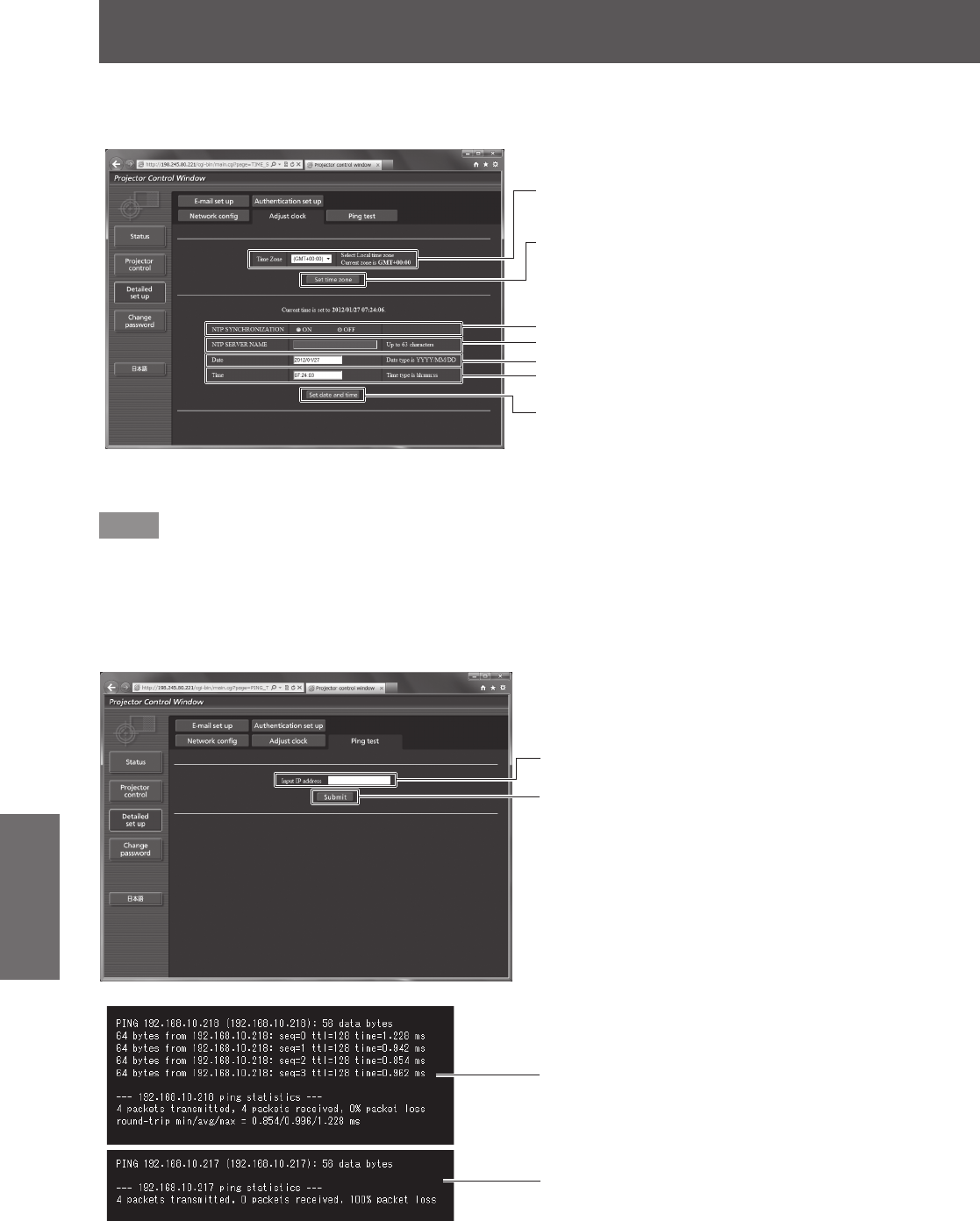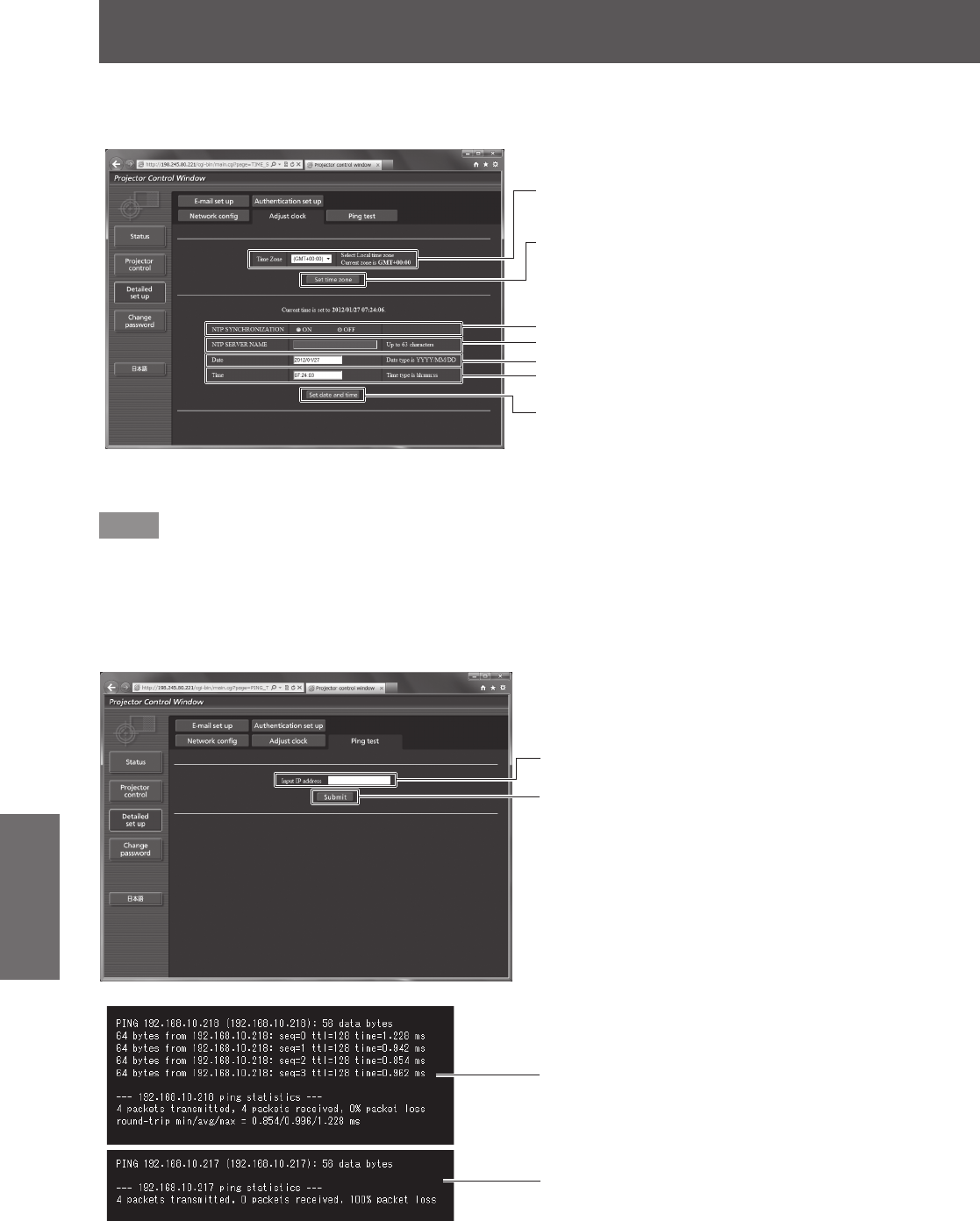
[NETWORK] menu
134 - ENGLISH
Settings
■
[Adjust clock] page
Click [Detailed set up] → [Adjust clock].
(1)
(2)
(3)
(4)
(5)
(6)
(7)
(1) [Time Zone]
Selects the time zone.
(2) [Set time zone]
Updates the time zone setting.
(3) [NTP SYNCHRONIZATION]
Set to [ON] to adjust the date and time automatically.
(4) [NTP SERVER NAME]
Enter the IP address or server name of the NTP
server when you set to adjust the date and time
manually.
(To enter the server name, the setup of the DNS
server is required.)
(5) [Date]
Enter the date to be changed.
(6) [Time]
Enter the time to be changed.
(7) [Set date and time]
Updates the date and time settings.
Note
z
The replacement of the battery inside the projector is required when the time goes out of alignment right after
correcting the time. Please consult your dealer.
■
[Ping test] page
You can check whether the network is connected to the E-mail server, POP server, DNS server, etc.
Click [Detailed set up] → [Ping test].
(1)
(2)
(3)
(4)
(1) [Input IP address]
Enter the IP address of the server to be tested.
(2) [Submit]
Executes the connection test.
(3) Example of display when the connection has
succeeded
(4) Example of display when the connection has
failed