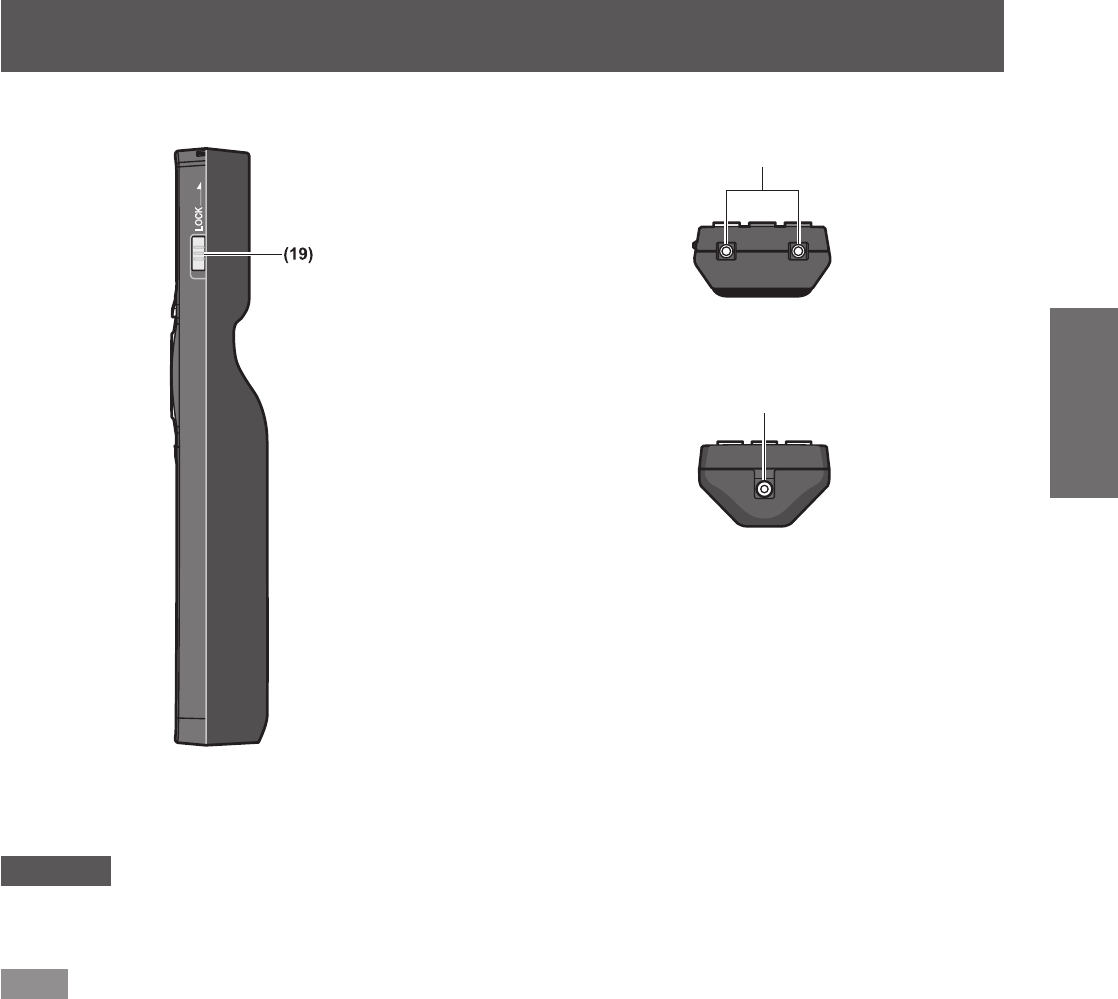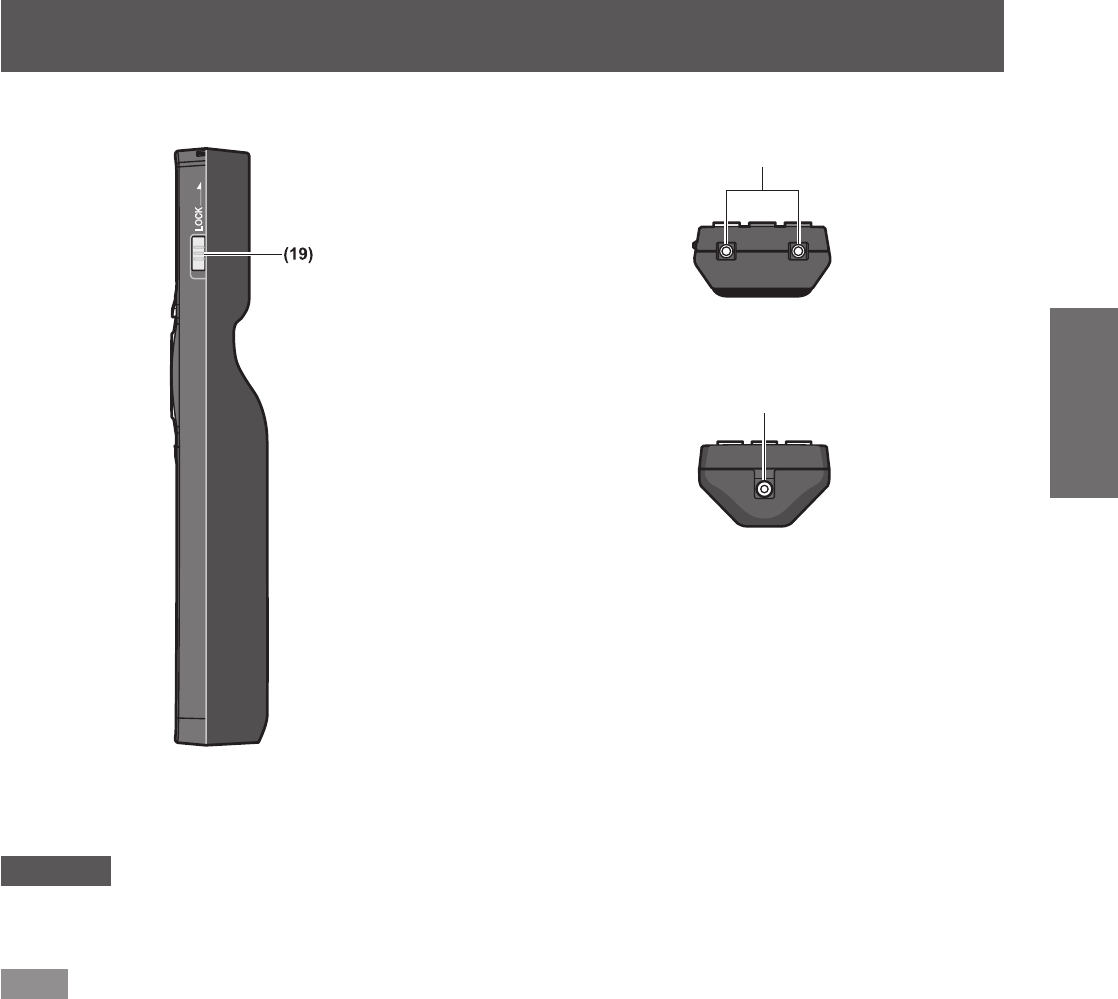
About your projector
ENGLISH - 23
Preparation
(19) <LOCK> button
Used to prevent unintended operation by careless pressing of the buttons and prevent draining the remote control batteries.
Attention
z
Do not drop the remote control.
z
Avoid contact with liquids or moisture.
z
Do not attempt to modify or disassemble the remote control.
Note
z
The remote control can be used within a distance of about 30 m (98'5") if pointed directly at the remote control
receiver. The remote control can control at angles of up to ±15° vertically and ±30° horizontally, but the effective
control range may be reduced.
z
If there are any obstacles between the remote control and the remote control signal receiver, the remote
control may not operate properly.
z
The signal will be reected off the screen. However, the operating range may be limited due to light reection
loss because of the screen material.
z
If the remote control signal receiver directly receives strong light, such as uorescent light, the remote control
may not operate properly. Use it in a place distant from the light source.
z
The power indicator <ON (G)/STANDBY (R)> will ash if the projector receives a remote control signal.
■
Side
■
Top
Remote control signal transmitter
■
Bottom
Remote control wired terminal
(
page 27)